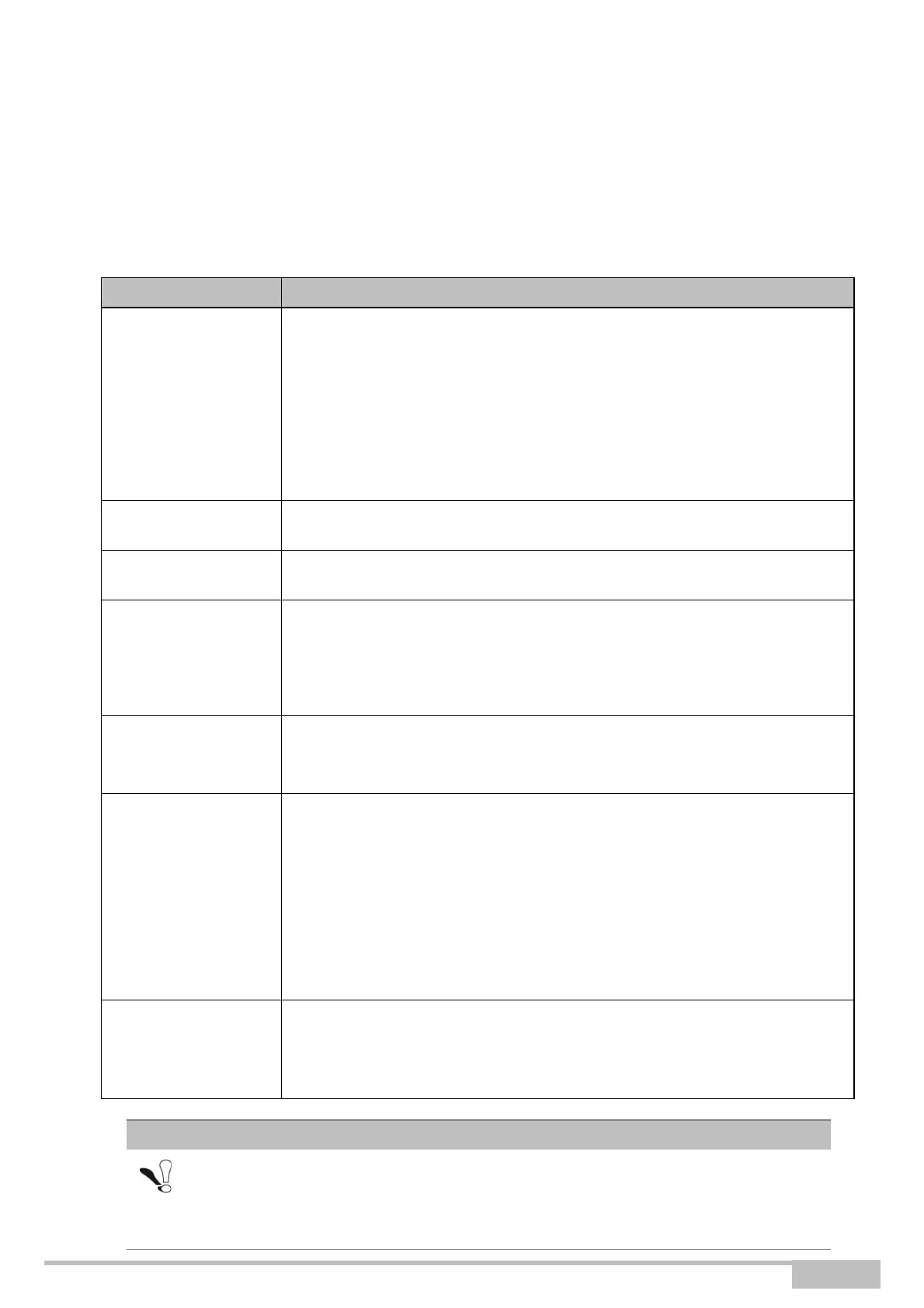eir fibre box User Manual
Sagemcom Broadband SAS document. Reproduction and disclosure prohibited
Click on the ON/OFF button to activate or deactivate the wireless network.
From the welcome screen, the status of the Wifi networks is indicated with
the 2 following icons:
: Wi-Fi on.
: Wi-Fi off.
Note: The steady "Wi-Fi" LED on the front of the gateway shows that the
wireless network (Wi-Fi) is activated.
It shows the status of the Wi-Fi service.
Name of the wireless network.
You can modify the SSID of your eir fibre box.
This is the radio channel used by the gateway and its Wi-Fi clients to
communicate with each other. This channel must be the same for the
gateway and all its Wi-Fi clients.
Select the channel you want from the scroll down list.
Note: It is recommended to leave this parameter to Auto.
This menu allows you to use one single SSID for both WiFi 2.4GHz and
5GHz. In order to activate this menu, you will have to give the same SSIDs
and Security settings for both channels.
Select the security mode you want from the scroll down list.
• OPEN
a
• WEP-64
• WEP-128
• WPA Personal
• WPA2 Personal
• WPA2/WPA Personal
Enter the secret key.
Please use the indications given on the screen to create your passwaord.
Note: You may display your secret key by checking the Show Password
box.
For security reason, the security mode of OPEN, WEP-64, WEP-128 and
WPA Personal are not recommended.
Suggest use default “WPA2/WPA Personal” for security mode.