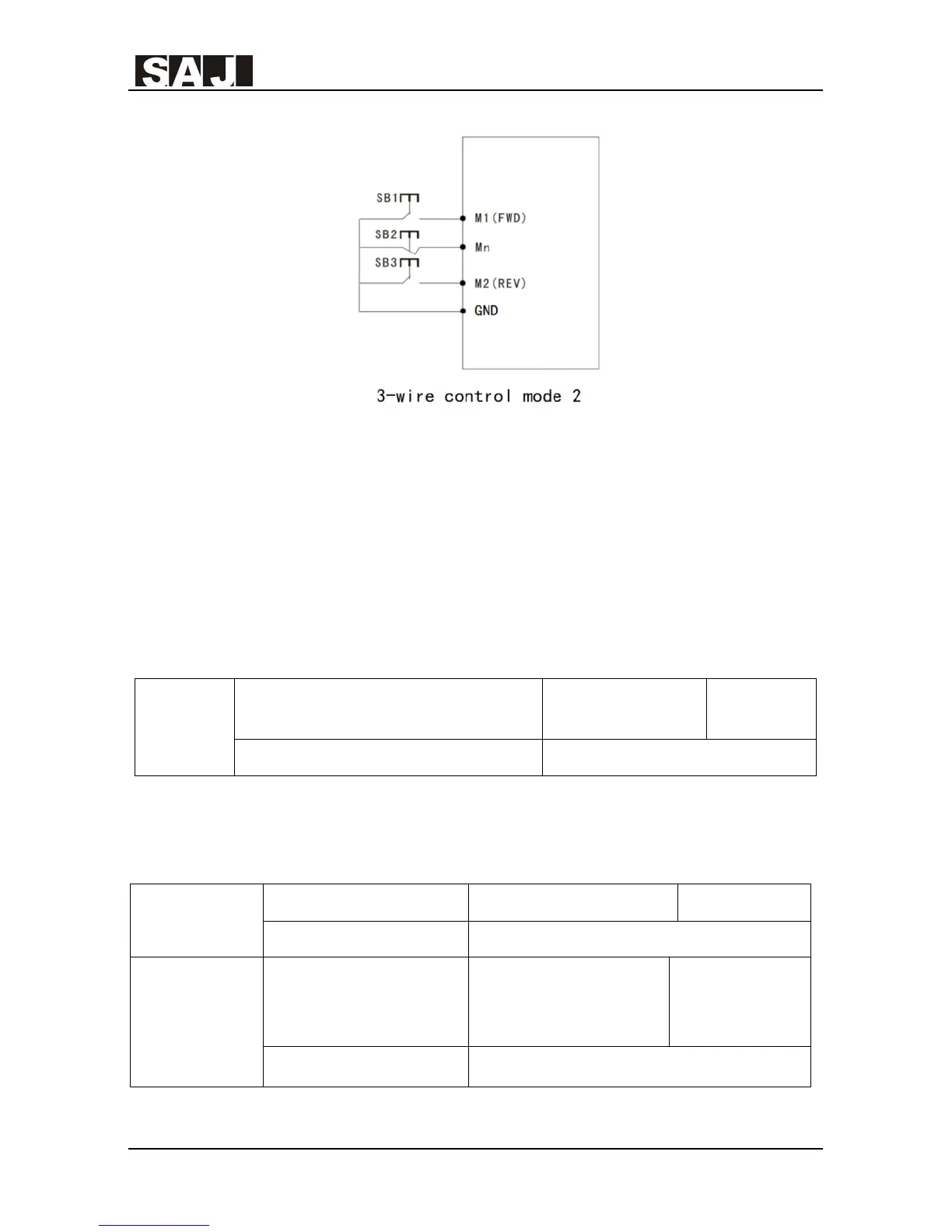8000m Series
- 89 -
Note:
SB1: RUN switch
SB2: STOP switch
SB3: FWD/REV switch
Mn is one of the multi-function digital input terminals, and its corresponding
terminal function should be set as 3, which means “3-wire control mode”.
This parameter is used to adjust the frequency changing rate of terminal
UP/DOWN; the rate unit is Hz/s.
F5.13
AVI lower limit Factory Setting 0.00V
Setting Options
0.00V~10.00V
F5.14
Setting value
corresponding to AVI
lower limit
Factory Setting 0.0%
Setting Options
-100.0%~100.0%
F5.12
Frequency changing rate through
UP/ DOWN terminal adjusting
Factory Setting 0.50Hz/s
Setting Options 0.01~50.00Hz/s
