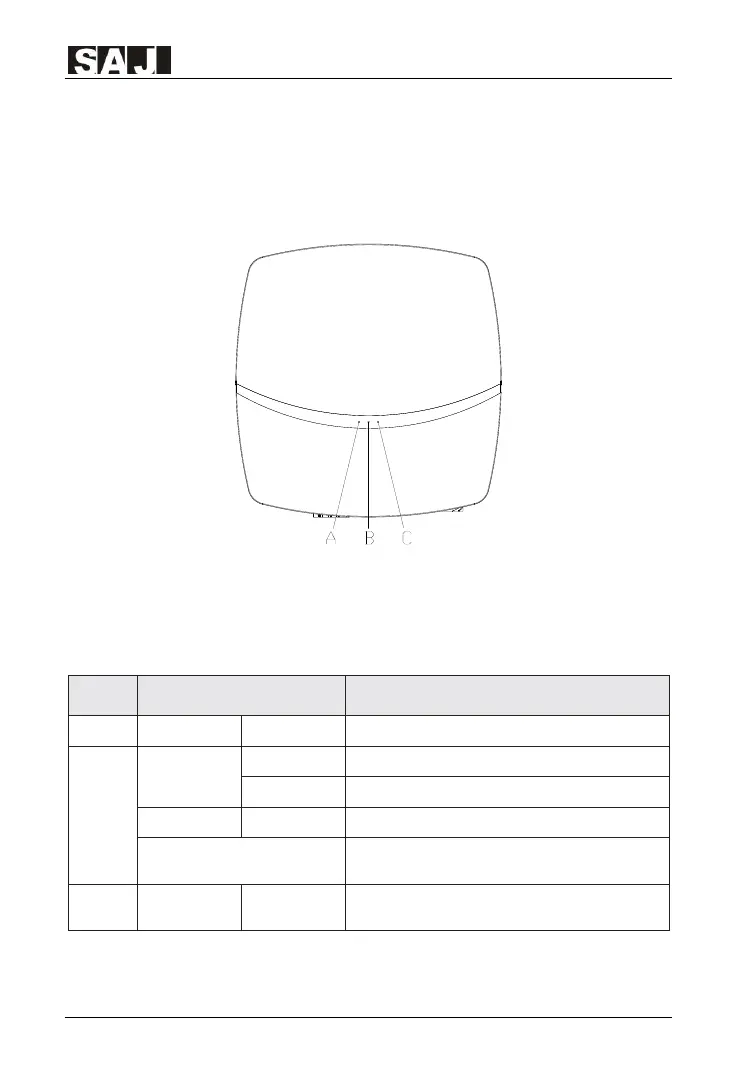R5 Series
Chapter 6 Debugging Instructions
6.1 Introduction of Human-computer Interface
Figure 6.1 Human-computer interface
A-Power indicator light B-System status light C-Communication lamp
The inverter is just on power.
The inverter is in the initialization or waiting state.
The inverter is in normal on-grid state.
Green lamp and red lamp 0.5
s/time flickering in alternative
Software is upgrading in the inverter.
There is communication in data interaction form
outside the inverter.
Table 6.1 Interface description
