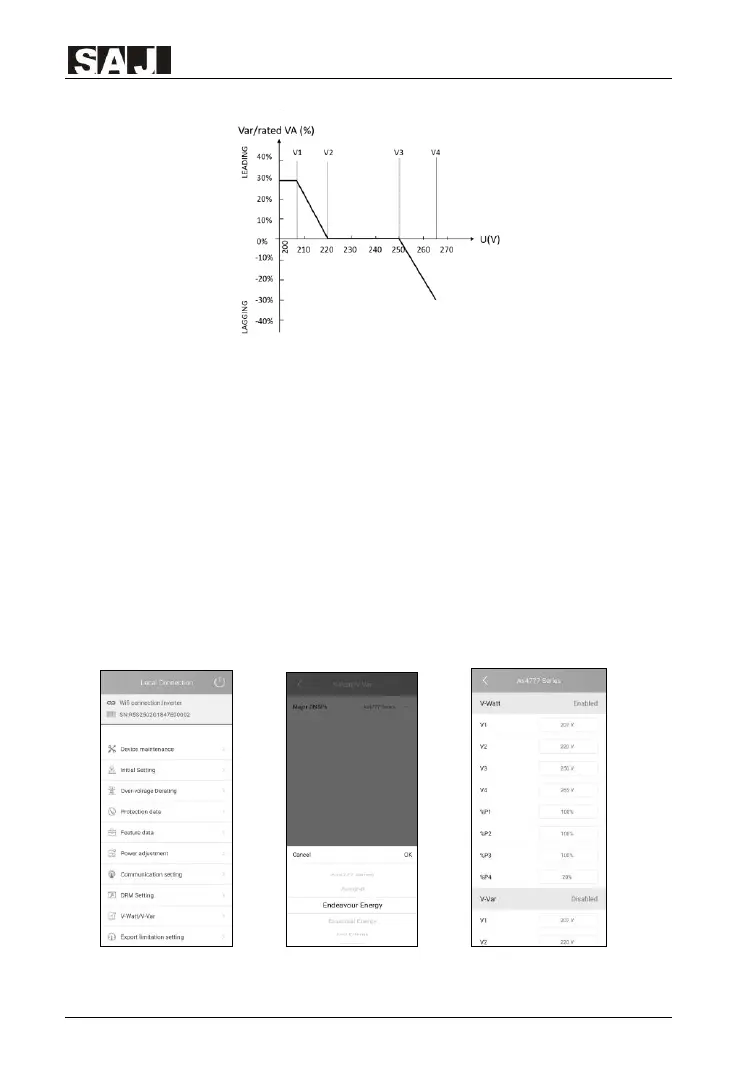R5 Series
Figure 6.9 Curve for a Volt-Var control mode (AS4777 Series)
Setting procedure:
1.AS4777 grid compliance has been set during production, please select
corresponding grid compliance according to state regulation during installation. You
can choose a state regulation compliance with your local grid via eSolar WiFi-D
module or eSolar O&M APP.
2. Log in to eSolar O&M APP, click “Local Connection”, for connection procedure
please refer to chapter 6.2.2 Nearby monitoring.
3. Click “V-Watt/V-Var” to enter DNSPs settings, choose a suitable state regulation
from the drop down list. Click “DETAILS” for detailed parameter.
Figure 6.10 APP Setting
