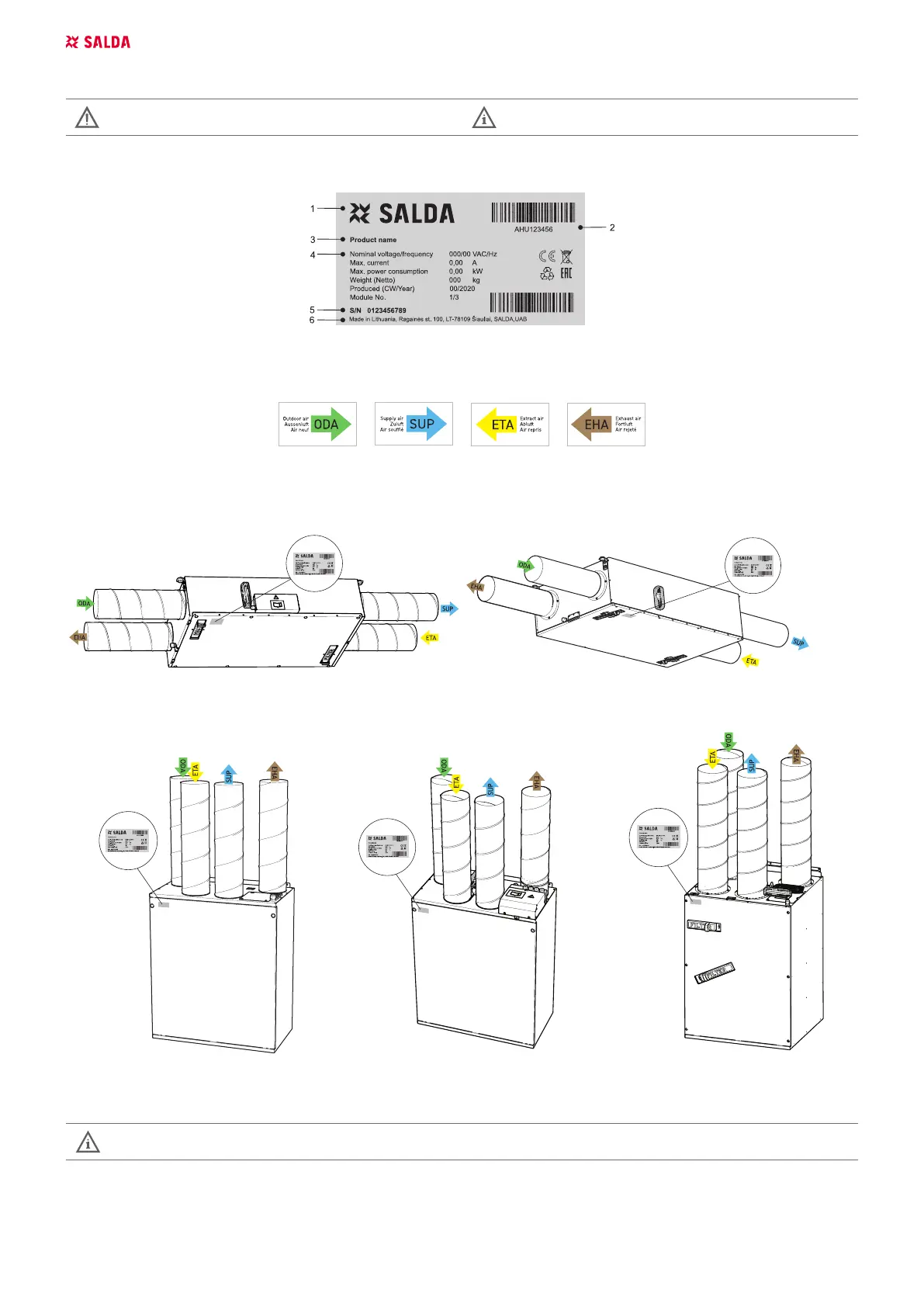4 | EN SMARTY v2023.2
2. SYMBOLS AND MARKING
Warning – pay attention Additional information
Apply the technical label on the unit (in an easily accessible location) or on the dashed location of the technical manual to keep the important
information about the unit.
Figure 2.1. Technical label
1 - Logo; 2 - Product code (SKU); 3 - Product name; 4 - Technical data; 5 - Serial number; 6 - Production place.
Figure 2.2. Indication for duct connection.
ODA - outdoor air; SUP - supply air; ETA - extract air; EHA - exhaust air.
Figure 2.3. Smarty 2X P S300 Technical label location and air duct
indication
Figure 2.4. Smarty 2X P 1.1/1.2; 3X P; 4X P Technical label location
and air duct indication
Figure 2.5. Smarty 2X V 1.1/1.2 Technical
label location and air duct indication
Figure 2.6. Smarty 2X V S300 Technical
label location and air duct indication
Figure 2.7. Smarty 3X V / 4X V 1.1/1.2;
Smarty 3X V / 4X V S300 Technical label
location and air duct indication
NOTE. Ducts are not parts of the unit.
