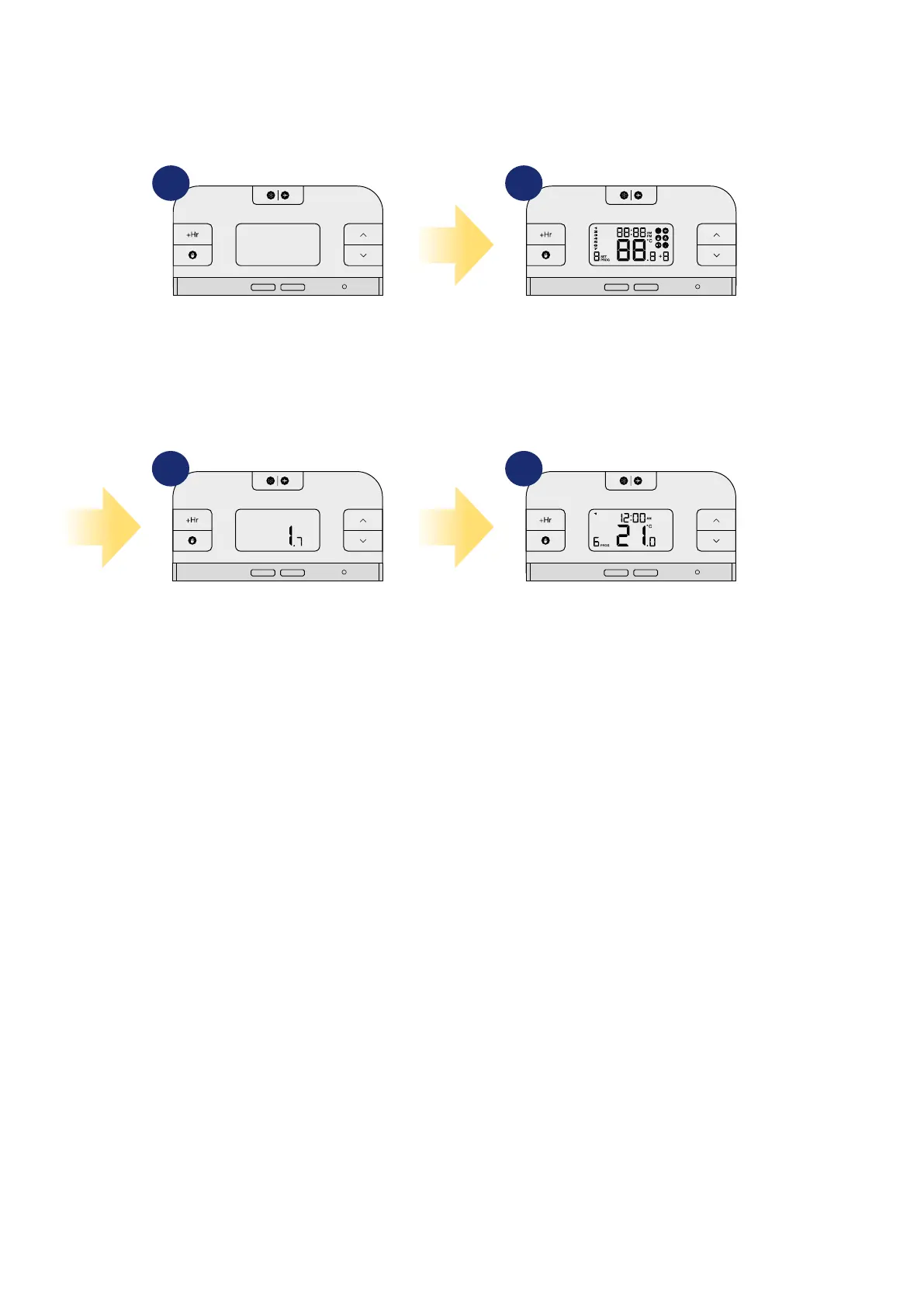12
TEST / PAIRING
SELECT
SET
TEST / PAIRING
SELECT
SET
TEST / PAIRING
SELECT
SET
TEST / PAIRING
SELECT
SET
4.3 First power up sequence and conguration
To power up the thermostat you have to put the batteries inside. Then thermostat will display following sequence:
1 2
43
Remove the protection foil and insert
2xAA batteries by removing front
cover.
...then thermostat will display the
software version.
After that, thermostat will
automatically power up and it will
display all icons...
When thermostat is succesfully
powered up, main screen will be
displayed.
