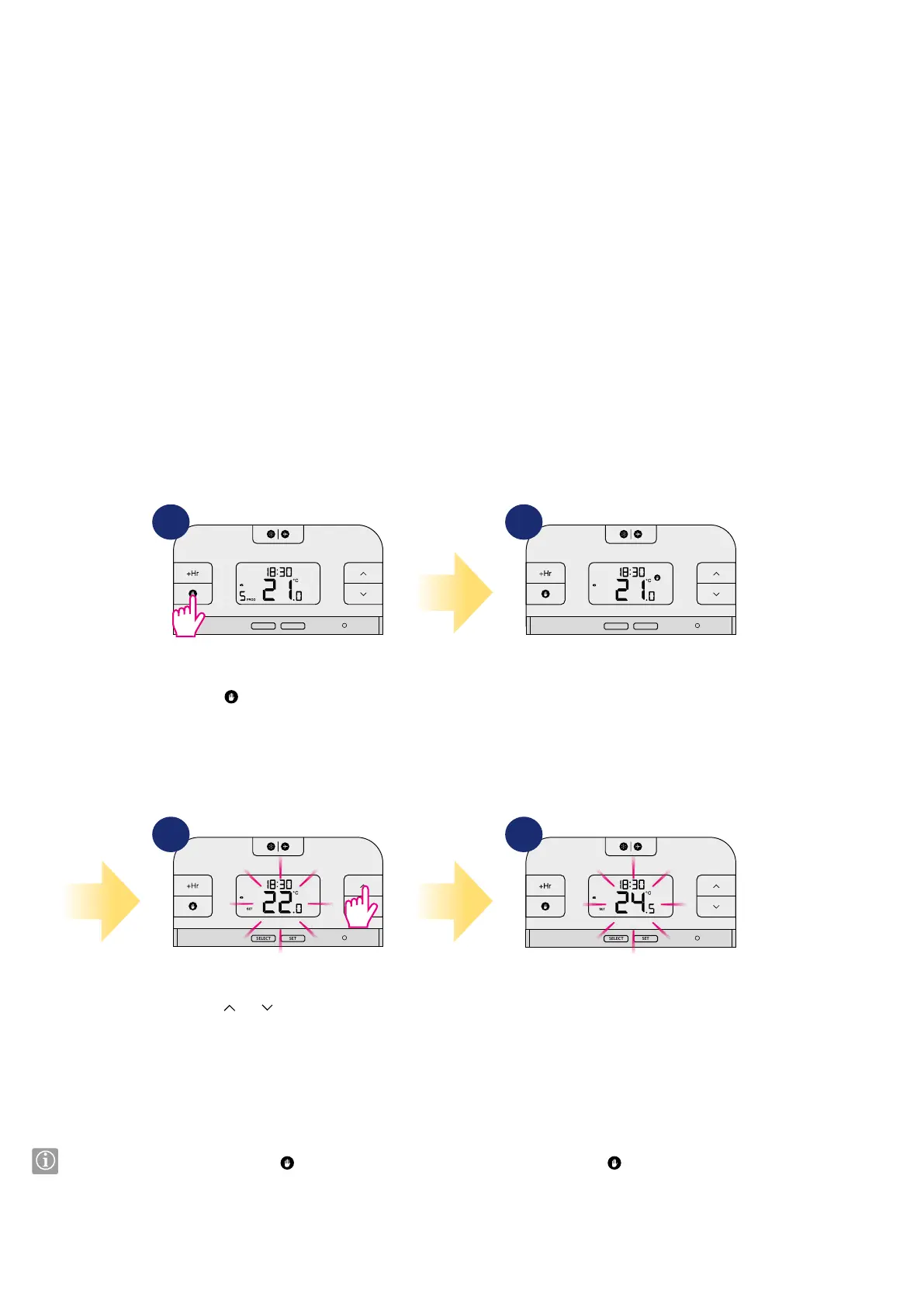14
TEST / PAIRING
SELECT
SET
TEST / PAIRING
SELECT
SET
TEST / PAIRING
SELECT
SET
TEST / PAIRING
SELECT
SET
6.1 Manual mode - changing temperature setpoint
6. Operating modes
In manual mode, the thermostat maintains a constant temperature set by the user. To set temperature setpoint follow steps below:
1 2
43
Press
button to activate the
Manual Mode.
Using
or
buttons set new
setpoint temperature.
After new setpoint temperature set,
thermostat will return to the main
screen and will work in manual mode.
Hand icon will appear on the main
screen.
RT510TX thermostat offers few operating modes:
- Manual mode - temperature setpoint is set by user manually and it’s maintained until user change the setpoint again or switch to another mode.
- Schedule mode - thermostat works according to set schedule by user. It can be programmed in 5+2 (MON to FRI and weekend separately) mode or
daily (every day of the week separately) mode.
- Temporary override mode - thermostat temporary overwrite programmed schedule and maintain the temperature until next program change (you
can use it only during active schedule mode).
- Boost mode (hourly temperature override mode) - this option override the temperature setpoint for selected hours. It is available for manual and
schedule mode.
- Frost protection mode - thermostat maintain constant frost protection temperature until user exit this mode. Thermostat work on the lowest level
and takes as little energy as possible.
- Sleep mode - thermostat is basically switched off and takes no energy. You can turn it on by any button.
- Holiday mode - user can program day period to make thermostat maintain frost protection temperature. It is mostly when user go somewhere outside
for a long time eg. holidays and doesn’t want thermostat to take bigger amount of energy.
To turn o the Manual Mode press
button. Once the manual mode is o, the hand icon
on the thermostat will disappear.