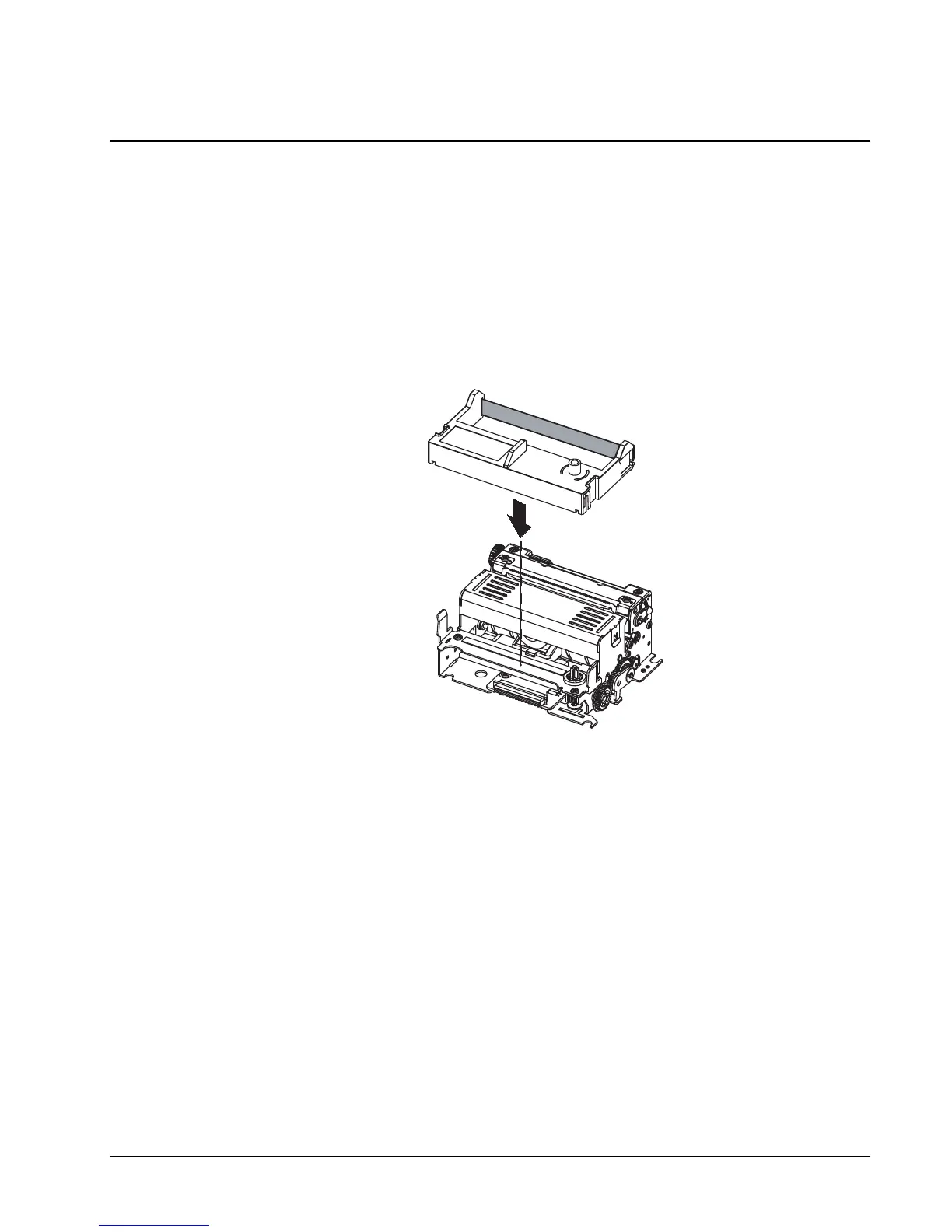SAM4s ER-655II v1.2 Getting Started 5
Installing the Ribbon Cartridge
1. Remove the printer cover.
2. If you are replacing a worn ribbon, lift up to remove the old cartridge. You must
install the first cartridge on a new cash register.
3. Insert the new ribbon cartridge firmly into place.
4. Turn the post on the ribbon cartridge to tighten the ribbon.
5. Replace the printer cover
