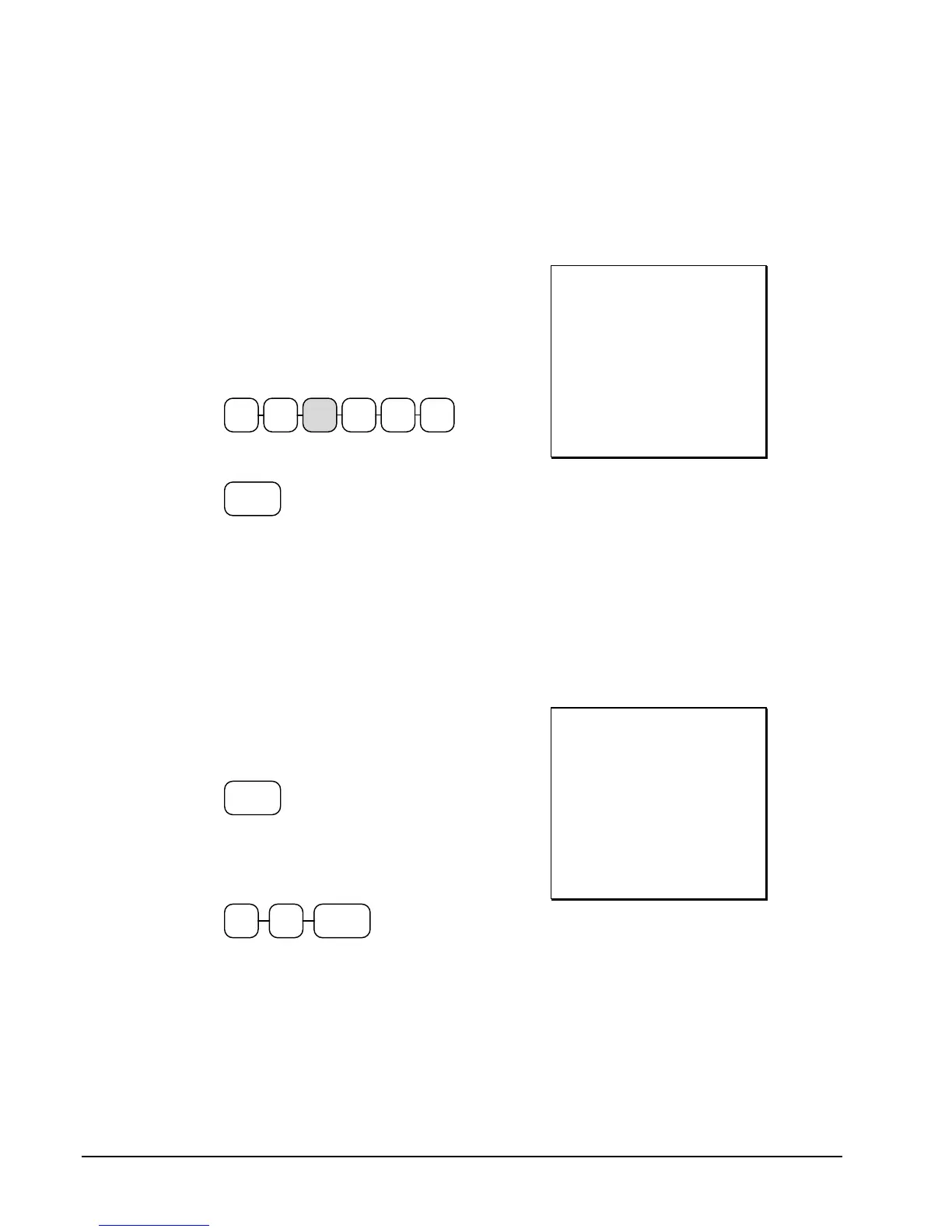44 Operating Instructions SAM4s ER-655II v1.2
Enter a Percent Discount on an Item
You can also operate the percentage functions by entering the percentage of the discount or
surcharge. If necessary, you can enter a fractional percentage up two 3 digits beyond the
decimal (i.e. 99.999%).
1. Register the discounted item.
2. Enter the percentage. If you are entering
a fraction of a percent, you must use the
decimal key. For example, for one third
off enter:
3 . 33 3 3
3. Press the %1 key:
% 1
4. The discount is automatically subtracted.
THANK-YOU
CALL AGAIN
08/15/1999 SUN TIME 08:33
PLU2 $10.00
% 1 -33.333%
AMOUNT -3.33
TOTAL $6.67
CASH $6.67
CLERK 1 000011 00001
Percent on Sale Total
The percent can be an open or preset amount. In this example an open percentage surcharge
of 15% is applied.
1. Register the items you wish to sell.
2. Press the SBTL key:
SBTL
3. Enter the percentage, press the
appropriate discount key. For example,
for 15% enter:
51 %1
4. The surcharge is automatically added.
THANK-YOU
CALL AGAIN
08/15/1999 SUN TIME 08:33
PLU2 $10.00
% 1 15.000%
AMOUNT $1.50
TOTAL $11.50
CASH $11.50
CLERK 1 000011 00001
