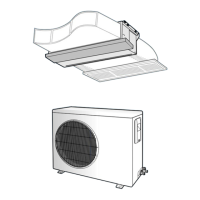7
8
9
10
11
12
Setting Up the Mode Option (Continued)
Setting is not required if you want to input
. is displayed by default.
Press the button, then the default value is .
7
Press the button to set the display panel to .
◆
Every time you press the button, the display panel reads
repeatedly.
...
8
Press the button to set the display panel to .
◆
Every time you press the button, the display panel reads
repeatedly.
...
9
Press the button to set the display panel to .
◆
Every time you press the button, the display panel reads
repeatedly.
...
10
Press the button to set the display panel to .
◆
Every time you press the button, the display panel reads
repeatedly.
...
11
Press the button to set the display panel to .
◆
Every time you press the button, the display panel reads
repeatedly.
...
12
3 Check you made right selections upon completion of the selection.
a. Press the button once to check the former part of option code you
inputted.
◆
The display part shows .
b. Press the button once more to check the latter part of option code
you inputted.
◆
The display part shows .

