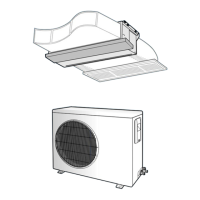Drain Pump Installation (optional) (Continued)
5
IInsert the flexible hose into the drain socket until it clicks.
◆
Check if water does not drain.
◆
Insulate the drain hose so that frost does not form.
Note
6
Connect the cable to the electrical component box as shown at the figure.
◆
Connect the drain pump cable to yellow terminal(CN74)and
the float switch to black terminal(CN51).
Note
7
Adjust K4 DIPswitch(SW05) to the “OFF” position.
Switch No.
Switch Position Using Drain Pump
K4
ON
X
OFF
O
◆
Wrap the drain tube outlet on the right and left side ofthe
indoor unit with an insulating materials.
Note

