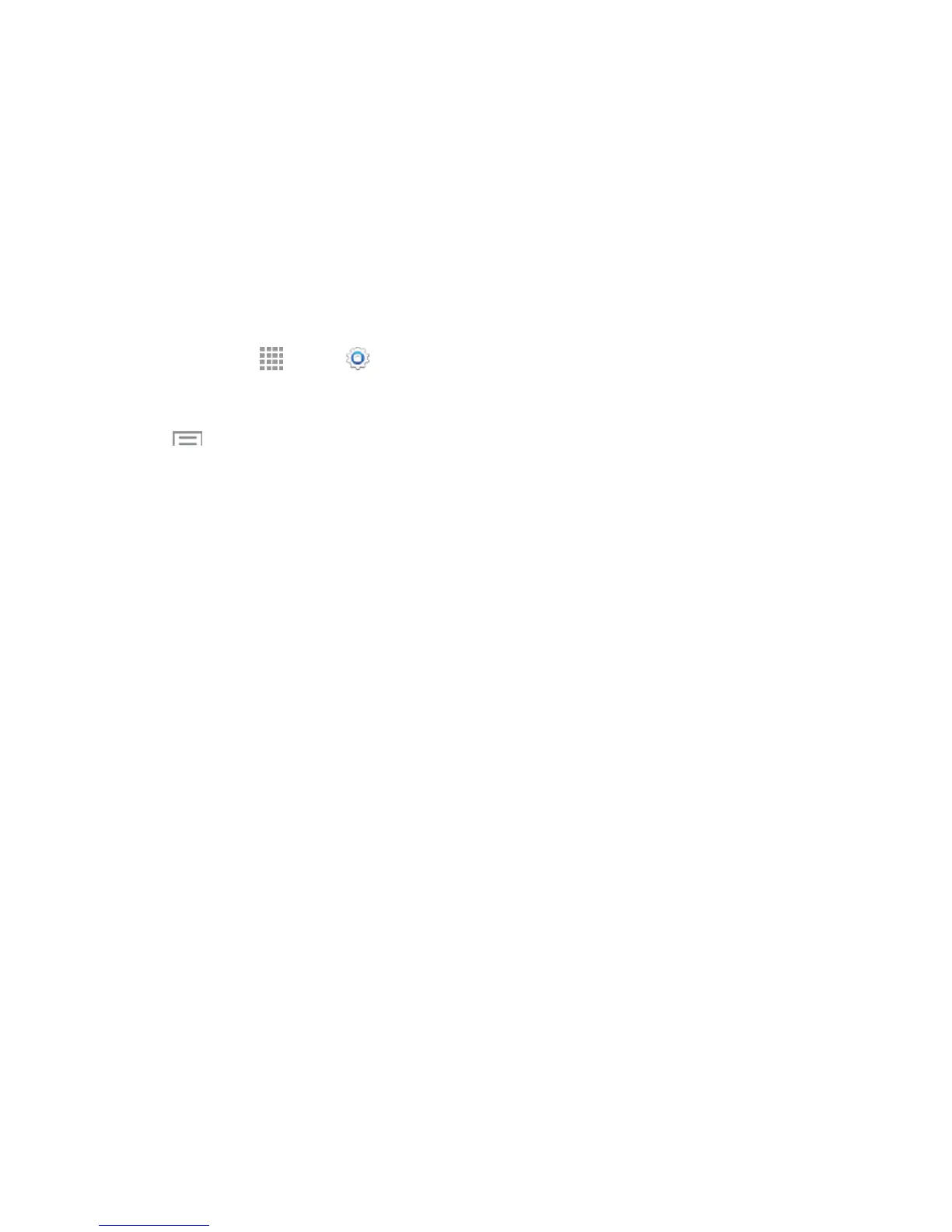Settings 130
l Rename device:Changethenameyourphoneusestoidentifyitselfwhenyoumakeyour
phonevisibletootherBluetoothdevices.
l Help:LearnaboutBluetooth,andothersettings.
Data Usage Settings
TheDatausagemenuletsyoumonitoryourphone'sdatausagebydateandbyapplication.
Note:Dataismeasuredbyyourphone.Yourserviceprovidermayaccountfordatausage
differently.
1.
Fromhome,tap Apps> Settings>CONNECTIONS tab.
2. TapData usagetoviewyourphone’sdatausagestatistics:
3.
Tap Menu foradditionaloptions:
l Restrict background data:Yourdeviceiscapableofconnectingtothenetworkinthe
background,forsynchronizationorotherservices.Whenenabled,backgroundconnections
willnotoccur.
l Show Wi-Fi usage:Whenturnedon,aseparatetabdisplaysdatausagewhileconnected
toWi-Fi.
l Mobile hotspots:SelectWi-Finetworksthataremobilehotspots.Youcanrestrictapps
fromusingthesenetworks,andyoucanconfigureappstowarnyoubeforeusingthese
networksforlargedownloads.
l Mobile networks:Configuremobilenetworkssettings.SeeMobileNetworks.
l Help:ViewhelptopicsonDatausage.
l Auto sync data:Whenenabled,yourdevicewillsynchronizewithaccountsautomatically,
atanytime.
More Networks Settings
Morenetworkssettingsprovideadditionaloptionsforconfiguringconnectionsbetweenyourphone
andthenetworkortootherdevices.
Airplane Mode
EnablingAirplanemodeturnsoffcalling,messaging,anddatanetworkfeatures.Italsoturnsoff
otherconnectivityfeatures,suchasWi-FiandBluetooth.
Whileinairplanemode,youcanuseotherfeaturesofyourdevice,suchasplayingmusic,watching
videos,orotherapplications.
