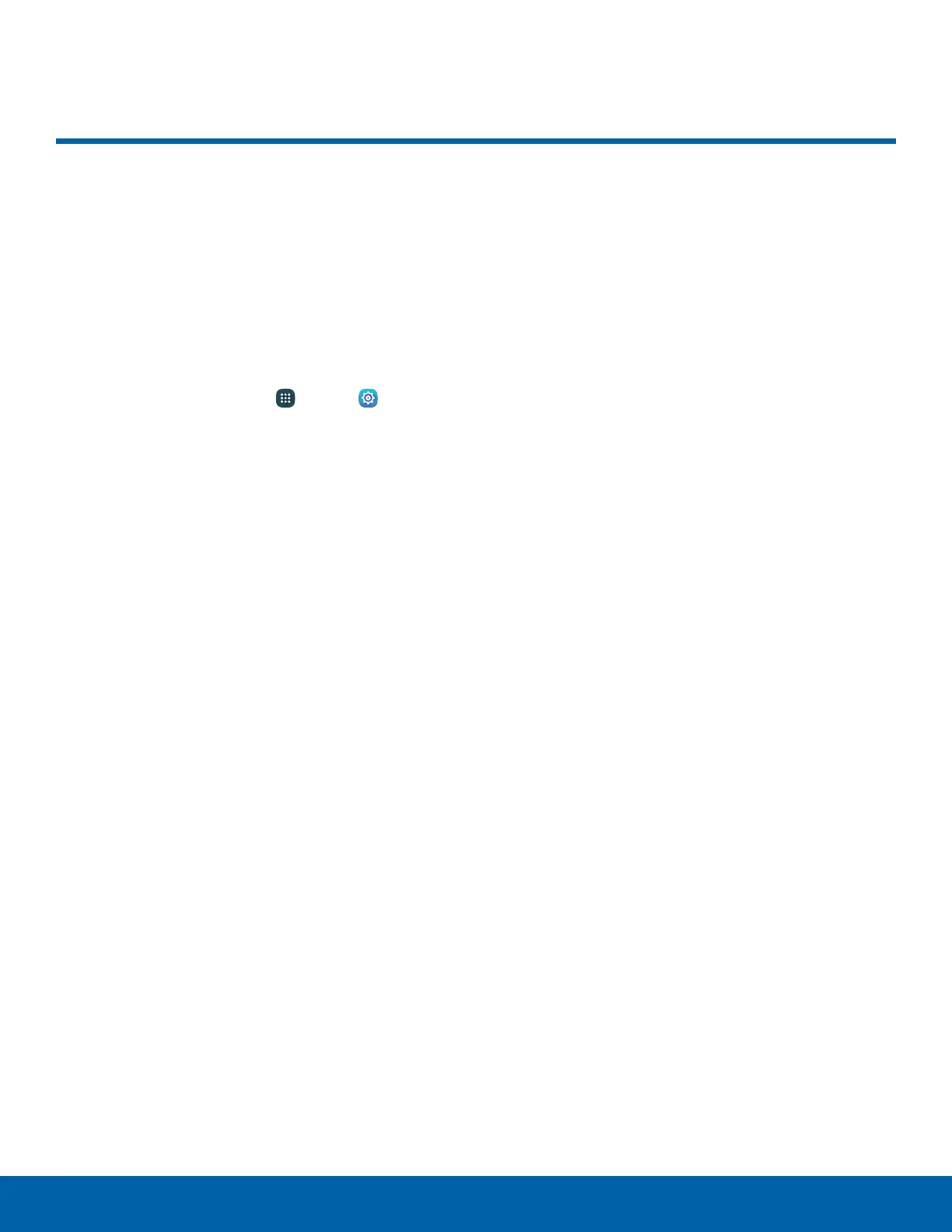97
Wallpaper
Wallpaper
Change the look of the Home
and Lock screens with wallpaper.
You can display a favorite picture
or choose from preloaded
wallpapers.
1. From a Home screen, tap Apps > Settings
> PERSONAL > Wallpaper.
2. Tap Home screen, Lock screen, or Home and
lock screens.
3. Tap ON/OFF by Wallpaper motion effect to
allow the wallpaper to shift slightly as you move
the device.
4. Tap an image to preview it, and then tap
SETASWALLPAPER.
•
Tap From Gallery for additional wallpapers.
•
Tap Live weather (Lock screen only) to add
high quality images based on the time and
weather of your current location.
