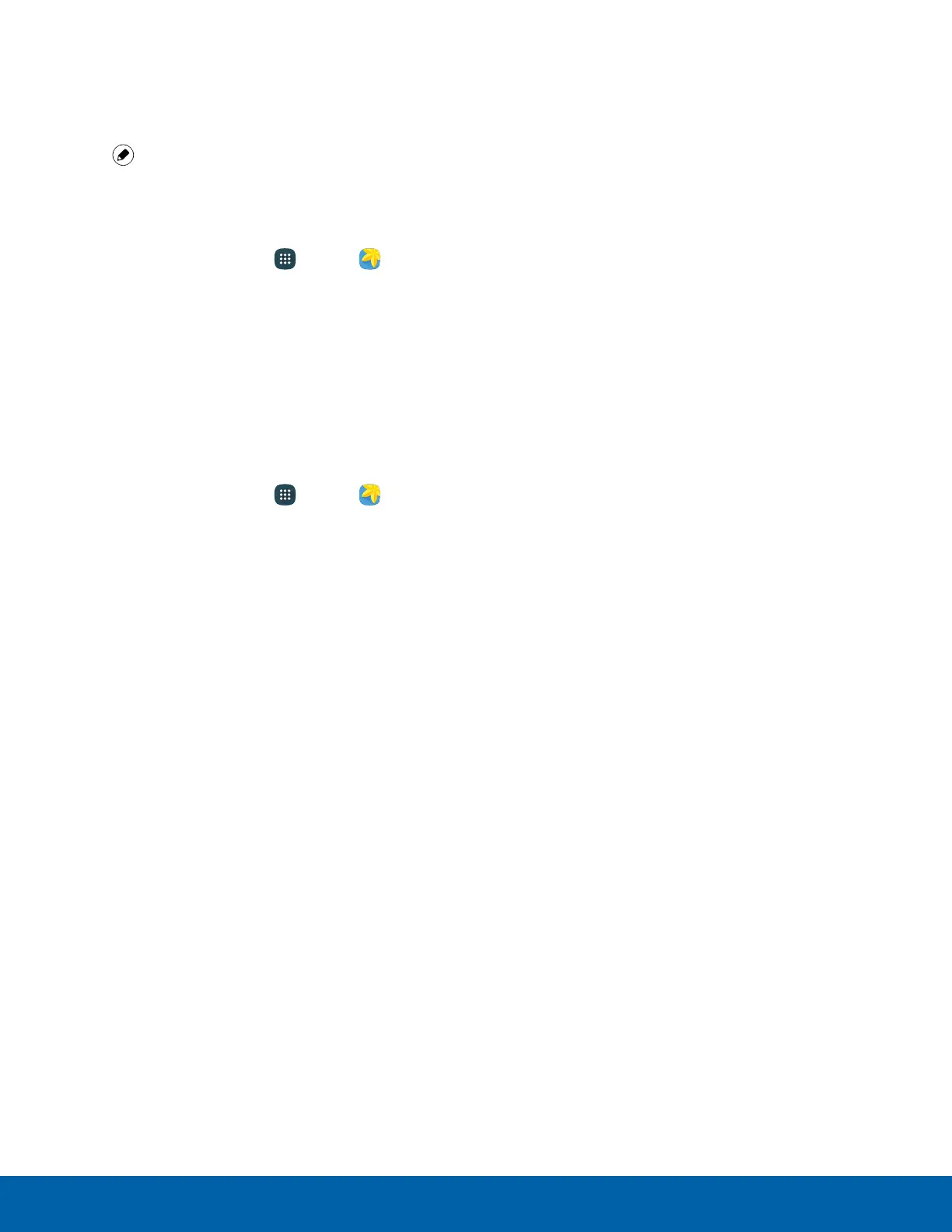56
Gallery
Edit Images
1. While viewing an image, tap the screen once to
see the image options.
2. Tap Edit to view and use the editing tools.
Delete Images and Videos
1. From a Home screen, tap Apps > Gallery.
2. Tap a folder or category to open it.
3. Tap MORE > Edit.
4. Tap images and videos to select them.
5. Tap DELETE.
Share Images and Videos
1. From a Home screen, tap
Apps >
Gallery.
2. Tap a folder or category to open it.
3. Tap MORE > Share.
4. Tap images and videos to select them, and then
tap SHARE.
5. Tap a sharing service and follow the prompts to
send the images and videos.
