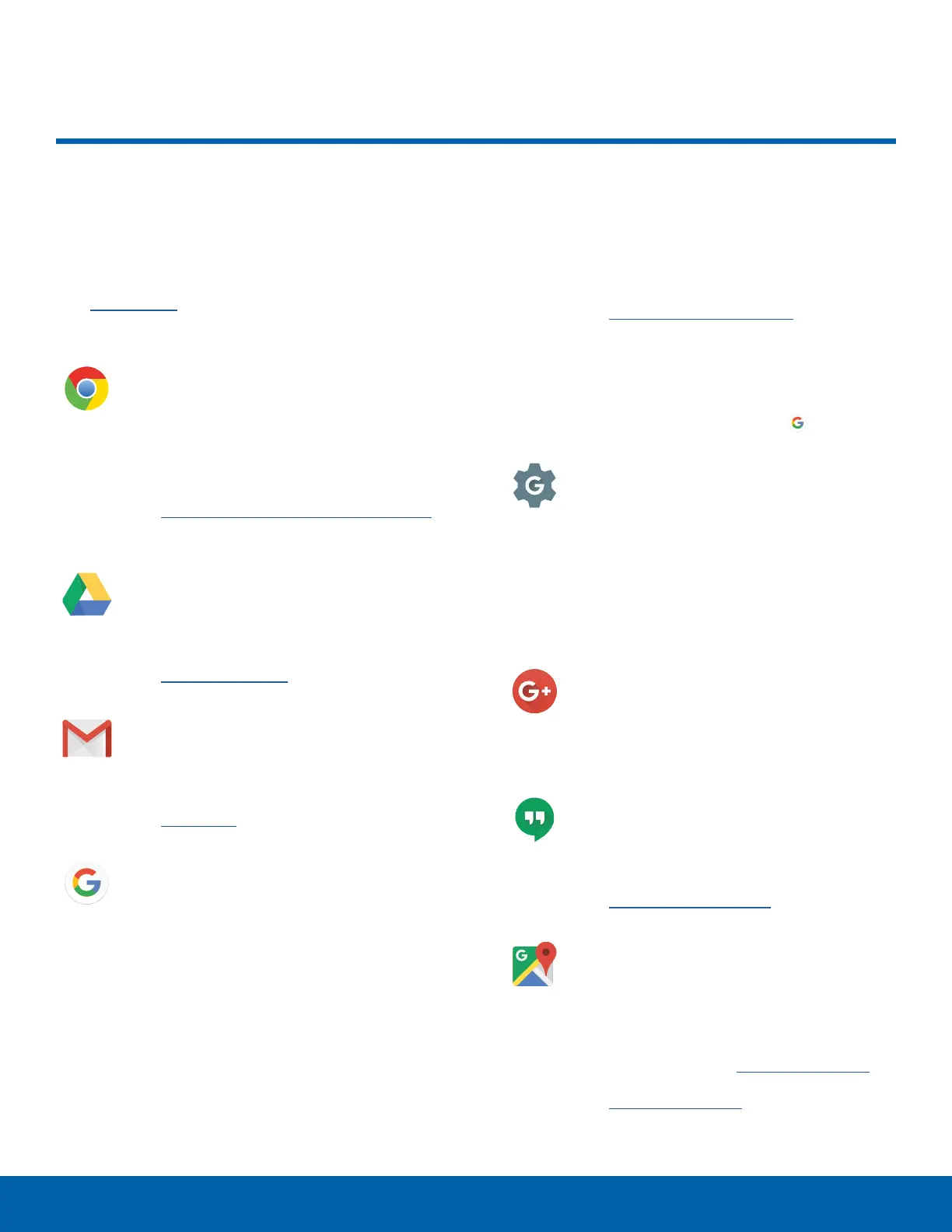33
Google Applications
Google Applications
Enjoy these applications from
Google.
Note: Certain applications require a Google Account.
Visit google.com to learn more.
Chrome
Use Google Chrome to browse the
Internet and bring your open tabs,
bookmarks and address bar data from
your computer to your mobile device.
Visit google.com/chrome/browser/mobile
to learnmore.
Drive
Open, view, rename, and share your
Google Docs and files.
Visit drive.google.com to learn more.
Gmail
Send and receive email with Gmail,
Google’s web-based email service.
Visit gmail.com to learn more.
Google
Search not only the Internet, but also the
apps and contents of your device.
Google Now
Collect information you regularly look up
and organize it into convenient cards that
appear when you need them.
Visit google.com/landing/now to
learnmore.
► Press and hold the Home key.
Note: When Google Now is enabled, you
can also access it by tapping
Google.
Google Settings
Quickly and easily change Google app
settings to suit your preferences.
Note: You must be signed in to the
application you want to configure.
Forexample, sign in to Google+ to
configure Google+ settings.
Google+
Stay connected and share with Google+.
Chat with friends and family, post photos,
and see what others are sharing.
Hangouts
Meet friends and family online, share
photos, and host video calls.
Visit google.com/hangouts to learn more.
Maps
Find your current location, get directions,
and other location-based information.
Note: You must enable location services to
use Maps. Please see Location Services.
Visit google.com/maps to learn more.
