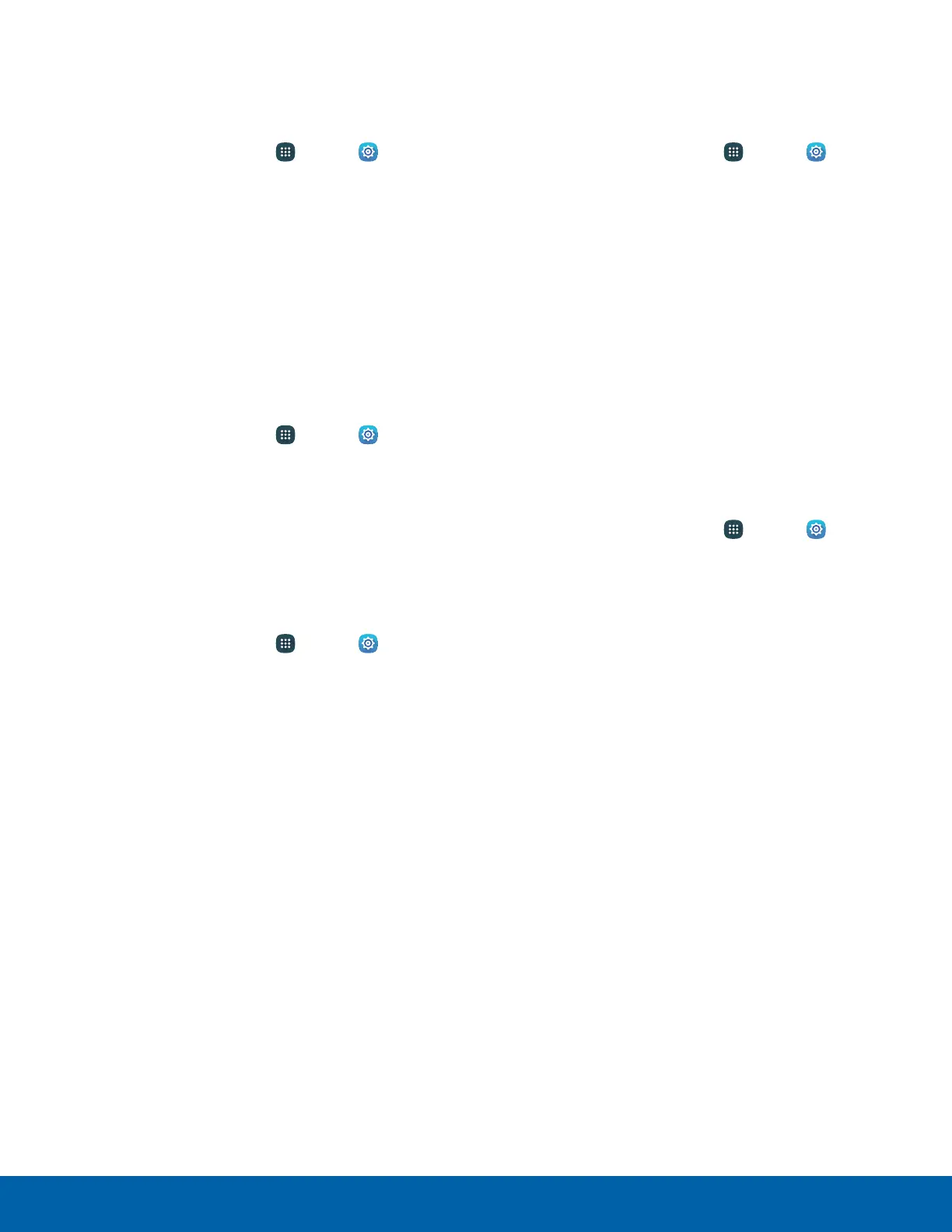101
Lock Screen and Security
SIM Card Lock
Require both your SIM card PIN and your ordinary
screen lock type when unlocking the device.
1. From a Home screen, tap Apps > Settings
> PERSONAL.
2. Tap Lock screen and security > Other security
settings > Set up SIM card lock and follow the
prompts.
•
To change your SIM card PIN, tap Change
SIM card PIN.
Passwords
Display password characters briefly as you type
them.
1. From a Home screen, tap Apps > Settings
> PERSONAL.
2. Tap Lock screen and security > Other security
settings > Make passwords visible to turn the
feature on.
Security Update Service
Automatically receive security updates.
1. From a Home screen, tap Apps > Settings
> PERSONAL.
2. Tap Lock screen and security > Other security
settings for the following Security update
service options:
•
Security policy updates: Automatically or
manually check for security policy updates.
•
Send security reports: Send security reports
to Samsung through Wi-Fi for threat analysis.
Device Administration
Manage your device administrators and application
installation privileges.
1. From a Home screen, tap Apps > Settings
> PERSONAL.
2. Tap Lock screen and security > Other security
settings > Device administrators.
•
Tap Android Device Manager to allow it to
lock or erase a lost device.
•
Tap CoverSecurity Admin to disable the
Force Stop button using Device Policy
Manager API.
Credential Storage
Manage your security certificates. If a certificate
authority (CA) certificate gets compromised or
for some other reason you do not trust it, you can
disable or remove it.
1. From a Home screen, tap Apps > Settings
> PERSONAL.
2. Tap Lock screen and security > Other security
settings for the following Credential storage
options:
•
Storage type: Select a storage location for
credential contents.
•
View security certificates: Display certificates
in your device’s ROM and other certificates
you have installed.
•
Install from phone storage: Install a new
certificate from storage.
•
Clear credentials: Erase the credential
contents from the device and reset the
password.
