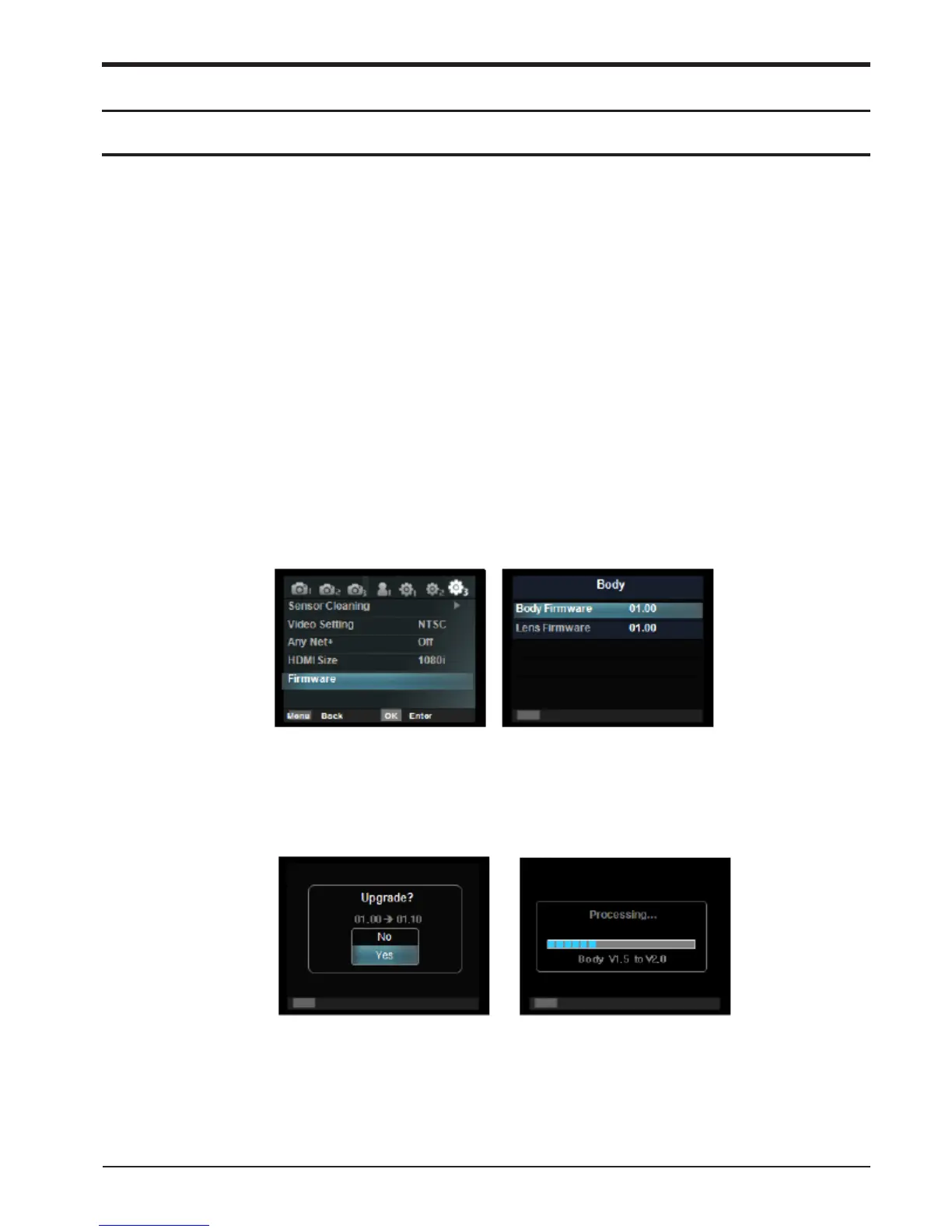SAMSUNG
This Document can not be used without Samsung’s authorization
4-1
Firmware update
4-1 F/W upgrade of Body by using user menu
4. Firmware update
1. Preparation
►
The following preparations are required before upgrade the F/W of NX10.
- F/W file (nx10.bin, 15,872KB)
- SD card to save the firmware file.
- SD card reader to read and write SD card and PC
- Fully charged battery.
►
Download the latest NX10 firmware file and save it into the ROOT folder.
►
Insert an SD card for firmware into the camera.
► Insert a fully charged battery into the camera.
2. Firmware Upgrade
►
To upgrade the F/W, enter the user menu as below.
q
Turn on the camera. (Located to the right side of Power switch)
w
Press the menu button.
e
Move to “Setup Menu 3” (Press the left button of 4-wat key.)
r
Select the “Firmware Update” < Fig. 4-1 >
(After pressing the left button of 4-way key, press the OK button for 1 time.)
t
Select the “Body Firmware” < Fig. 4-1>
(Press the OK button for 1 time)
t
Select “Yes” < Fig. 4-3 >
(After pressing the down button of 4-way key, press the OK button for 1 time.)
►
The upgrading progress bar will be increased, then after finishing it, camera will reboot again.
1. Setup menu3
3. Firmware Upgrade Conrm
2. Firmware Upgrade Menu
4. Firmware Upgrade Progress
Fig 4-1
Fig 4-2
