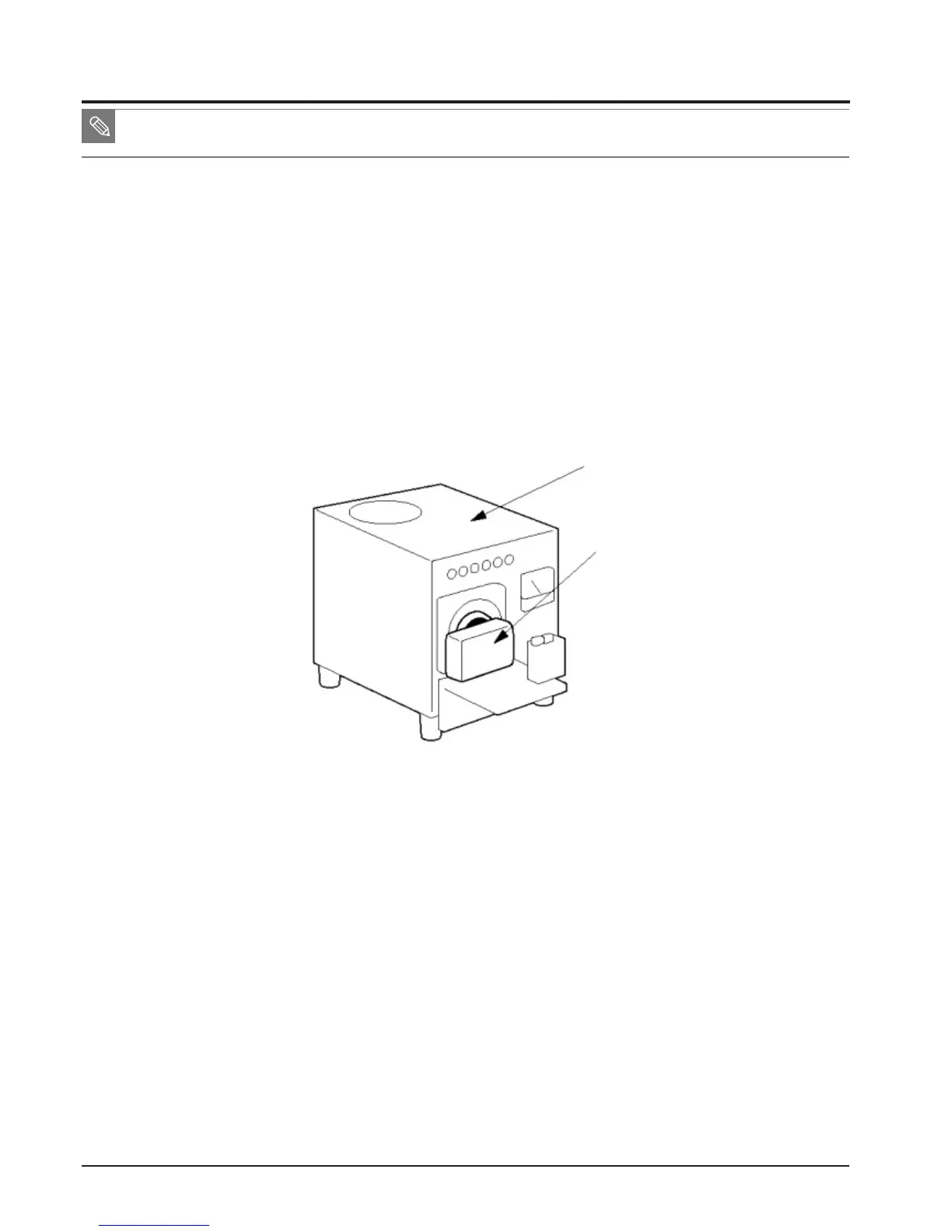5-8 AWB Low level adjustment (ADJ_06)
<How to adjust>
1.PreparetheLightSourceBox.
- Color Temperature : 3300K±100, Lv. 11
2.Changethesettingonthetestermodeasbelow.
-TESTMODE:Left→OK→Right→Ev+OKbuttonatthesametime.
- 3. Select ADJUSTMENT CONTROL.
- (2) LINE PROCESS STEP value is 06.
- (3) LINE PROCESS MARK value is 05.
3.InserttheSDcardtothecamerawhichcontainedadjustmentdata.
4.Aftercombinethemasterlenstothecamera,attachedtotheLightSourceBox.
■ Adjust the CMOS characteristics. (AWB Low Level)
Fig. 5-6
Light source box
Camera
5.Afterturningonthecamera,itwillbestartautomatically.
6.Aftercompletingtheadjustment,cameraturnedoffautomatically.
<Adjustment Result>
YoucanseetheadjustmentresultbyusingLogFilesavedonthememorycard.Youcanalsoconrmthe
ADJUSTMENTRESULTontheTestermode.
