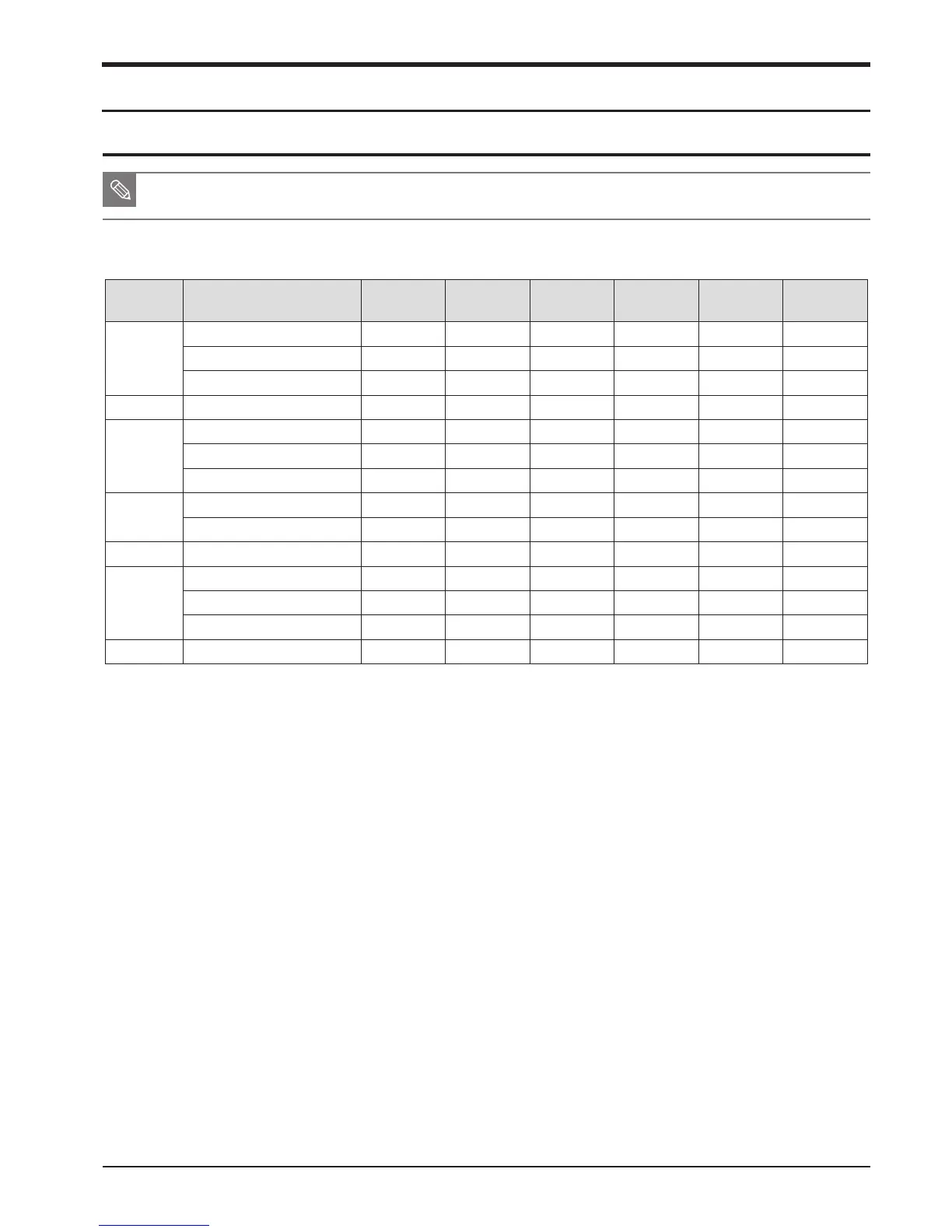SAMSUNG
This Document can not be used without Samsung’s authorization
5-1
Adjustment
5. Adjustment
■ After you replace the electronic parts, you must make adjustments for each adjustment item in ST1000.
■ The following table shows the necessary adjustment item for replacing each part.
5-1 Basic guide for adjustment
1. After changing each parts, please adjust the camera by using below table.
<Table 5-1>
Process Adjustment section Main PCB CMOS Shutter EVF Top Flash Equipment
ADJ_01
CIS Tilt ● ● ● ●
Input CIS DOT Data ● ●
Shutter Speed ● ● ●
ADJ_02 Dust Reduction ● ●
ADJ_04
OB adj ● ●
AFE Gain adj ● ● ●
ISO sensitivity adj ● ● ●
ADJ_05
VFPN adj ● ●
Defective Pixel adj ● ●
ADJ_06 AWB Low adj ● ● ●
ADJ_07
Internal Strobe adj ● ●
AWB Strobe adj ● ●
AF secondary strobe adj ● ● ● ●
ADJ_08 Proximity Sensor adj ● ● ●
2. Needed tools for adjustment
- ADJ_00 : Kyoritsu (RSM-5000)
- ADJ_01 : Kyoritsu (RFS-5910)
- ADJ_04 : Light Source Box ( 5500K±100, Lv. 12 )
- ADJ_06 : Light Source Box ( 3100K±100, Lv. 11 )
- ADJ_07 : Gray chart(18%) for FLASH & AWB adjustment , Dark Room
3. Adjustment program le
-ToadjusttheCISDot&ShutterSpeed,youneedtoShutterAdjustment.zipsoftwarele.
First of all, please un-zip the S/W and install it as below.
1)Pleaseun-ziptheattachedS/WleontherootofC:
2)Pleaserunthe‘install.bat’insidethe/USB_Filtersub-folder.
3)Pleaserunthe‘_2005vcredist_x86.exe’insidethe/VC++Patchsub-folder.
4)PleaseruntheNXShutterSpeed.exeprogram.
- To adjust the other sections, please save the each adjustment data to the SD card.
Theadjustmentlenamemustbe“nx10.adj”andsaveitwithinfo.tgandinfo.tgwlestorootofSDcard.
