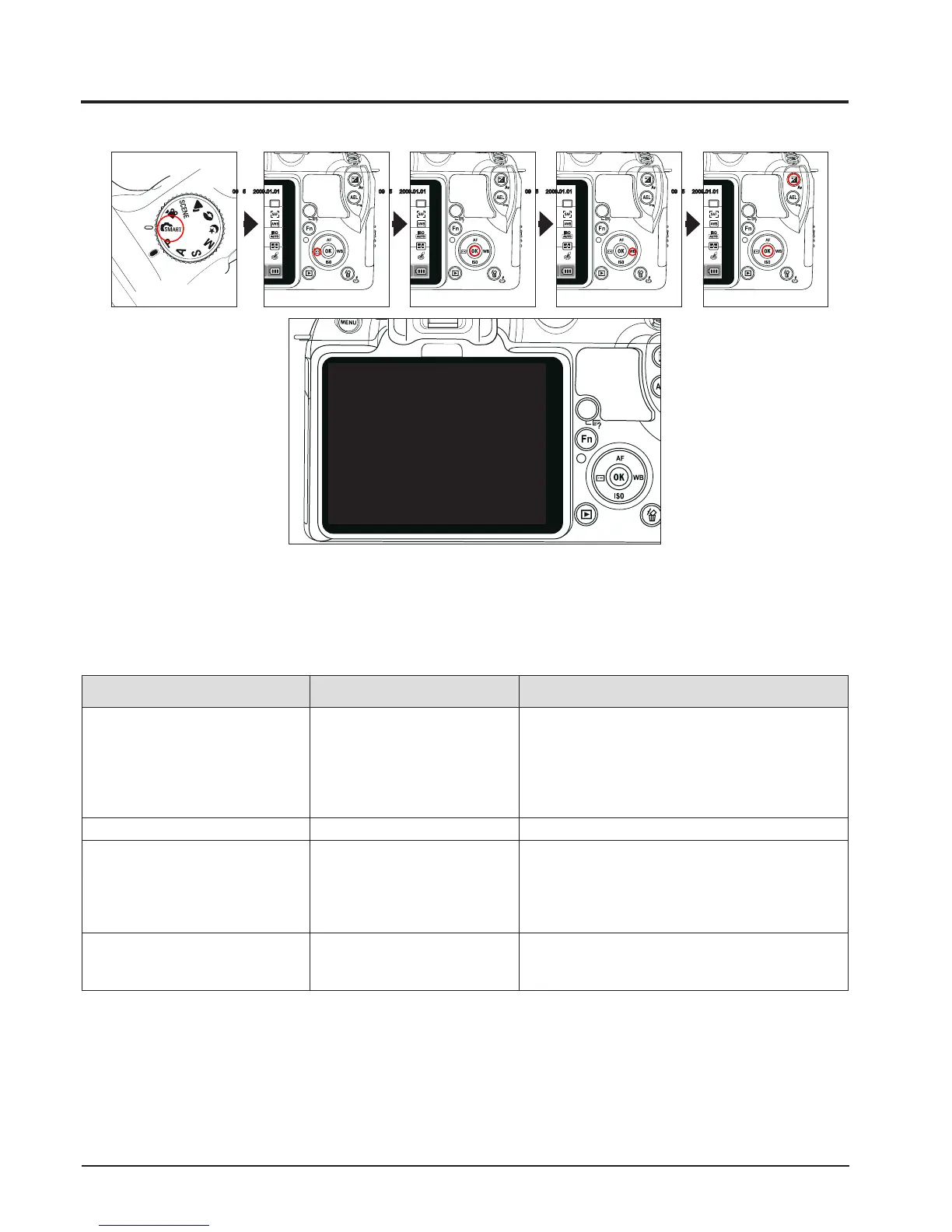5-2 Tester Mode
1. Enter the Tester Mode : Left → OK → Right → Ev and OK button at the same time.
2. The contents of Tester Mode.
**DEVELOPER MENU**
1. FW UPDATE
2. SYSTEM PARAMETER
3. ADJUSTMENT CONTROL
4. LENS CONTROL
Menu Detail menu Function
1. FW UPDATE
(1) DSP FW UPDATE
(2) CPU FW UPDATE
(3) LENS FW UPDATE
(4) EXT. FLASH FW UPDATE
(5) DSP FW BACKUP
(6) RESET USERDATA
Dotheupgradermwareforeachsection.
It’sonlyCSrmwarenotcustomer’sone.
Update display screen.
2. SYSTEM PARAMETER (1) FACTORY RESET Factory reset mode setting.
3. ADJUSTMENT CONTROL
(1) AUTO START DISABLE
(2) LINE PROCESS STEP
(3) LINE PROCESS MARK
(4) ADJUST DATA TO LOG FILE
(5) ADJUST RESULT
(1)Preventautostartmodewheninserttheadjustmentle.
(2) Setting of each adjustment procedure.
(3)Conrmtheformeradjustmentwhetheritisnishornot.
(4) Save the result of adjustment.
(5)Conrmtheresultofadjustment.
4. LENS CONTROL
(1) OIS ADJUSTMENT
(2) ZOOM WIDE SET
(3) ZOOM TELE SET
(1) OIS lens adjustment.
(2) Fix the wide value of zoom lens.
(3) Fix the tele value of zoom lens.
Fig. 5-1
<Table 5-2>
