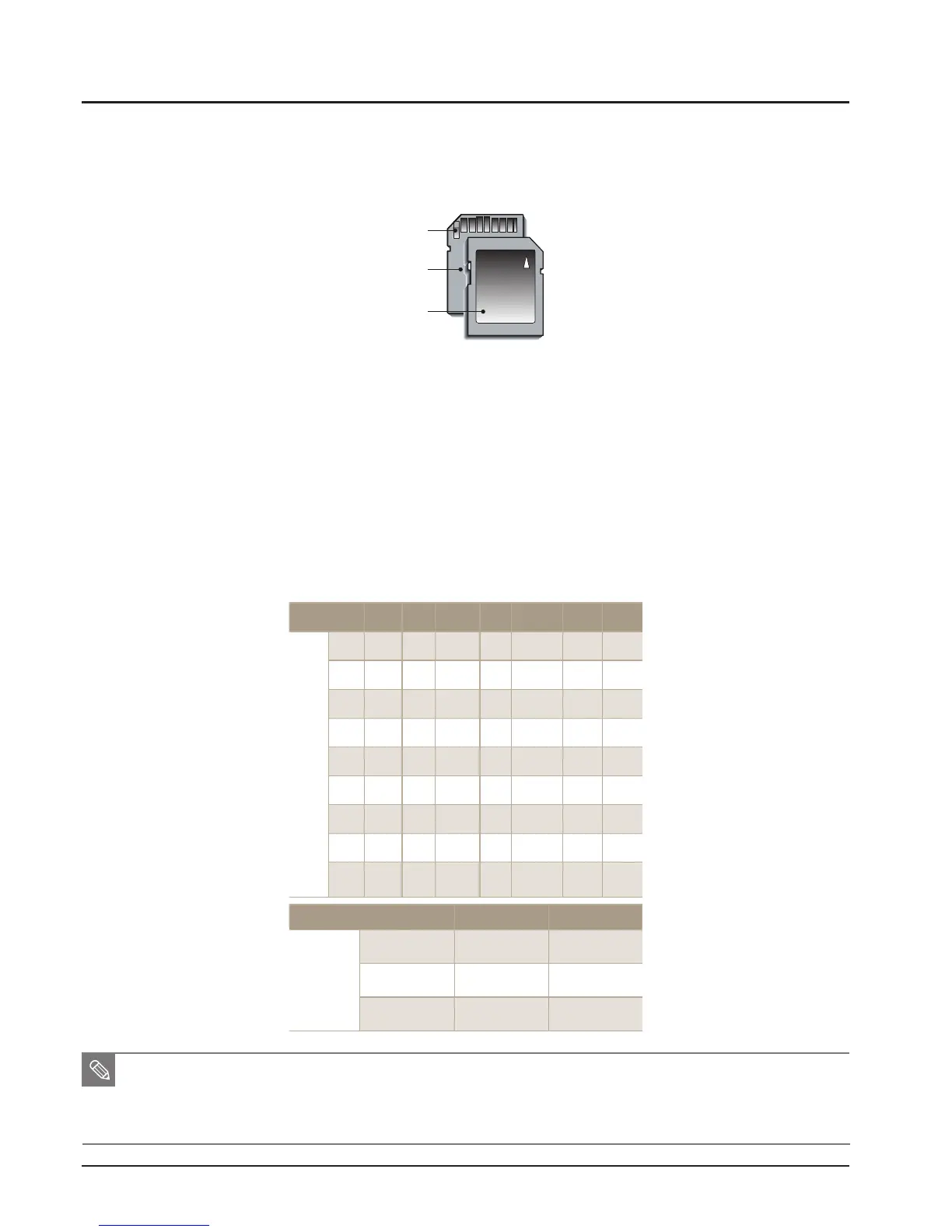Product Specication
1-4
This Document can not be used without Samsung's authorization
SAMSUNG
1-2 Instructions on how to use the memory card
You can use microSD
TM
(Secure Digital) memory cards.
<Table 1-1>
■ The recordable time may vary if you use the zoom.
■ Several videos were recorded in succession to determine the total recording time.
■ If there is card error, please check below first and guide your customer.
- Check that there is any dust or substance on the memory card contact.
- When you use card adaptor, be aware of dust or substance (like a hair) that can be inserted into card adaptor.
Size
Super
Fine
Fine Normal
RAW RAW+SF RAW+F RAW+N
Photos
14M
(3:2)
142 278 408 35 28 31 32
10M
(3:2)
197 382 724 38 32 34 36
6M
(3:2)
322 615 1128 41 36 38 39
2M
(3:2)
738 1334 2238 44 41 42 43
12M
(16:9)
168 328 630 37 30 33 35
8M
(16:9)
234 454 860 39 34 36 37
5M
(16:9)
381 727 1334 42 38 39 40
2M
(16:9)
872 1573 2638 44 42 43 43
Burst 1201 2092 3320 45 43 44 44
Size
HQ Normal
*Movies
(30fps)
1280
(16:9)
Approx. 15mins Approx. 22mins
640
(4:3)
Approx. 44mins Approx. 66mins
320
(4:3)
Approx. 145mins Approx. 210mins
Card pins
Write protect switch
Label
Fig. 1-1 SD (Secure Digital) memory card
● The SD/SDHC memory card has a write protect switch that prevents image files from being
deleted or formatted. By sliding the switch to the bottom of the SD/SDHC memory card, the data
will be protected. By sliding the switch to the top of the SD/SDHC memory card, the data protection
will be cancelled.
● Slide the switch to the top of the SD/SDHC memory card before taking a picture.
When using a 1GB SD memory, the specified shooting capacity will be as follows. These gures are
approximate as image capacities can be affected by variables such as subject matter and memory card type.
