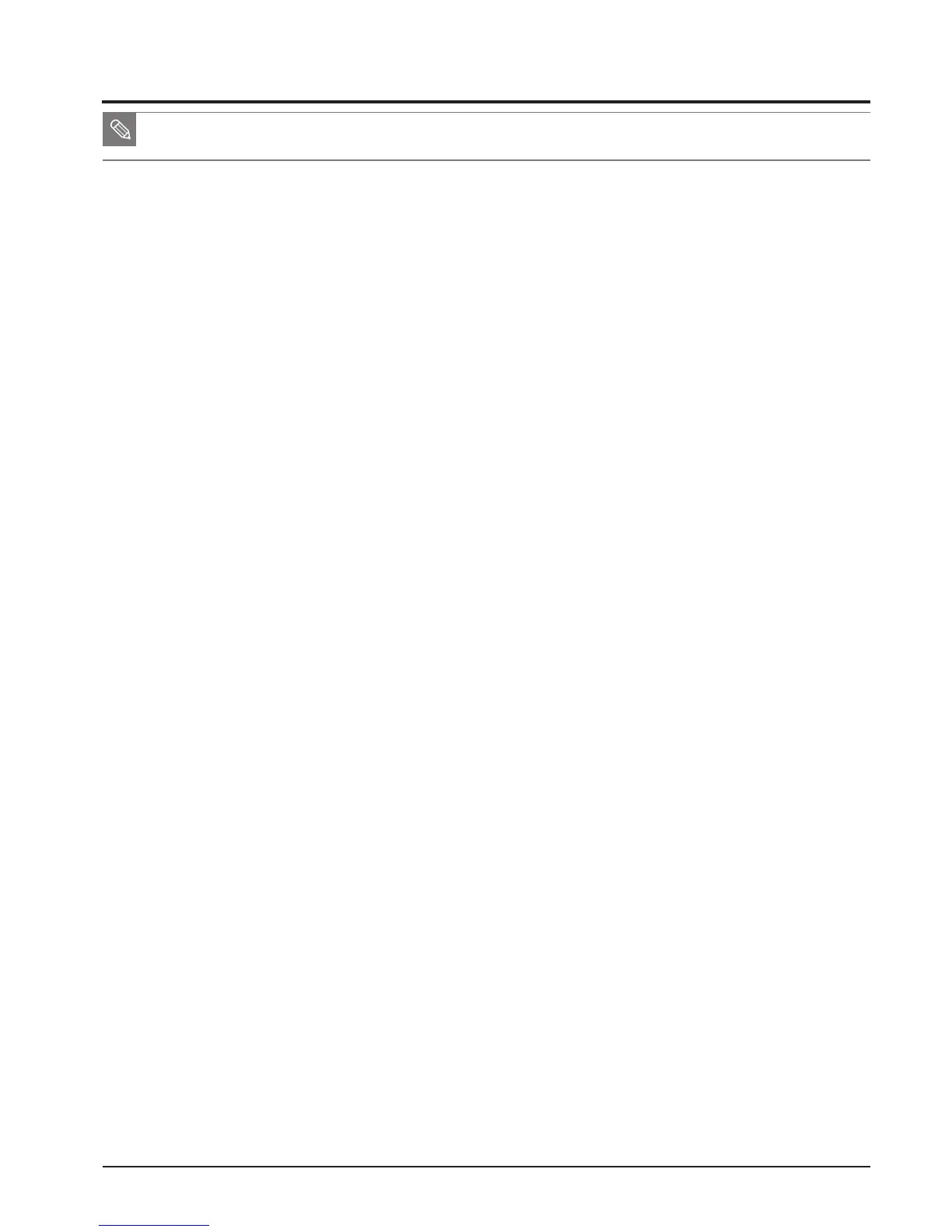5-7 VFPN, DEFECT PIXEL Adjustment (ADJ_05)
<How to adjust>
1.Changethesettingonthetestermodeasbelow.
-TESTMODE:Left→OK→Right→Ev+OKbuttonatthesametime.
- 3. Select ADJUSTMENT CONTROL.
- (2) LINE PROCESS STEP value is 05.
- (3) LINE PROCESS MARK value is 04.
3.InserttheSDcardtothecamerawhichcontainedadjustmentdata.
4.Aftercombinethemasterlenstothecamera,coverthefrontareaoflensbyusinglenscaporclothes.
5.Afterturningonthecamera,itwillbestartautomatically.
6.Aftercompletingtheadjustment,cameraturnedoffautomatically.
<Adjustment Result>
YoucanseetheadjustmentresultbyusingLogFilesavedonthememorycard.Youcanalsoconrmthe
ADJUSTMENTRESULTontheTestermode.
■ Adjust the CMOS characteristics. (Noise of vertical line(VFPN), Dead Pixel)
