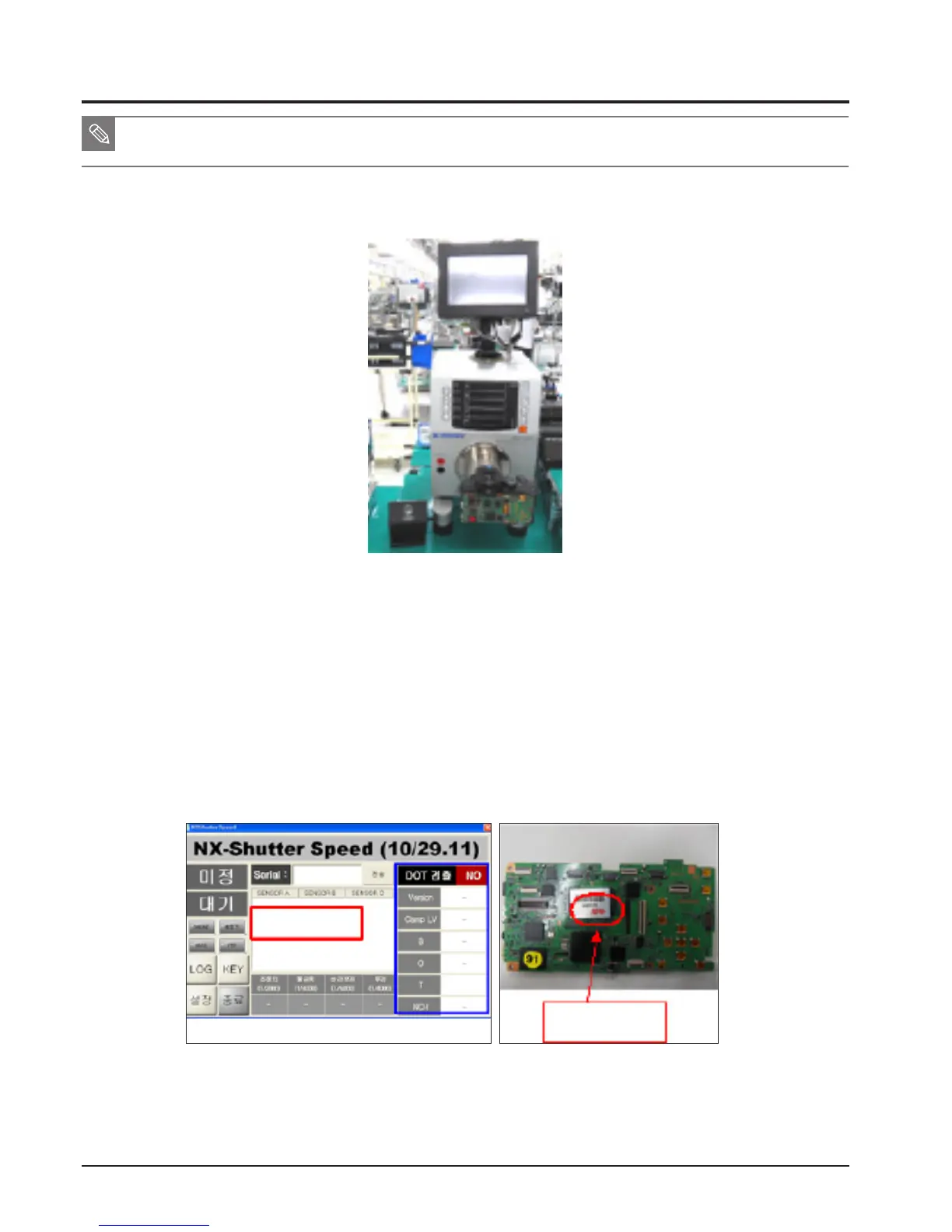5-4 Input CIS DOT & Adjust the Shutter Speed (ADJ_01)
■ When you change the MAIN PCB or CMOS, you need to input the DOT value of CMOS on the EEPROM.
■ You must do the Shutter speed adjustment after changing the Shutter ASS’Y or Main PCB.
<How to adjust>
1.ConnecttoPCandShutterSpeedadjustmenttoolbyusingusbcable.
2.ConnecttoPCtoyourcamerabyusingUSBcableandturnonthecamera.
3.Changethesettingonthetestermodeasbelow.
-TESTMODE:Left→OK→Right→Ev+OKbuttonatthesametime.
- 3. Select the ADJUSTMENT CONTROL.
- (2) LINE PROCESS STEP value is 01.
- (3) LINE PROCESS MARK value is Off.
4.PleaserunNX-ShutterSpeedadjustmentprogramafterinserttheSDCardwhichcontaintheadjustmentle.
5.Pressthesend(q)buttonafterinputCMOSS/NontheSerialsectionofMAINPCB.
6.YoucanndtheresultofCMOSDOTontherightsideasa(w).
Fig. 5-3
Fig. 5-4
q
<NX-Shutter Speed Adjust Program>
CMOS S/N
154
w
* If total defects of B, O, T are over 1000, it may display NG.
