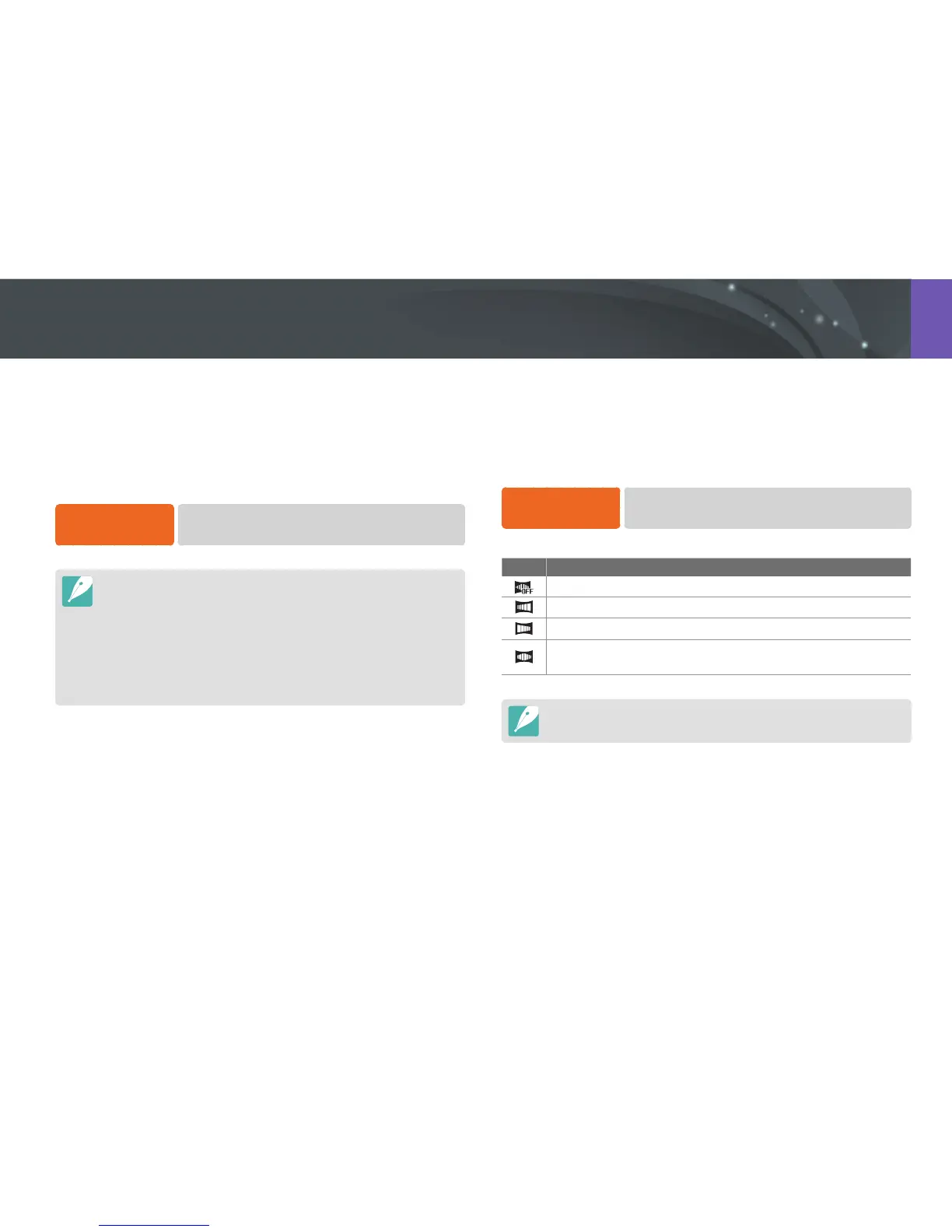123
Shooting Functions > Video functions
Fader
Add dramatic eects to your videos. Set the fade in option to gradually
fade the video in at the start of a scene. Set the fade out option to
gradually fade the video out at the end of a scene.
To set fader options,
In Shooting mode, press [m]
ĺ
g
ĺ
Fader
ĺ
an option.
* Default
Icon Description
O*: The fader function is o.
In: Scene gradually fades in.
Out: Scene gradually fades out.
In-out: The fader function is applied at the start and end of the
scene.
When you use the fader function, it may take longer to save a le.
AF Shift Speed
Set how fast the auto focus function operates during video recording.
A fast shift speed is useful for capturing action shots, such as sporting
events. A slow shift speed enables smooth changes of focus depending on
the subject.
To adjust the AF Shift
Speed,
In Shooting mode, press [m]
ĺ
g
ĺ
AF Shift Speed
ĺ
an option.
This function is available only when Fast/Slow Movie is set to x1.
This function is not available with the following lenses:
-
SAMSUNG 16mm F2.4
-
SAMSUNG 20mm F2.8
-
SAMSUNG 30mm F2
-
SAMSUNG 60mm F2.8 Macro ED OIS SSA
-
SAMSUNG 85mm F1.4 ED SSA
-
SAMSUNG 20-50mm F3.5-5.6 ED II
