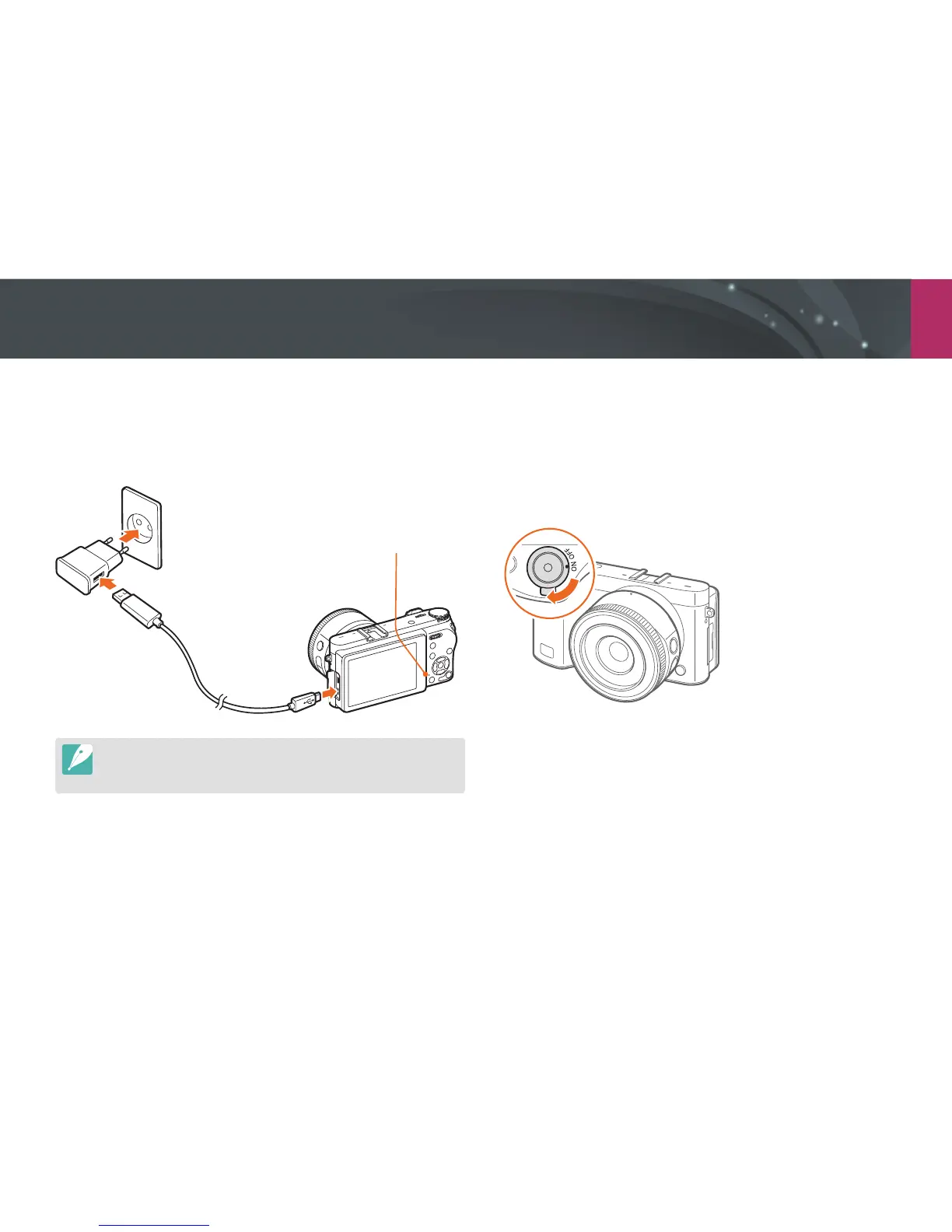My Camera
36
Charging the battery and turning on your camera
Charging the battery
Before you use the camera for the rst time, you must charge the battery.
Plug the small end of the USB cable into your camera, and then plug the
other end of the USB cable into the AC adapter.
Status lamp
Red light on: Charging
Green light on: Fully charged
Red light blinking: Charging error
Charge the battery while the camera is turned o.
Use only the AC adapter and USB cable supplied with your camera. If you use
another AC adapter, the camera battery may not charge or work properly.
Turning on your camera
Set the Power switch to ON.
To turn your camera o, set the Power switch to OFF.
The initial setup screen appears when you turn on the camera for the
rst time. (p. 37)
