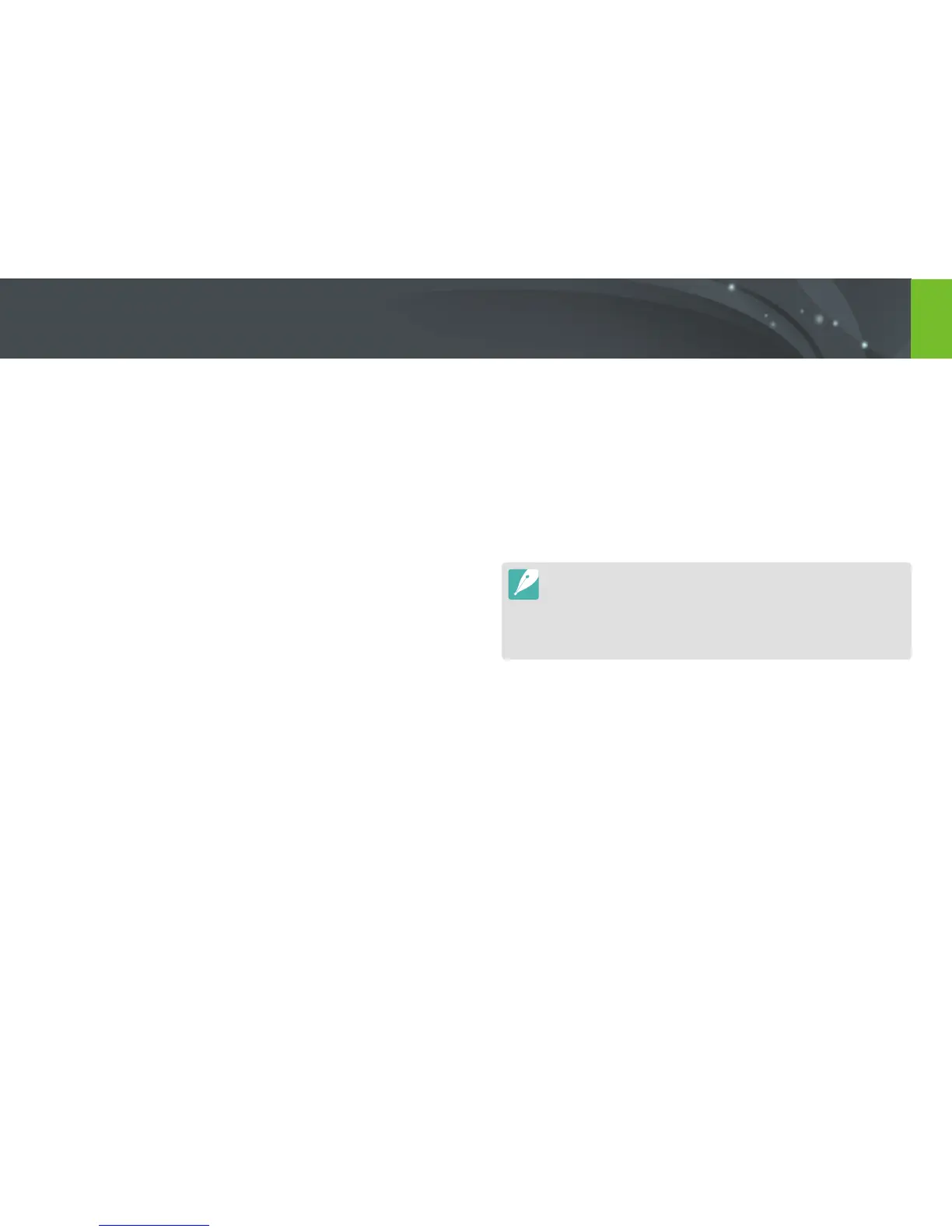199
Appendix > Using programs on a PC
Installing Samsung RAW Converter
Launch i-Launcher, and then follow the on-screen instructions to install the
program.
Using Samsung RAW Converter
Photos captured by a camera are often converted to JPEG format and
stored in the memory according to the settings of the camera at the time
of shooting. RAW les are not converted to JPEG format and are stored
in the memory without any changes. With Samsung RAW Converter, you
can calibrate exposures, White Balances, tones, contrasts, and colors of
photos. You can also edit JPEG or TIFF les as well as RAW les. For more
information, refer to the program guide.
Depending on your version of Samsung RAW Converter, you may not be able
to open RAW les. If this occurs, update the program.
In Samsung RAW Converter, an image’s brightness, color, and other eects
may be displayed dierently. This occurs because the original camera settings
and options applied during image capture are removed to prepare the image
for processing by Samsung RAW Converter.
