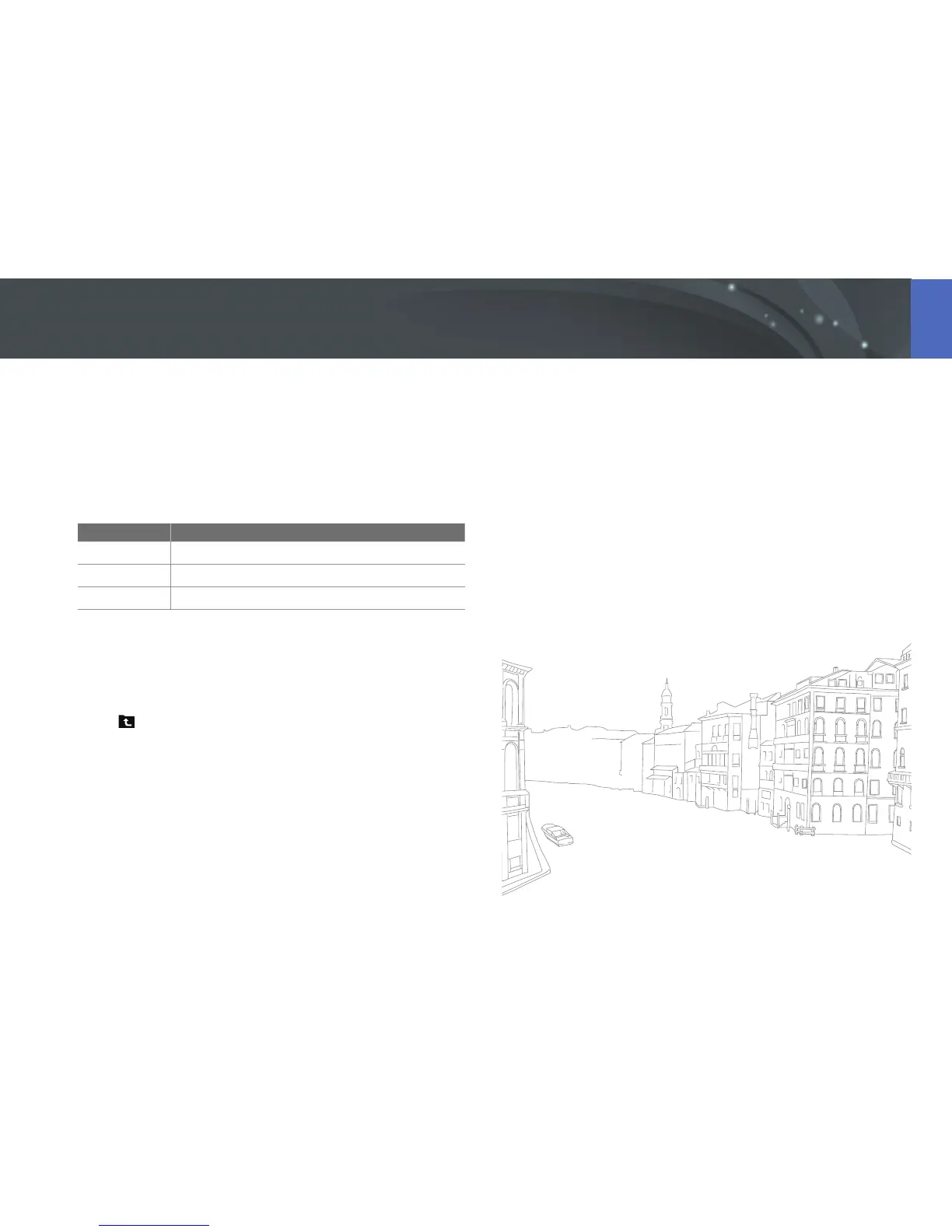127
Playback/Editing > Searching and managing les
Viewing les by category
1
In the thumbnail view, press [m]
ĺ
z
ĺ
Filter
ĺ
a category.
You can also touch the current category name to open the option
list.
* Default
Option Description
All*
View les normally.
Date
View les by the date they were saved.
Type
View les by the le type.
2
Select a list to open it.
3
Select a le to view it.
4
Touch to return to the previous view.
