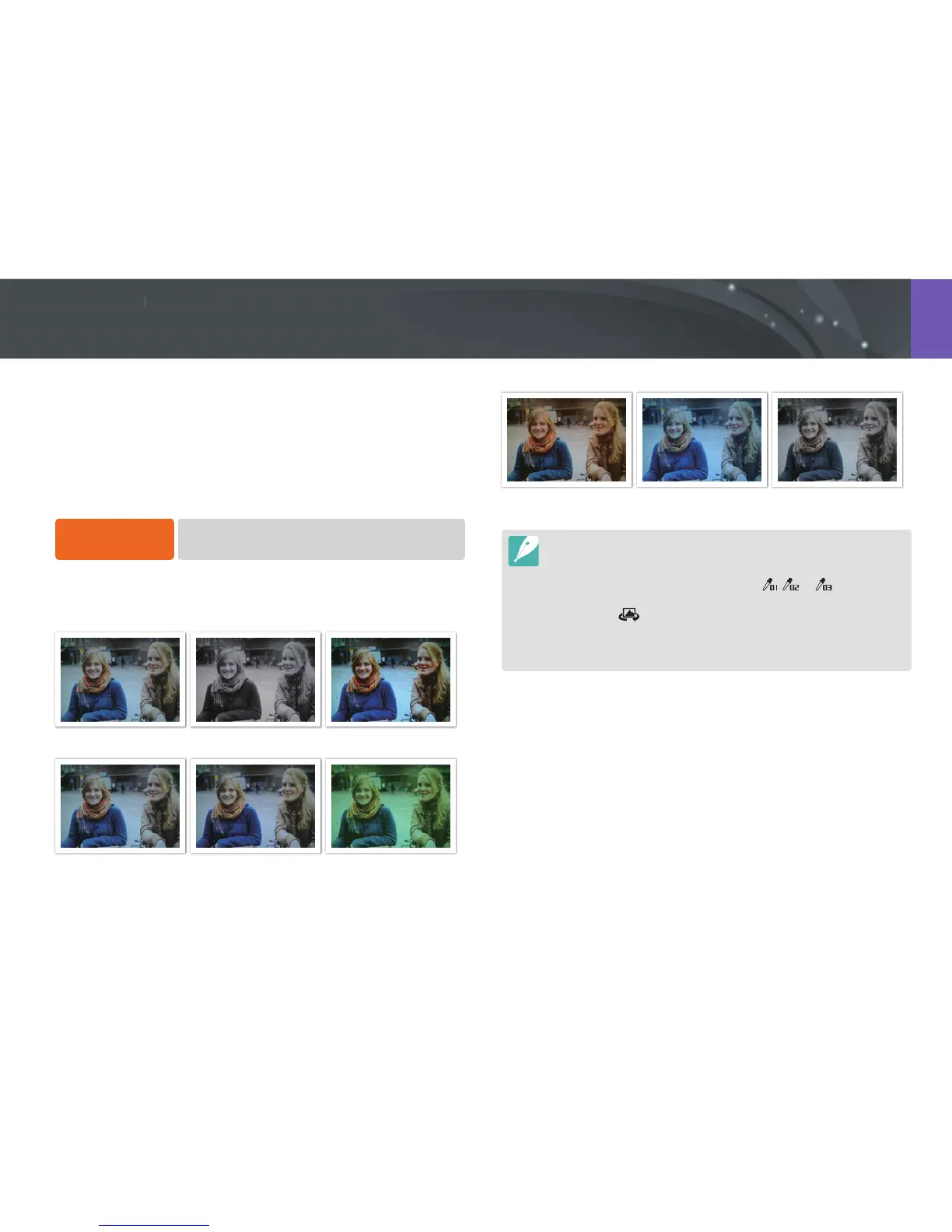Shooting Functions
Picture Wizard lets you apply dierent photo styles to your photo to create
various looks and emotional moods. You can also create and save your
own photo styles by adjusting color, saturation, sharpness, contrast, and
hue for each style.
There is no rule that determines which style is suitable in which conditions.
Experiment with dierent styles and nd your own settings.
To set a photo style,
In Shooting mode, press [m]
ĺ
b
ĺ
Picture Wizard
ĺ
an option.
Examples
Standard Classic Vivid
Portrait Landscape Forest
Retro Cool Calm
You can also adjust the value of the preset style settings. Select a Picture
Wizard option, press [D], and then adjust color, saturation, sharpness,
contrast, or hue.
To customize your own picture wizard, select , , or , and then
adjust the color, saturation, sharpness, and contrast.
You can use (Custom Pro) in T mode after you download the shooting
settings (lm) via a smart phone. (p. 68)
Picture Wizard options cannot be set with Smart Filter options at the same
time.
Picture Wizard (photo styles)
