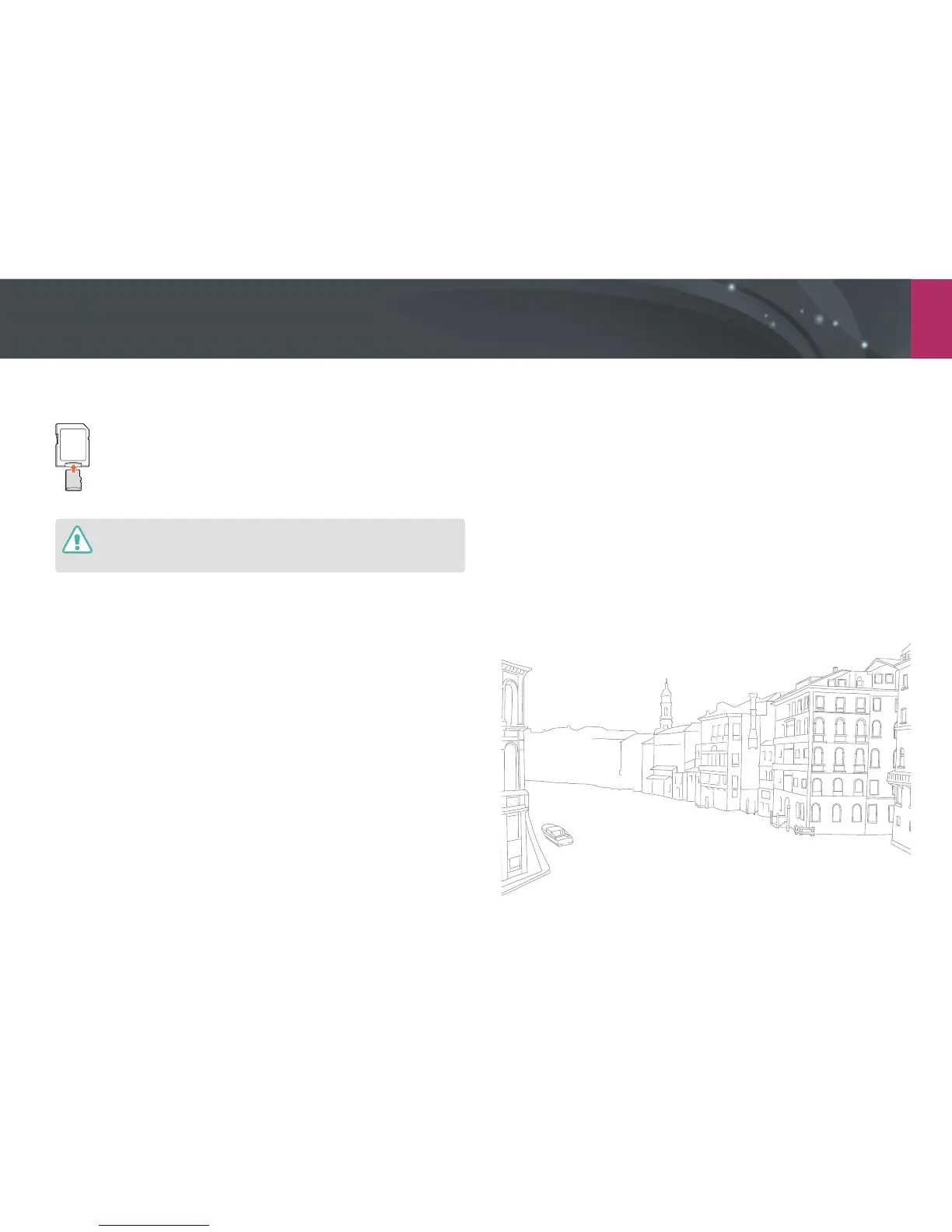My Camera > Inserting the battery and memory card
35
Using the memory card adapter
To use micro memory cards with this camera, a PC, or a memory card
reader, insert the card into an adapter.
While the status lamp of the camera is blinking, do not remove the memory card
or battery. Doing so may damage the data stored on the memory card or your
camera.
