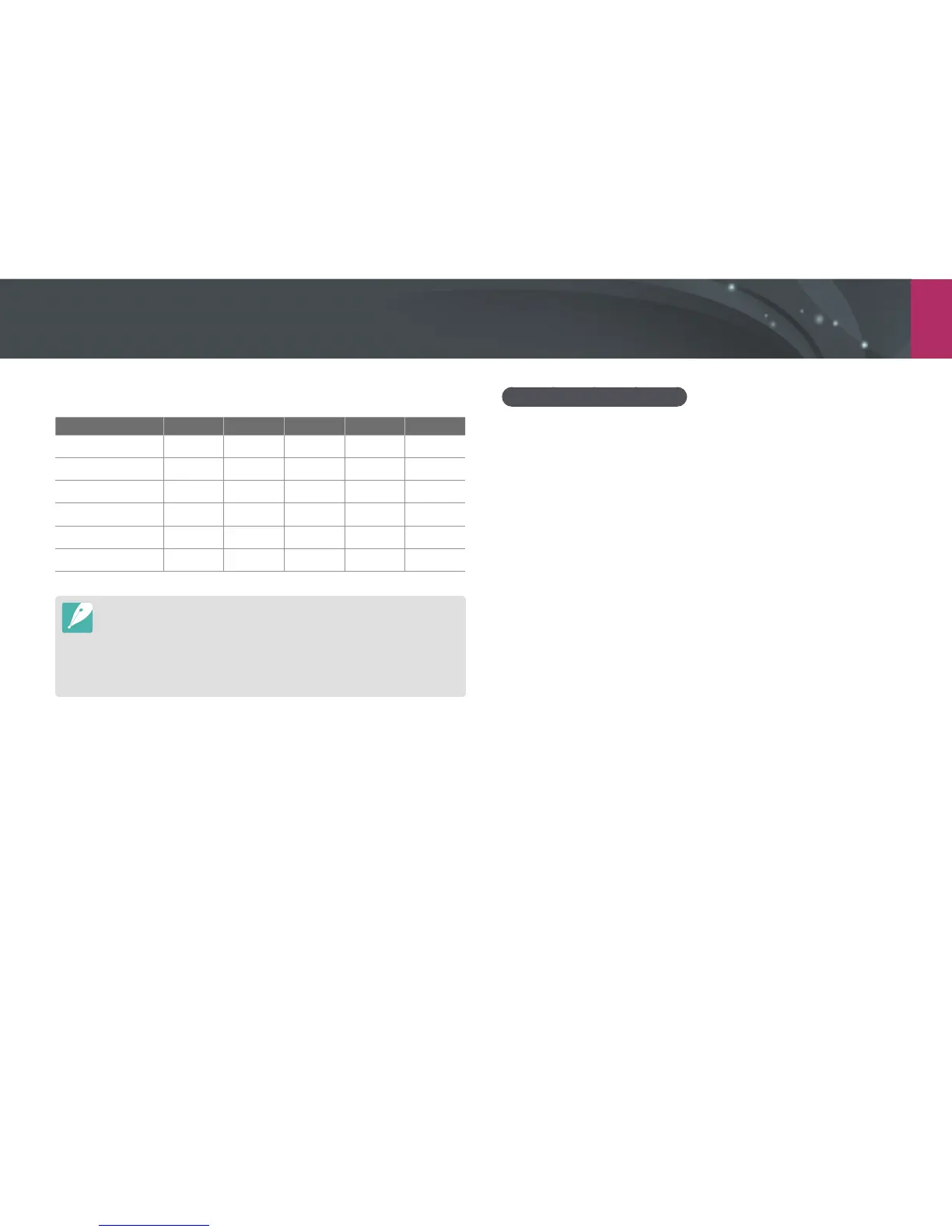My Camera > Selecting functions (options)
45
Using the iFn plus function
On an i-Function lens, press [i-Function], and then press [a] or [B]
on the camera. You can assign functions to selected buttons or open the
i-Functions settings menu.
E.g. Assigning the photo quality function to the AEL button
1
Rotate the mode dial to P, A, S, or M.
2
Press [m]
ĺ
d
ĺ
iFn Setting.
3
Touch iFn Plus, and then select AEL
ĺ
Quality.
4
Press [m] to return to Shooting mode.
5
Press [i-Function] on an i-Function lens, and then press [a]
on the camera.
6
Select a photo quality option.
7
Half-press [Shutter] to focus, and then press [Shutter] to
capture the photo.
Available options
Shooting mode PASM3D
Aperture
-O-O-
Shutter Speed
--OO-
EV
OOO - O
ISO
OOOO -
White Balance
OOOOO
intelli-Zoom
OOOO -
This function is not available when you attach a 3D lens and set 3D Auto
mode in 3D mode.
intelli-Zoom is not available when you capture photos in the RAW le format.
intelli-Zoom is deactivated when you capture photos continuously.
intelli-Zoom is deactivated when you record videos by pressing the video
recording button.
