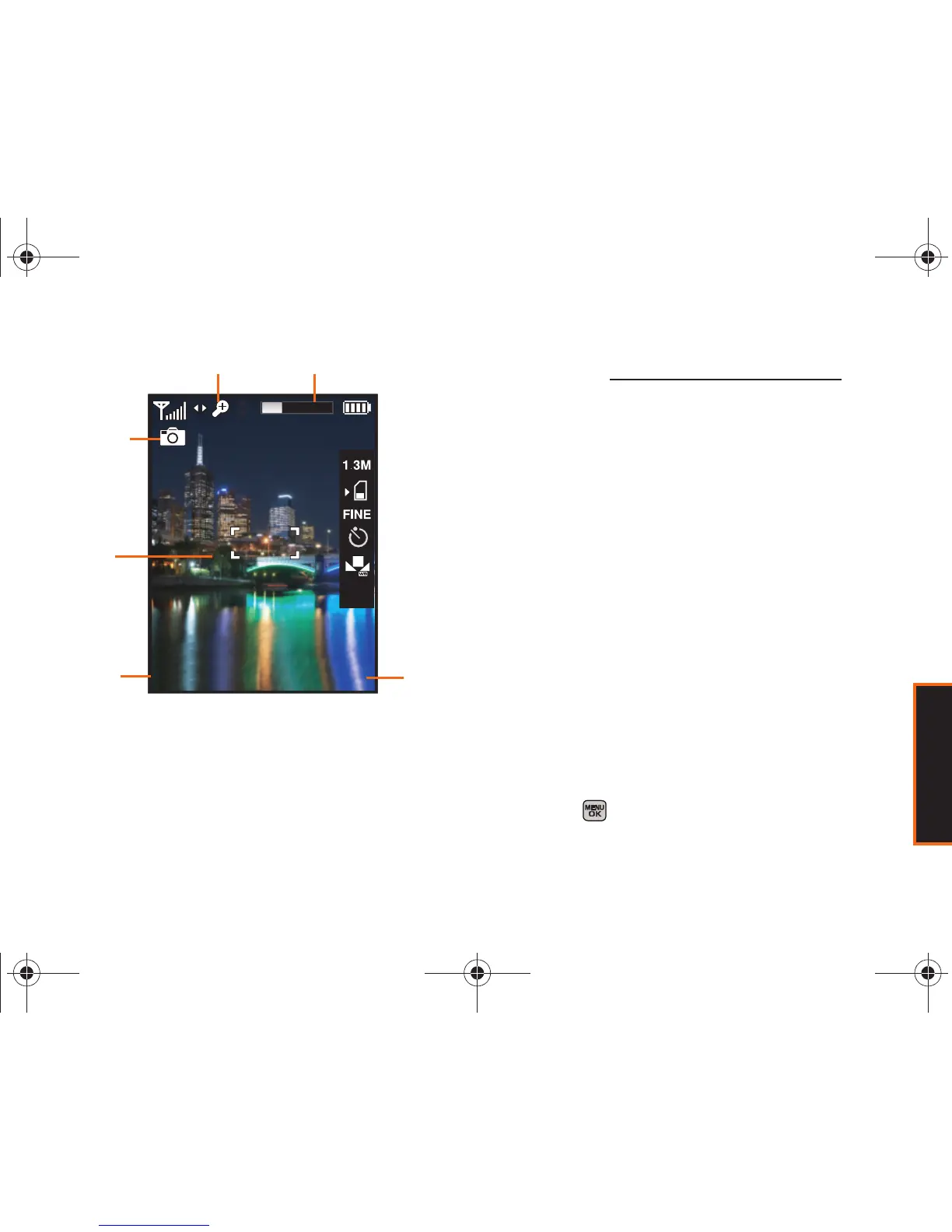Camera
Section 2I. Camera 107
4. Once you’ve taken your picture, press Options (right
softkey) for more options:
䡲 Send Pic/Video to send the picture to up to 10
contacts at one time. (See page 116 for details.)
䡲 Camera Mode to return to the camera to take
additional pictures.
䡲 Upload to upload the picture to the Media Mail
Web site (
https://mediamail.boostmobile.com).
Depending on your settings, you may be
prompted to accept a data connection.
䡲 Assign to assign the picture as a Picture ID,
Wallpaper, or Incoming/Outgoing Calls.
䡲 Erase to delete the picture you just took.
䡲 Review Album to go to the My Albums folder where
you can review your saved pictures.
Assigning Pictures
After taking a picture, assign it as a Wallpaper or as a
picture ID for a contact.
1. Take a picture. (See steps 1–3 on page 106.)
2. With the picture displayed, press Options (right
softkey)
> Assign, and select an option.
䡲 Picture ID to assign the picture to a Contacts entry.
Highlight an entry and press
Assign (left softkey) to
assign the picture.
䡲 Wallpapers to assign the picture as a wallpaper.
Press to assign the picture.