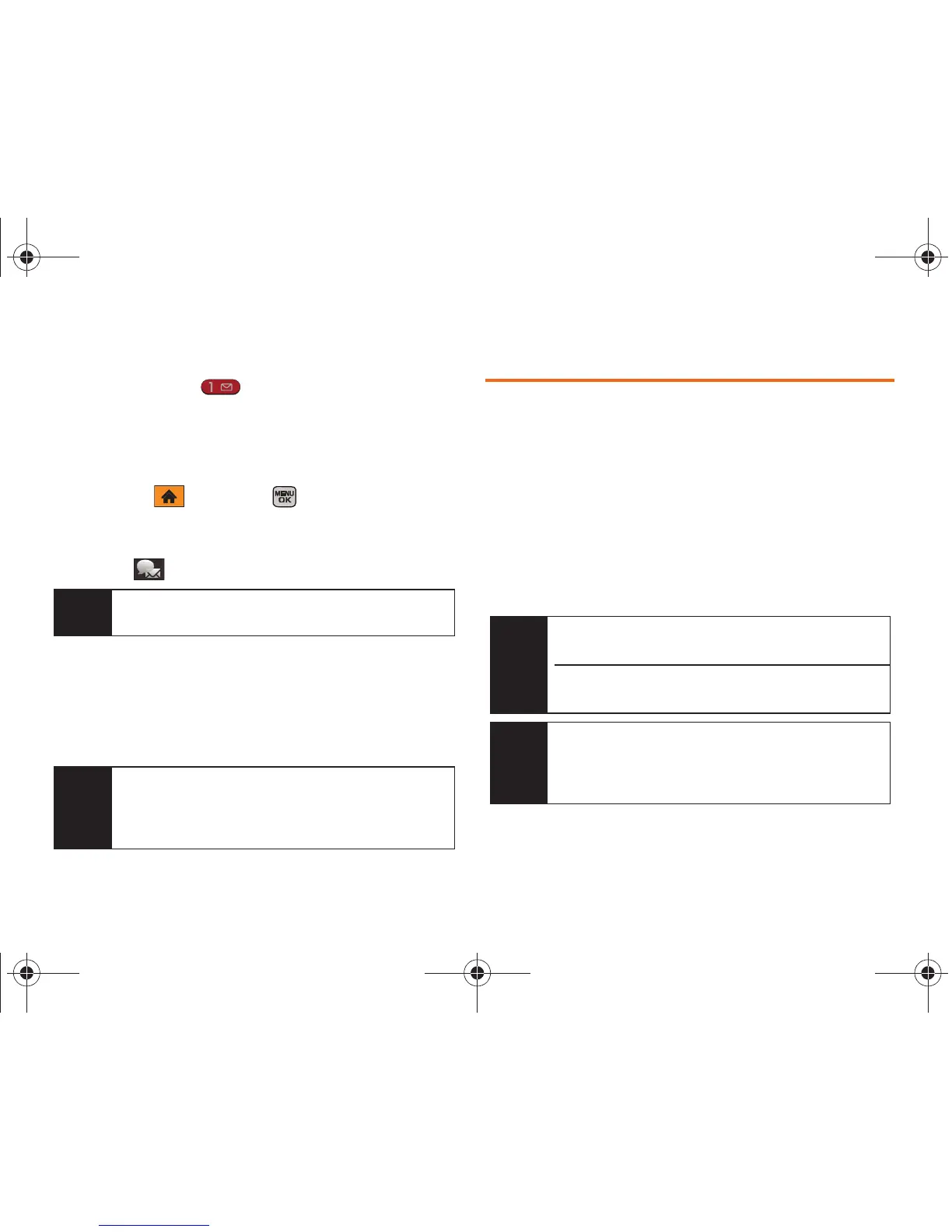132 Section 3A. Service Features: The Basics
Using One-Touch Message Access
䊳 Press and hold . (Your phone will dial your
voicemail box.)
Using the Menu Keys on Your Phone to Access
Your Messages
䊳 Highlight and press > Messaging >
Voicemail > Call Voicemail.
– or –
Select
> Voicemail.
Using Another Phone to Access Messages
1. Dial your wireless phone number.
2. When your voicemail answers, press #.
3. Enter your passcode.
Text Messaging (SMS)
With Text Messaging, you can send and receive text
messages between your wireless phone and another
messaging-ready phone. When you receive a new
message, it automatically displays on your phone’s
screen.
In addition, Text Messaging includes a variety of preset
messages, such as “I am running late” that make
composing messages fast and easy. Use your phone
to customize your own preset messages (up to 128
characters).
Note
You are charged for airtime minutes when you are
accessing your voicemail from your wireless phone.
Tip
When you call into voicemail, you first hear the
header information (date, time, and sender
information) for the message. To skip directly to the
message, press 4 during the header.
Note
Creating messages can also be accessed from the
Main Menu > Messaging.
Refer to your service plan for applicable messaging
charges.
Tip
You can instantly access all your phone’s messaging
options, including Text Messaging, using the main
screen carousel. See “Navigating the Main Screen”
on page 44.
Boost M540.book Page 132 Wednesday, March 24, 2010 4:48 PM