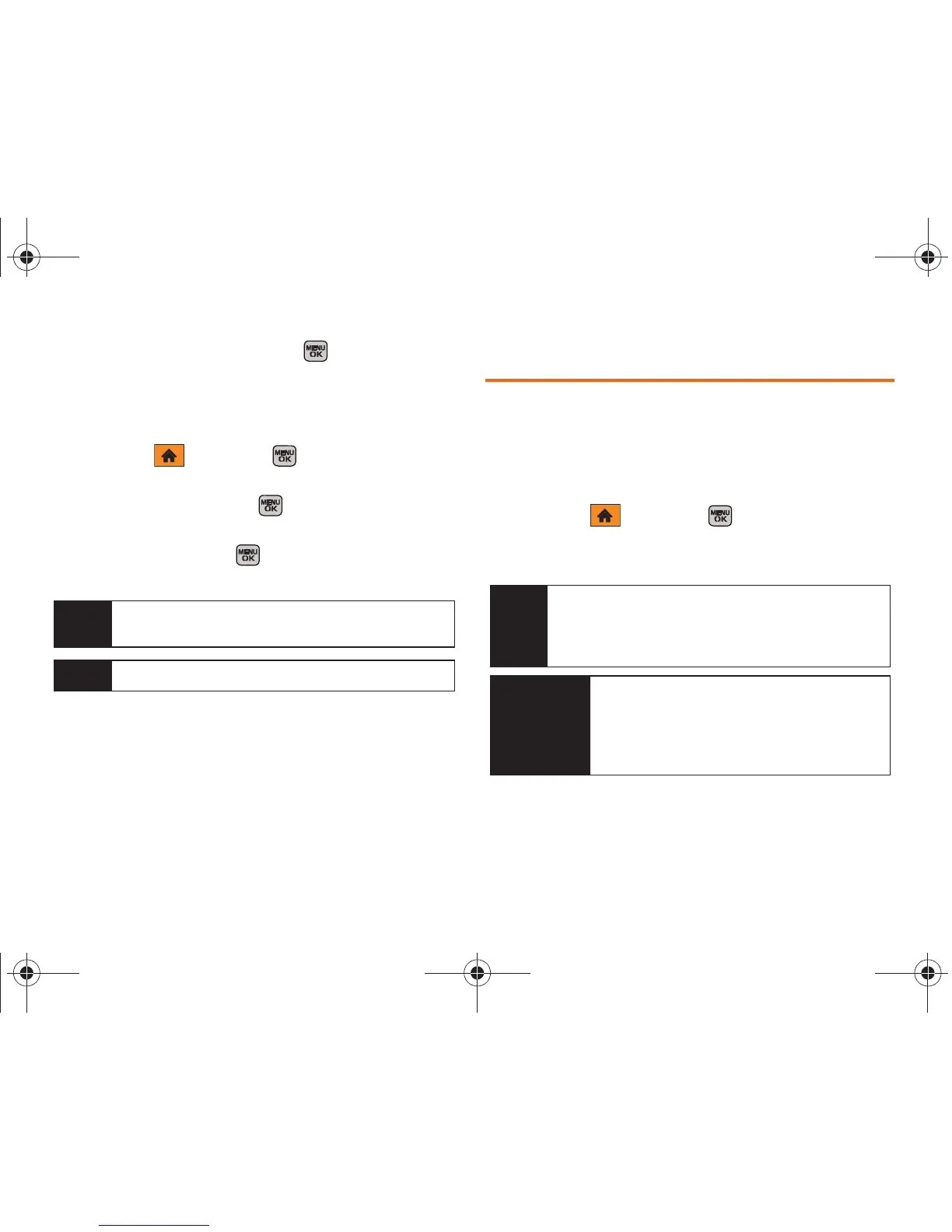64 Section 2C. Settings
2.
Highlight On or Off and press .
To activate the Abbreviated Dialing feature:
When activated, this feature allows you to prepend five
to six digits onto digits you enter.
1. Highlight and press > Settings/Tools >
Settings > More... > Call Setup > Abbreviated Dial.
2. Highlight On and press .
3.
Enter the five- or six-digit prefix in the Abbrev. Dial
field and then press
.
䡲 To deactivate this feature, select Off during step 2.
Security Settings
Accessing the Security Menu
All of your phone’s security settings are available
through the Security menu. You must enter your lock
code to view the Security menu.
1. Highlight and press > Settings/Tools >
Settings > More... > Security.
2. Enter your lock code to display the Security menu.
Tip
To make an Abbreviated Dial call, see “Using
Abbreviated Dialing” on page 33.
Note
This setting does not apply to 911 or 411.
Tip
If you can’t recall your lock code, try using the last
four digits of your wireless phone number. If this
doesn’t work, call Boost Customer Care at
1-888-BOOST-4U (1-888-266-7848).
Important
The first time you access the Lock Phone
menu, you will be advised to change the
default lock code by pressing
Change Lock
Code. Enter and re-enter your new lock code
to proceed.
Boost M540.book Page 64 Wednesday, March 24, 2010 4:48 PM