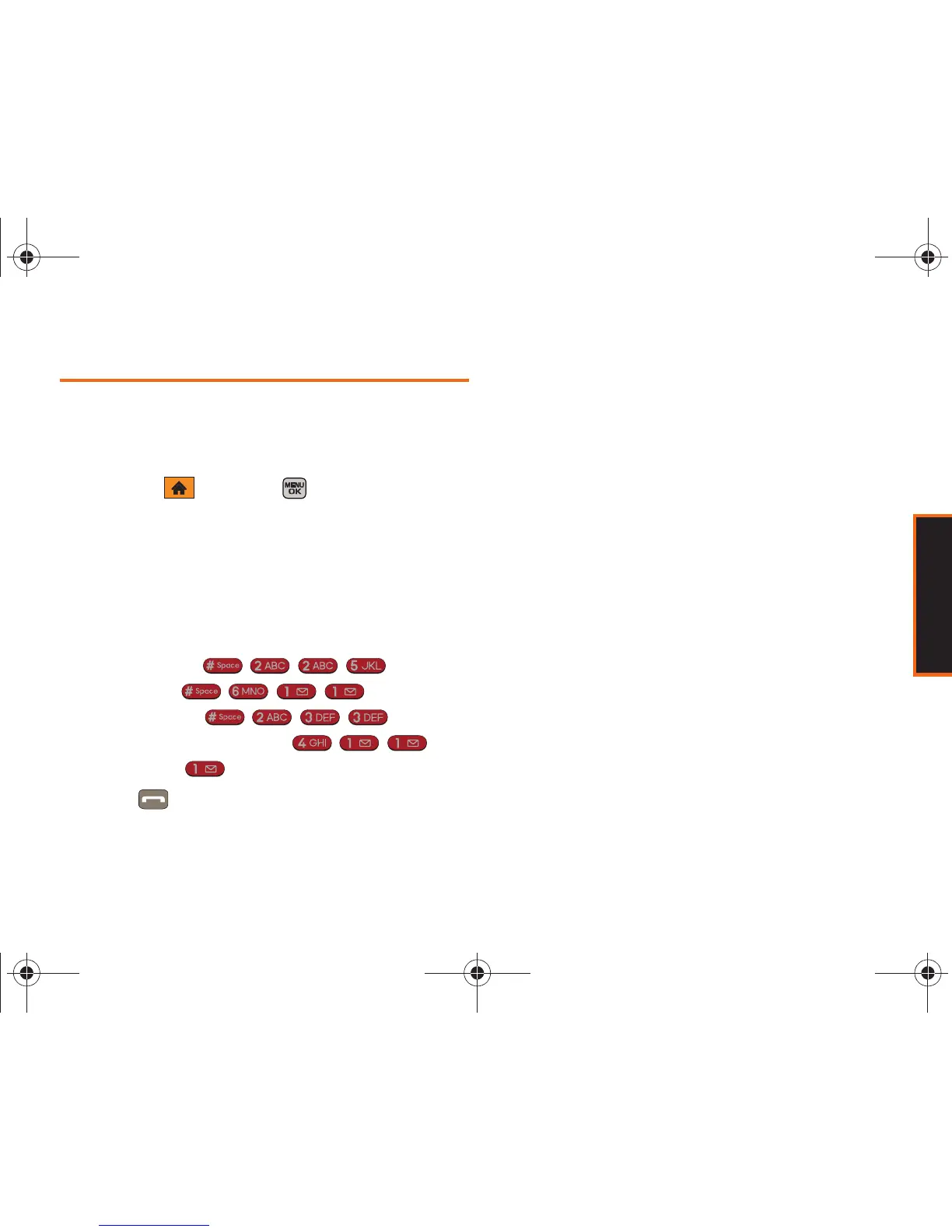Contacts
Section 2E. Contacts 81
Dialing Services
Your Contacts list is preprogrammed with contact
numbers for various services.
To dial a service from your Contacts:
1. Highlight and press > Contacts.
2. Highlight Add New and press Options (right softkey)>
Settings > Services and select an available service,
such as
Call Balance, Call Care, Call Re-Boost, Directory
Assistance, or Voicemail.
To dial a service from standby mode using your keypad:
1. Dial the appropriate service number:
䡲 Call Balance –
䡲 Call Care –
䡲 Call Reboost –
䡲 Directory Assistance (411) –
䡲 Voicemail –
2. Press to place the call.
Boost M540.book Page 81 Wednesday, March 24, 2010 4:48 PM