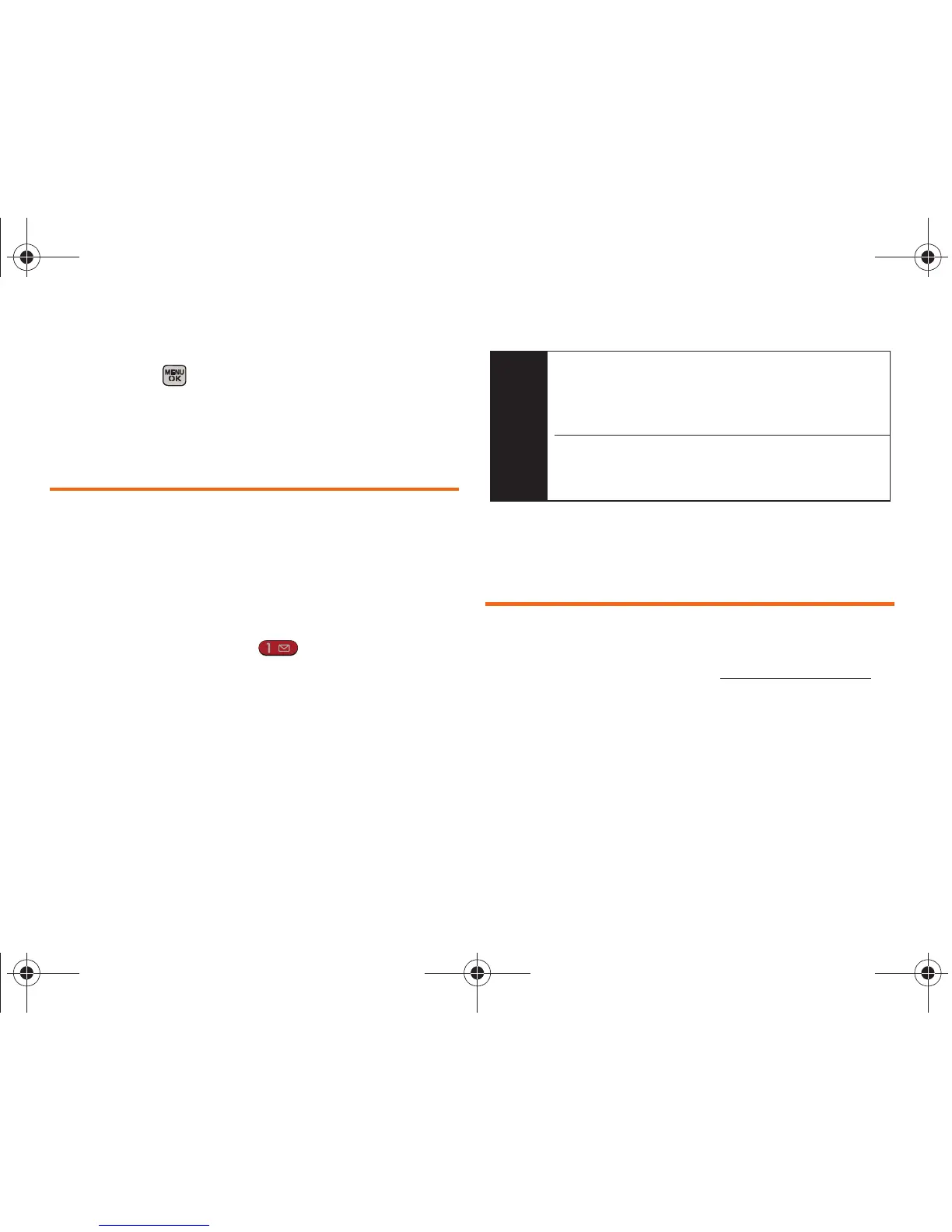10 Section 1A. Setting Up Service
䢇 Personalizing your phone: To start personalizing your
phone, click or
Options on the Home Screen.
䊳 Follow the onscreen instructions to read through
the information messages and exit the tutorial.
Setting Up Your Voicemail
All unanswered calls to your phone are automatically
transferred to your voicemail, even if your phone is in
use or turned off. Therefore, it is recommended that you
set up your voicemail and personal greeting as soon
as your phone is activated.
1. While in the One Click main screen (standby
mode), press and hold .
2. Follow the system prompts to:
䡲 Create your password.
䡲 Record your name announcement.
䡲 Record your greeting.
For more information about using your voicemail, see
“Voicemail” on page 130.
Getting Help
Managing Your Account
You can go to ‘My Account’ on www.boostmobile.com to
view your account information, recharge your account,
or to make account changes. To log into ‘My Account,’
you will need your mobile phone number and the
Account PIN number you set up at activation.
From Your Phone
䢇 Dial #225 (#BAL) to check minute usage and
account balance.
Note
Voicemail Password
If you are concerned about unauthorized access to
your voicemail account, it is recommended that you
enable your voicemail password.
Without a passcode, anyone who has access to your
handset is able to access your voicemail messages.
(Do not activate One-Touch Message Access.)
Boost M540.book Page 10 Wednesday, March 24, 2010 4:48 PM