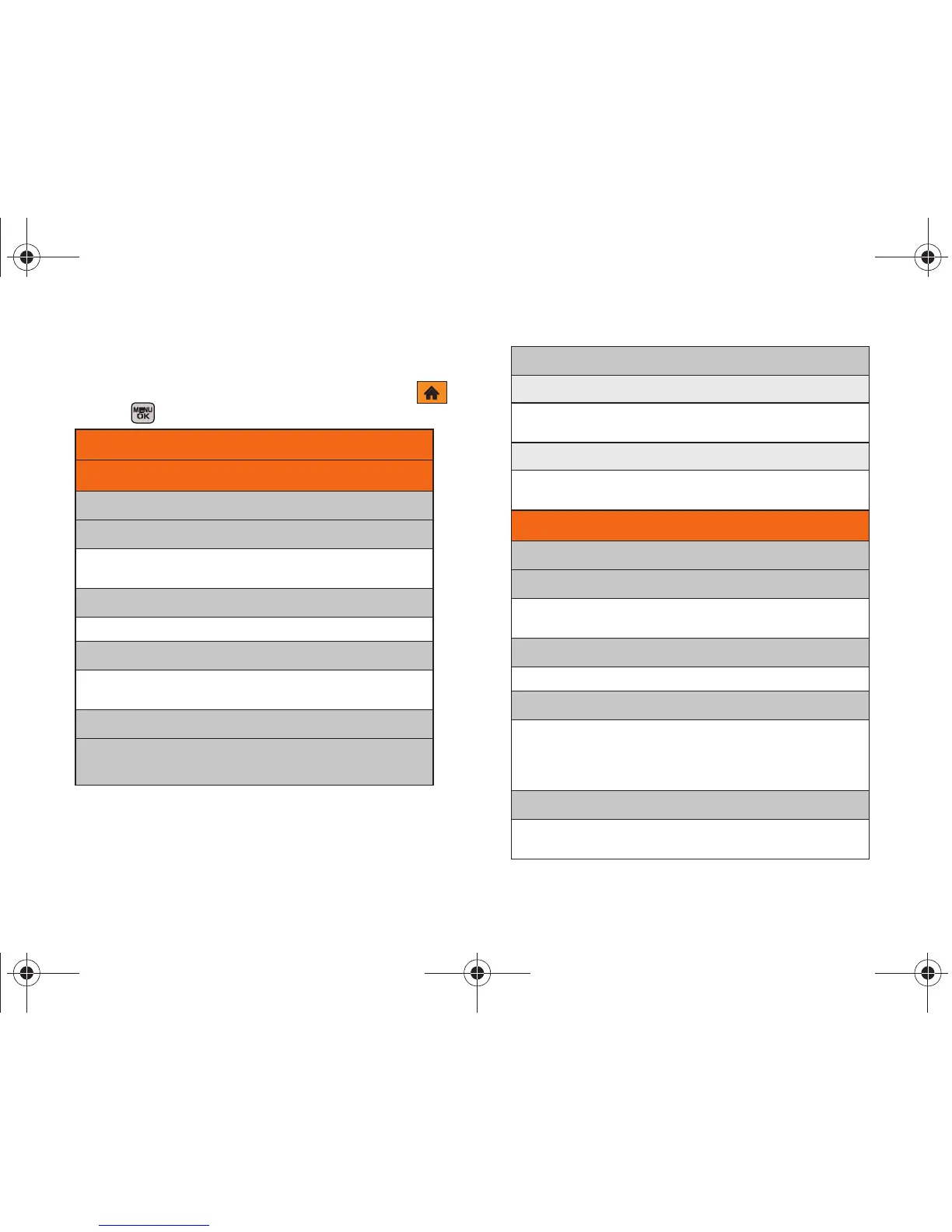2
Main Menu
From the Main screen, navigate to the Home tile ( )
and press to access these Main menu items.
Contacts
Messaging
1: Messages
2: Send Messages
1: Text Message 2: Media Mail
3: Email 4: IM
3: Voicemail
1: Call Voicemail 2: Clear Envelope
4: Media Mail
1: Inbox 2: Sent Mail
3: Saved Mail 4: Pending
5: Email
6: IM (AOL Instant Messenger, Windows Live
Messenger, Yahoo! Messenger)
7: Settings
1: General
1: Notification 2: Preset Messages
3: Message Alert 4: Auto-Erase
2: Text Message
1: Save in Outbox 2: Priority
3: Call Back # 4: Edit Signature
My Stuff
1: Application Manager
2: Games
1: Get New Games 2: My Stuff Manager Games
3: Asphalt 4: Elite Racing
3: Ringtones
1: Get New Ringtones 2: My Stuff Manager Ringtones
4: Applications
1: Get New Applications
2: My Stuff Manager Applications
3: Hookt
4: TeleNav Navigator
5: Wallpapers
1: Get New Wallpapers
2: My Stuff Manager Wallpapers
Boost M540.book Page 2 Wednesday, March 24, 2010 4:48 PM