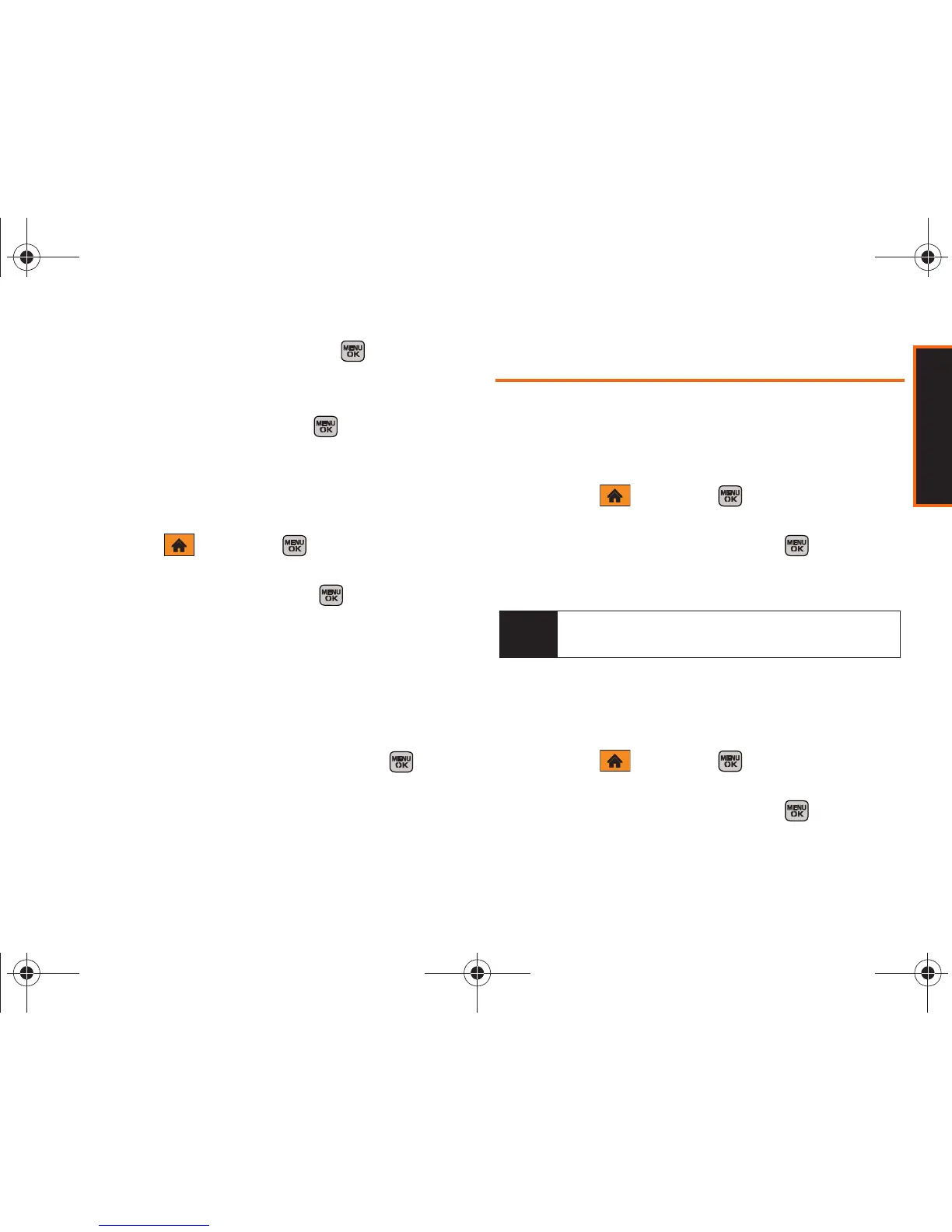Settings
Section 2C. Settings 55
2. Highlight an alert type and press .
䡲 Select Minute Beep, Service, Connect, Signal Fade/Call
Drop, Power On, or Power Off.
3. Highlight On or Off and press .
Selecting a Key Tone
Your phone offers a number of options for selecting the
audible tones accompanying a keypress.
1. Highlight and press > Settings/Tools >
Settings > Sounds > Key Tone.
2. Highlight an option and press .
䡲 Tone Type to select the sound of a keypress.
䡲 Tone Volume to select a keypress volume level.
䡲 Tone Length to select a key tone length. (Longer
tone lengths may be better for tone recognition
when dialing voicemail or other automated
systems.)
3. Highlight an available option and press .
Display Settings
Changing the Backlight Time Length
Select how long the display screen remains backlit
after any keypress is made.
1. Highlight and press > Settings/Tools >
Settings > Display > Backlight.
2. Highlight a time setting and press .
䡲 Select Slide open, 30 seconds, 15 seconds, or
8 seconds.
Changing the Keypad Time Length
Select how long the keypad remains backlit after any
keypress is made.
1. Highlight and press > Settings/Tools >
Settings > Display > Keypad Light.
2. Highlight a time setting and press .
Note
Long backlight settings reduce the battery’s talk and
standby times.
Boost M540.book Page 55 Wednesday, March 24, 2010 4:48 PM