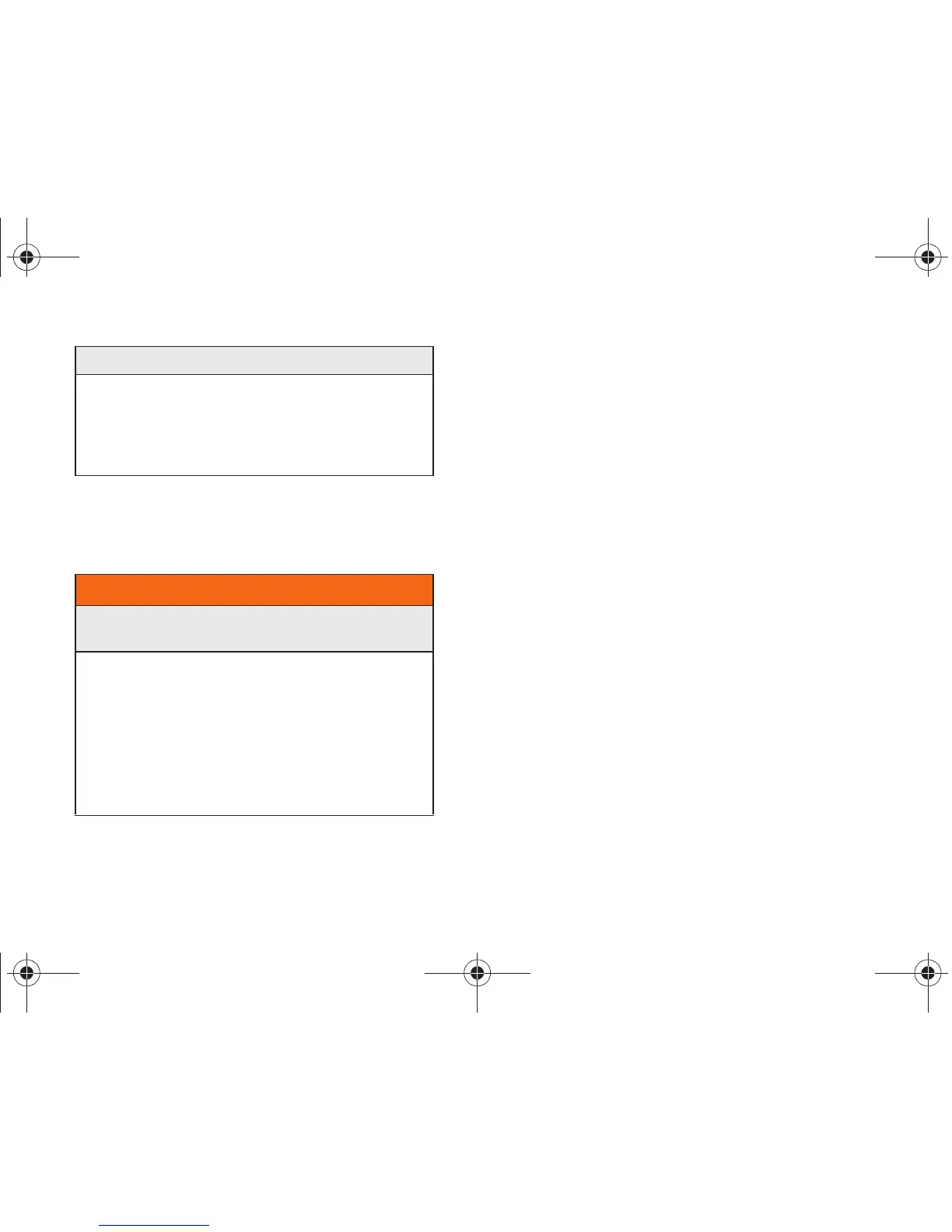6
In Use Menu
While in an active call press Mute/Unmute (left softkey)
to turn the microphone on or off.
0: Voice Service
1:Call <Name or #>
2: Send Text <Name or #>
3: Send Picture <Name or #>
4: Lookup <Name>
5: Go To <Menu>
6: Check <Item>
In Use Menu
While the call is active, press Options (right softkey) to
display the following options:
1: Save/Contact Details
2: 3-Way Call
3: Contacts
4: Voice Memo
5: Phone Info
6: Key Mute/Unmute
7: Messaging
8: Recent History
9: Tools
0: Whisper On/Off
Boost M540.book Page 6 Wednesday, March 24, 2010 4:48 PM