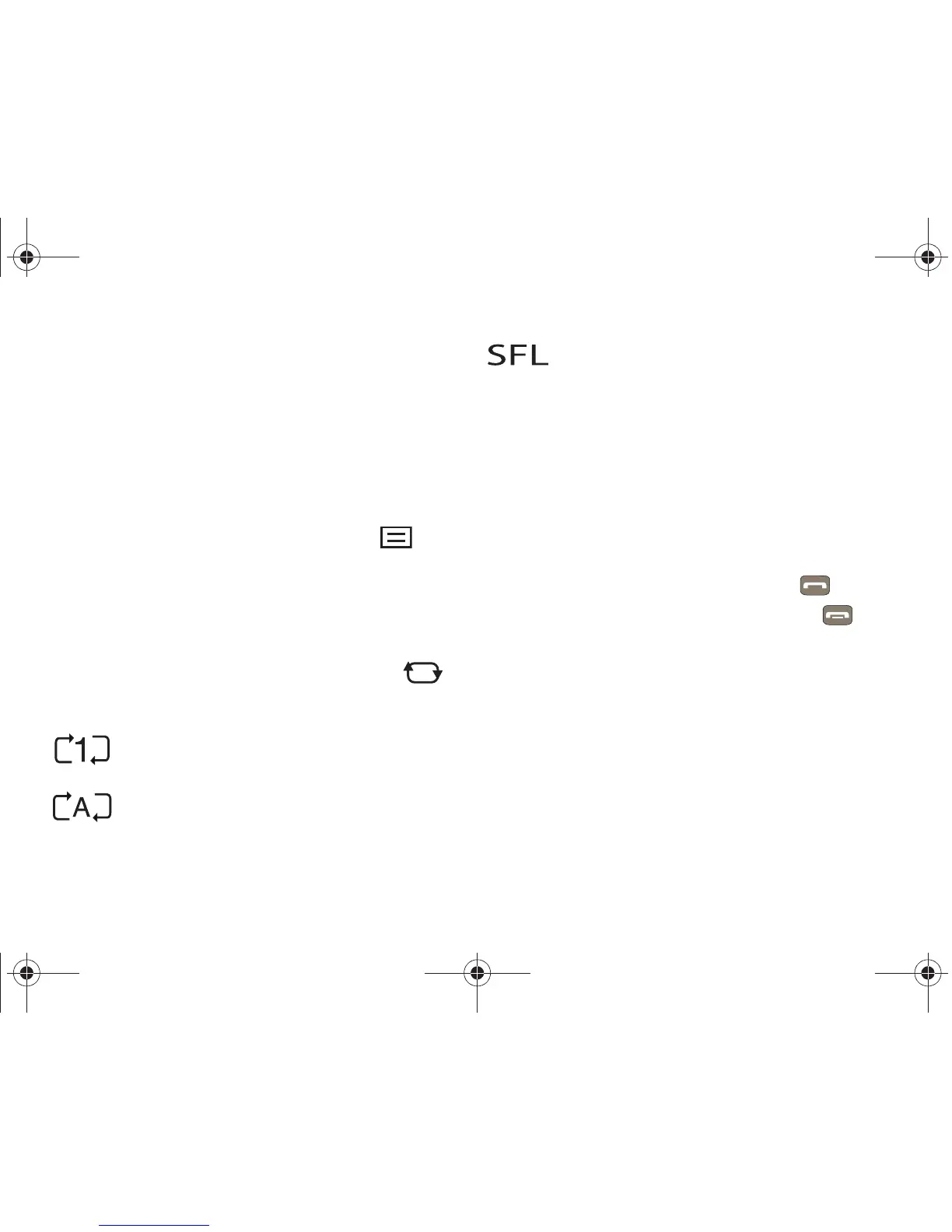156 Section 3C. Music
4.
Press Options (right softkey) to select from the
following music options:
䡲 Visual Effect changes the onscreen visual effects
shown during audio playback.
䡲 Info displays a brief file information popup
containing: Name and Artist information.
䡲 Exit returns you to the previous music playback
screen.
5. Press the navigation key up to highlight and
activate the
My Music popup list. This list provides
quick onscreen access to your current list of music
without exiting from the music playback screen.
䡲 Use your navigation key up or down to scroll
through the available list of songs.
6. Press the navigation key down to highlight
and activate the shuffle music feature. Available
choices are:
Repeat once: repeats the currently playing
song.
Repeat all: replays the current list when
the list ends.
Shuffle On: the current list of songs are
randomly shuffled for playback
Receiving an Incoming Call While Playing
Music
An incoming call causes the currently played music file
to be paused while the phone call is active. Once the
current call is ended, you can select to resume any
paused applications. (Music will resume playing
automatically.)
1. Answer an incoming call by pressing .
2. When you are done with your call, press to
end the call.
3. At the prompt “Continue to play?”, press 1. Yes to
continue playing music, or
2. No to stop playback.
Boost M540.book Page 156 Wednesday, March 24, 2010 4:48 PM