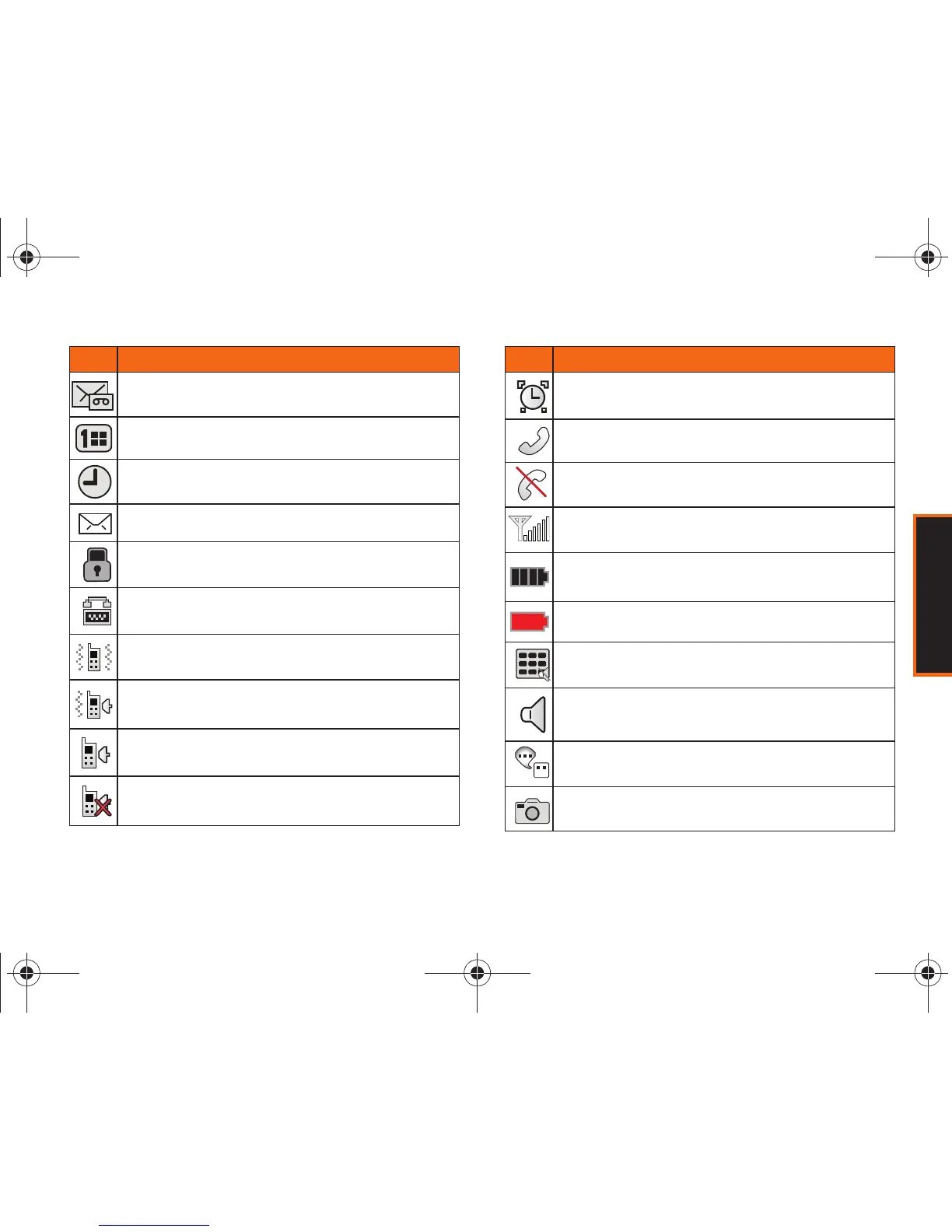Phone Basics
Section 2A. Phone Basics 19
You have a new voicemail message.
You have an event scheduled.
An alarm event is active.
You have a new message.
The message is locked.
Your phone is operating in TTY mode.
The ringtone volume is set to vibrate.
The ringtone volume is set and the vibrate option is
checked.
The ringtone volume is set or 1-Beep is selected.
The ringtone is turned off and the vibrate option is not
enabled (Silence Mode).
Icon Description
An alarm is set on your phone.
A call is in progress.
Your phone cannot find a signal.
Current signal strength. (The more bars you have, the
stronger your signal.)
Battery charge level (icon shown is full).
Low battery charge level.
Key tones are muted.
Speakerphone is enabled.
Whisper mode is on. Whisper mode increases the
microphone to its maximum level.
The camera is enabled.
Icon Description
Boost M540.book Page 19 Wednesday, March 24, 2010 4:48 PM