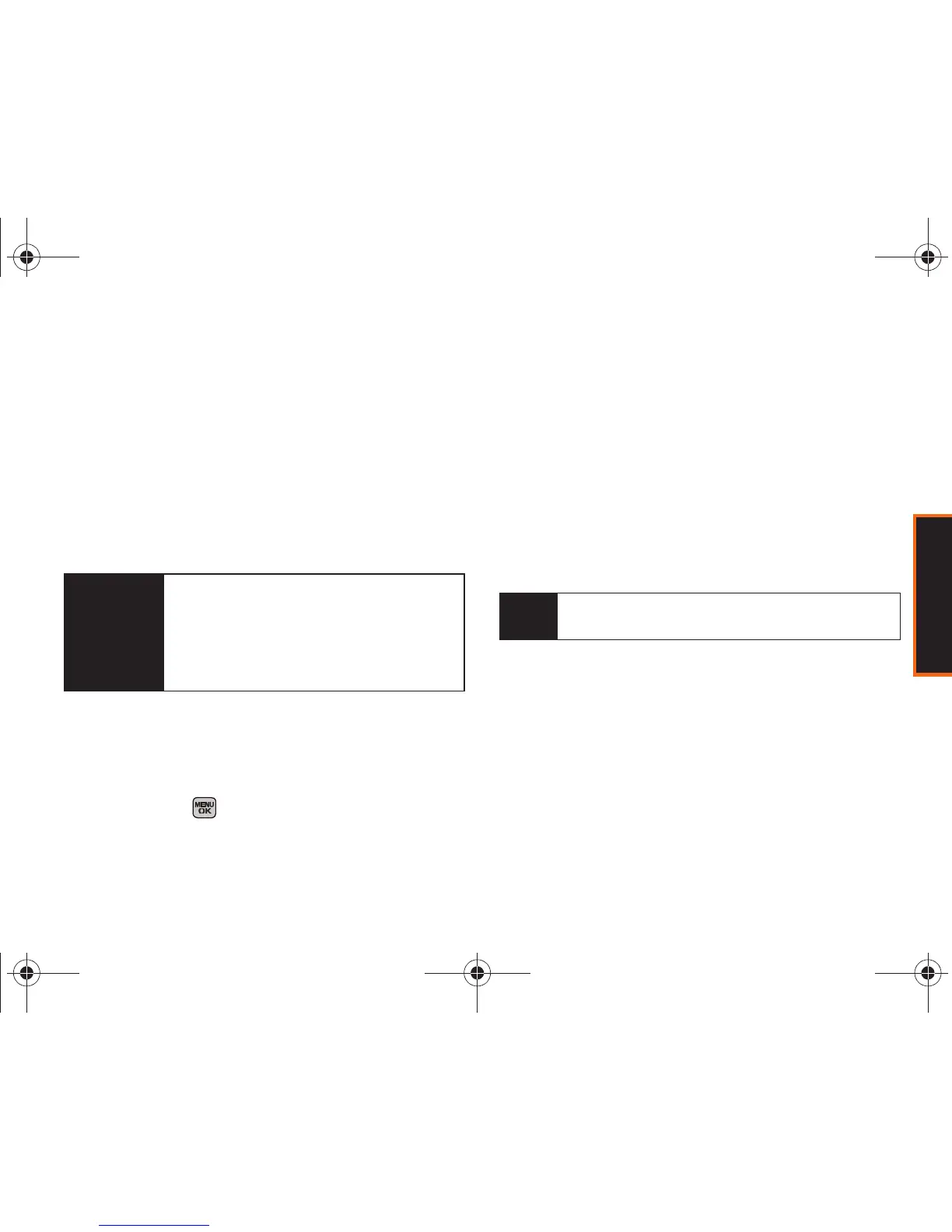Phone Basics
Section 2A. Phone Basics 29
Enhanced 911 (E911) Information
This phone features an embedded Global Positioning
System (GPS) chip necessary for utilizing E911
emergency location services where available.
When you place an emergency 911 call, the GPS
feature of your phone seeks information to calculate
your approximate location. Depending on several
variables, including availability and access to satellite
signals, it may take up to 30 seconds or more to
determine and report your approximate location.
In-Call Options
Pressing Options (right softkey) during a call displays a
list of available in-call features. To select an option,
press the corresponding keypad number or select the
option and press . The following options may be
available through the Options menu:
䢇 Contact Details to view the contact’s details (if the caller
is saved to your Contacts list.
䢇 Save to add a new number to your Contacts list, if the
caller is not already saved to your Contacts list.
䢇 3-Way Call allows you to talk to two different people at
the same time. (For more information, see “Making a
Three-Way Call” on page 135.)
䢇 Contacts accesses the Contacts menu.
䢇 Voice Memo allows you to record incoming audio from
your conversation. (For more information, see
“Managing Voice Memos” on page 97.)
䢇 Phone Info displays the following menu options:
䡲 Phone Number - your phone number.
䡲 Icon Glossary - a list of currently available icons.
䡲 Version - phone software version.
䡲 Advanced - additional technical information.
䢇 Key Mute/Unmute allows you to mute the key tones
from being heard by the caller.
䢇 Messaging accesses the Messaging menu options.
Important
Always report your location to the 911
operator when placing an emergency call.
Some designated emergency call takers,
known as Public Safety Answering Points
(PSAPs) may not be equipped to receive GPS
location information from your phone.
Note
Please make sure to secure permission prior to
recording the other party’s voice during a call.
Boost M540.book Page 29 Wednesday, March 24, 2010 4:48 PM