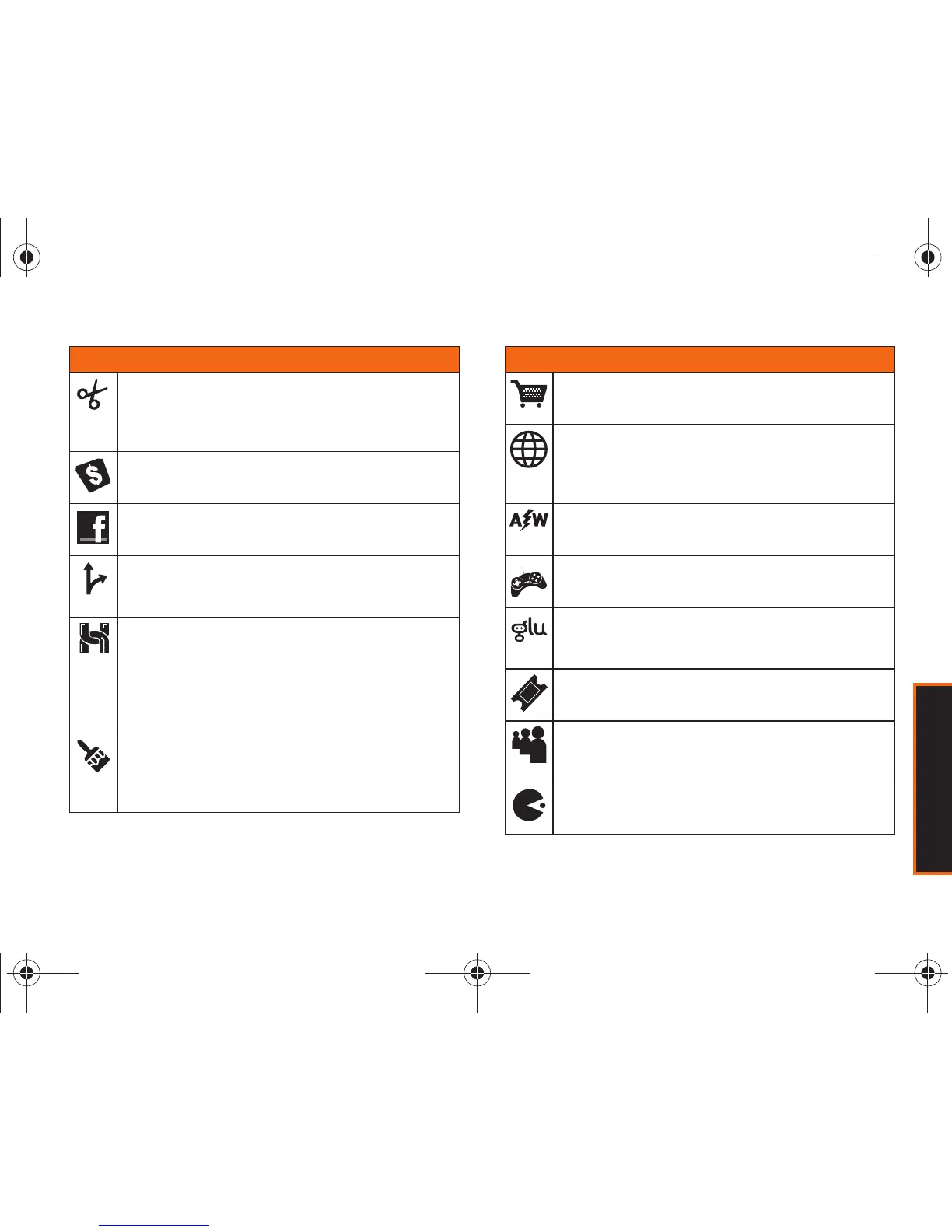Main Screen Navigation
Section 2B. Navigating the Main Screen 47
Favorites – Add and access up to five shortcuts
from My Stuff, My Album, Bookmark, and other
Menu Items. See “Phone Setup Options” on
page 62.
Re-Boost - Allows you to add money to your
account.
Facebook - Access the global social networking
website.
Navigation – Access Navigation, including Drive
To, Search, Maps & Traffic, and Share & More.
See “GPS Navigation” on page 157.
HOOKT - Access an interactive, geographically
localized and interest-categorized mobile
community that communicates across multiple
wireless platforms and incorporates e-mail, IM,
picture profiles, presence, and public and private
messaging lounges.
Personalize – Access Change Wallpaper, Change
Ringtone, Personalize Home Screen, Personalize
Carousel, and Tutorial. See “Personalizing Your
Phone” on page 51.
One Click Tiles
Get Stuff - Purchase Ringtones, Games,
Applications, Chat, Flirt, Fun, and My Stuff.
Web - Access data services, including the Boost
home page, Bookmarks, Recent Pages, Enter
Web Address menu, and search. See
“Launching a Data Connection” on page 139.
Accuweather - Access Weather Radar, Forecast
information, Storm Center and News.
Games - Access exciting games on the go.
Glu Mobile - Access high-quality, fresh
entertainment created exclusively for mobile
phones.
Movies - Access movie times and tickets, news
and more.
MySpace - Access a social networking site where
you can connect with other people, share
photos, bulletins, and more.
Namco -Download wireless games and content
that provide instant fun on the go.
One Click Tiles
Boost M540.book Page 47 Wednesday, March 24, 2010 4:48 PM