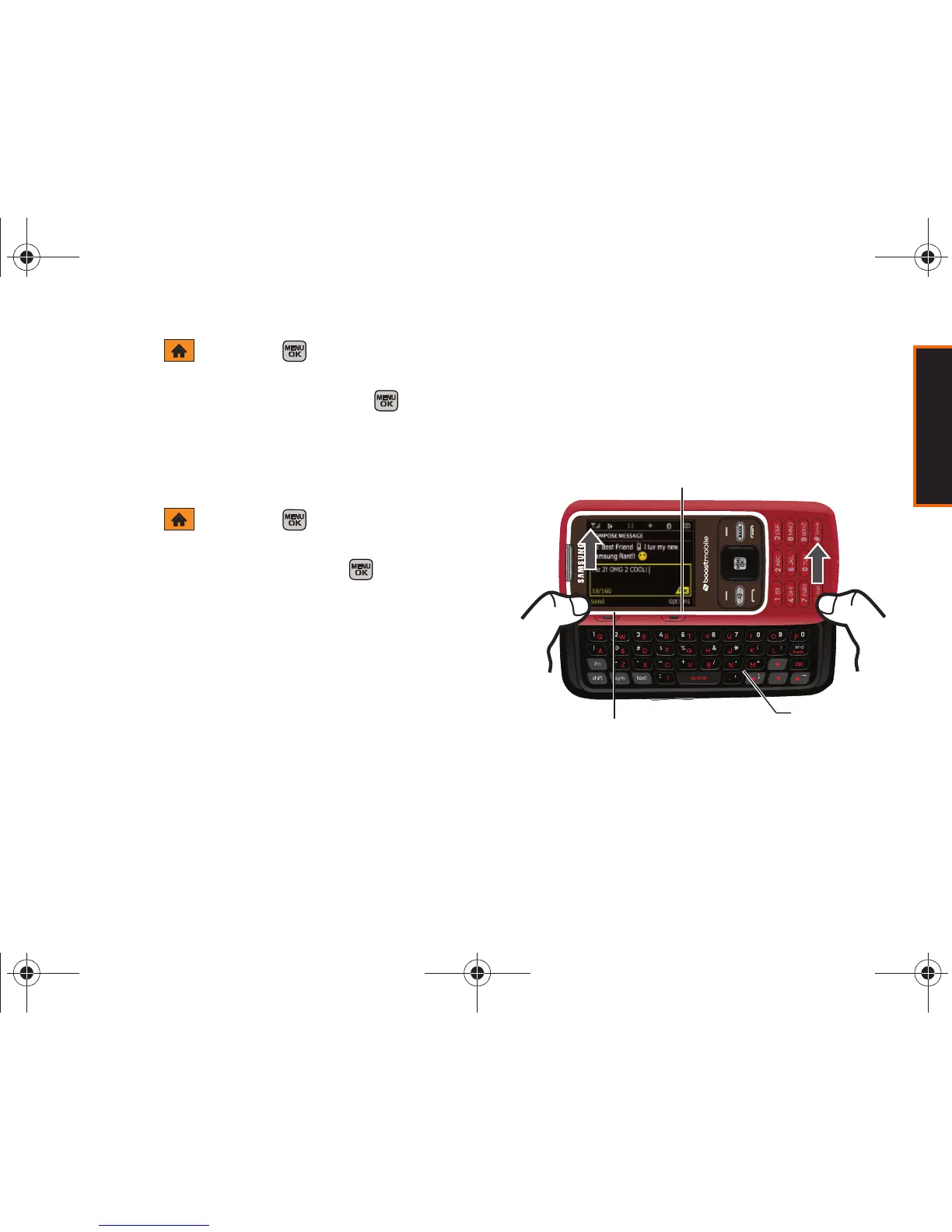Settings
Section 2C. Settings 57
1. Highlight and press > Settings/Tool >
Settings > Display > Language.
2. Highlight English or Español and press .
Changing the Dialing Font
Adjust the font when entering text (for example, when
using the notepad or when adding a Contacts entry).
1. Highlight and press > Settings/Tools >
Settings > Display > Dialing Font Size.
2. Highlight Large or Small and press .
Changing the Phone’s Menu Orientation
Although the menu displays as a series of onscreen
icons, the arrangement of these icons is dependent on
the current viewing mode: portrait or landscape.
䊳 If the keypad is the currently active input source,
the menu displays in portrait mode.
– or –
1. To display the menu in landscape mode, rotate the
phone 90 degrees counter-clockwise.
2. Slide the top section of the phone up to open.
When you slide the phone open, the display
rotates from a vertical viewing mode to a horizontal
viewing mode.
Softkey (right)
Softkey (left)
QWERTY
Keyboard
Boost M540.book Page 57 Wednesday, March 24, 2010 4:48 PM