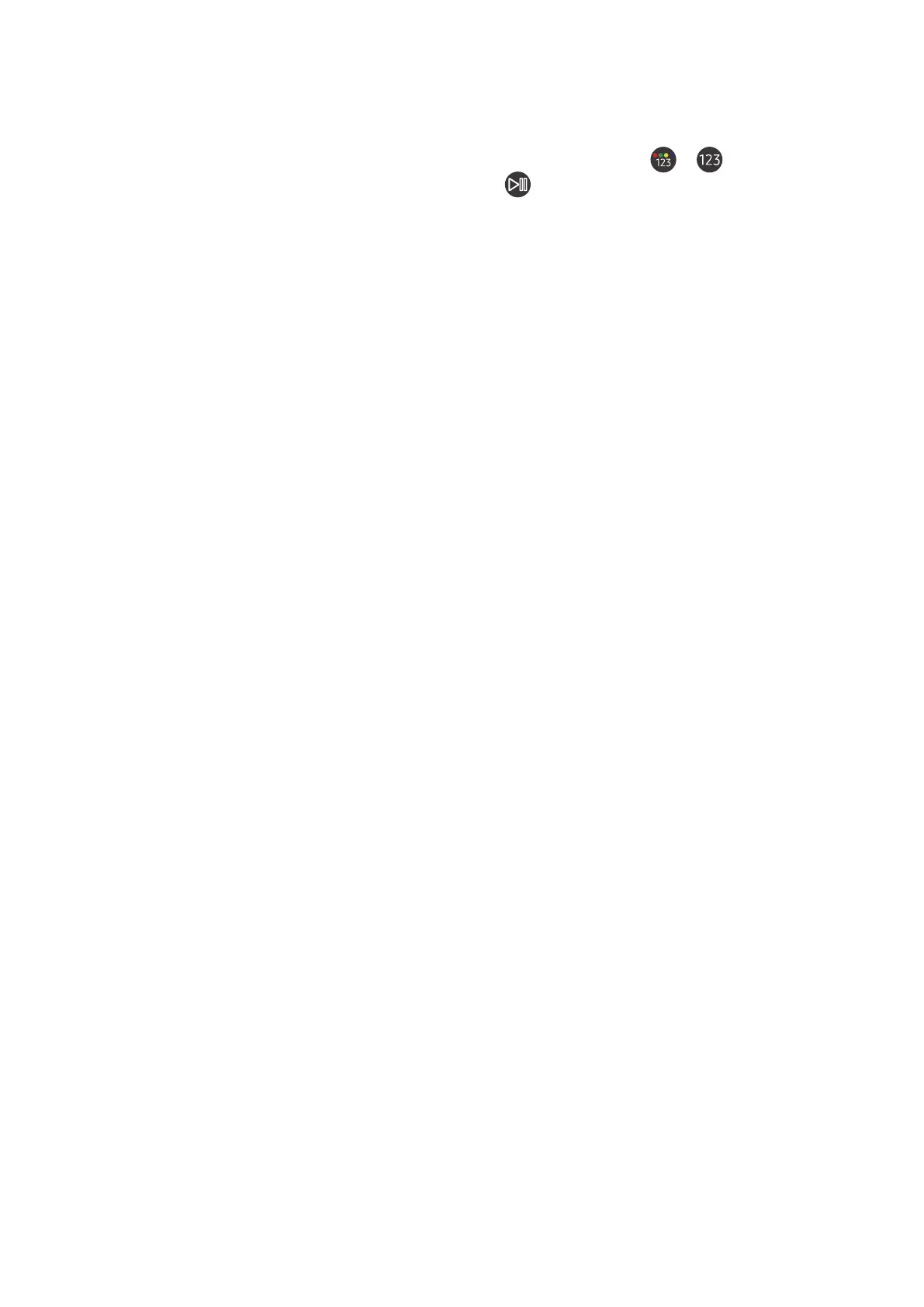- 151 -
When you open the Guide, a table grid of channels and programs is displayed. The top row displays Channel Filter
then the day and times. Each row has a channel name on the left and programs on that channel on the right.
In the Guide, use the up and down directional buttons to move between channels and use the left and right
directional buttons to move between programs within a channel. You can also use the or button to enter a
channel number and go to that channel directly. You can use the button to go to the current time.
When you move the focus to a program, you will hear the program title, start/end time, and synopsis. You will also
hear if the Video Description and Caption are available for the program. When you move the focus to a different
channel, you will hear the channel name and number, and then the program details. If you move to a different day,
you will hear the day announced for the first program you reach on that day. The day is not repeated, so if you are not
sure what the day is, you can move forwards and backwards 24 hours and then the day will be announced.
To view a program on now
In the Guide, move to the program currently broadcasting, and then press the Select button to go to live TV on the
selected channel and program.
