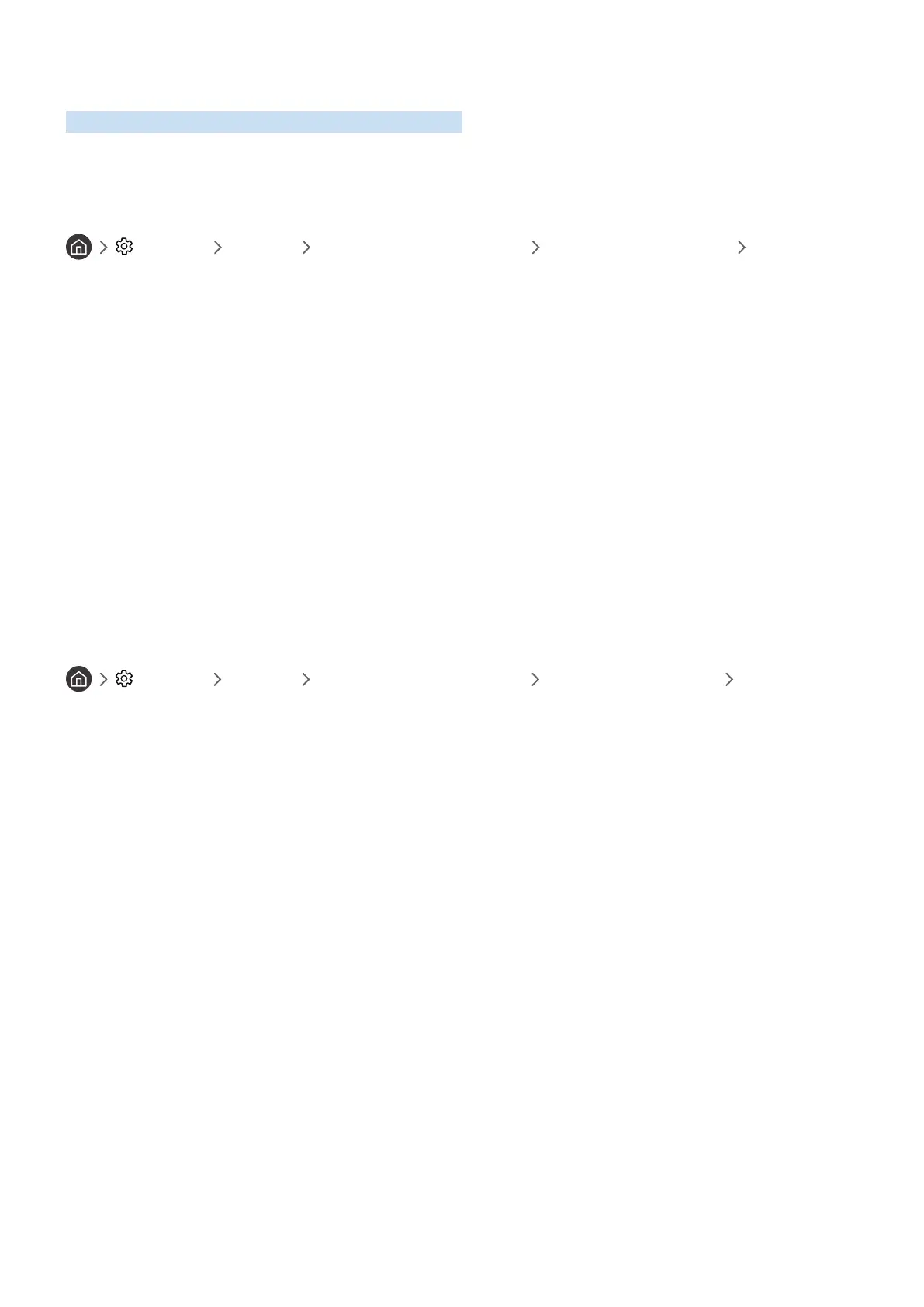- 90 -
Setting the Viewing Environment for External Devices
You can optimize the TV for viewing specific video formats.
Playing games on an optimized screen
Settings General External Device Manager (Game Mode Settings) Game Mode
You can enable game mode to optimize the TV's settings for playing video games with a gaming console, such as a
PlayStation™ or Xbox™.
" The Game Mode Settings may not appear depending on the model.
" The game mode is not available for normal TV viewing.
" The screen may shake somewhat.
" When Game Mode is enabled, Picture Mode and Sound Mode are switched to Game automatically.
" To use a different external device on the same port, remove the game console connection, turn off Game Mode, and then
connect the external device to the port.
Configuring game mode details
Configuring Game Motion Plus
Settings General External Device Manager Game Mode Settings Game Motion
Plus Settings
You can configure the Game Motion Plus settings.
" This function may not be supported depending on the model or geographical area.
