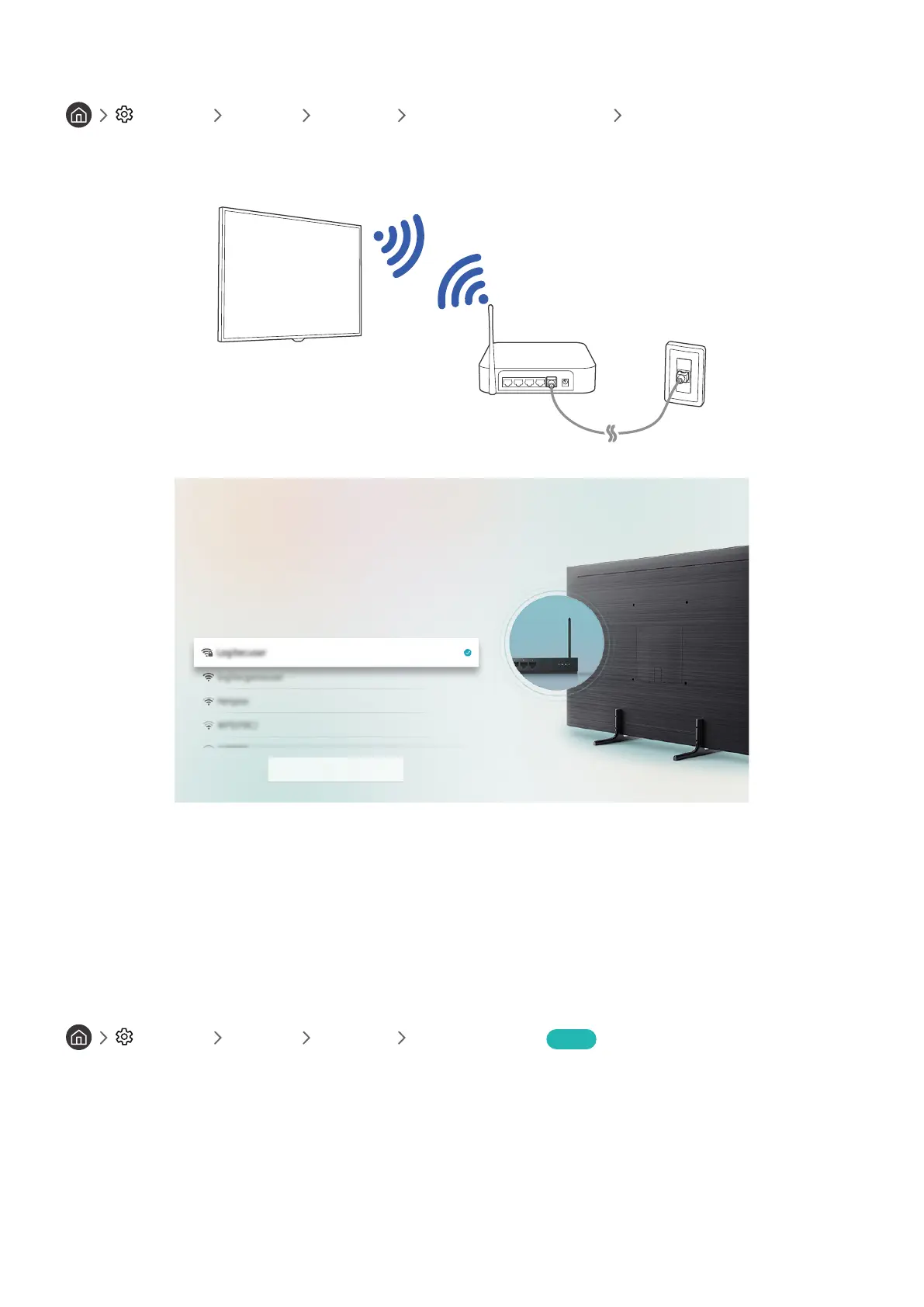- 22 -
Establishing a wireless Internet connection
Settings General Network Open Network Settings Wireless
Make sure that you have the wireless router's SSID (name) and password settings before attempting to connect, and
then follow the directions on the screen.
Wireless Connection
Select your wireless network.
Refresh
" The image on your TV may differ from the image above depending on the model and geographical area.
" If no wireless router is found, select Add Network at the bottom of the list and enter the network name (SSID).
" If your wireless router has a WPS or PBC button, select Use WPS at the bottom of the list, and then push the WPS or PBC
button on your router within 2 minutes. The TV will connect automatically.
Checking the Internet connection status
Settings General Network Network Status Try Now
View the current network and Internet status.
