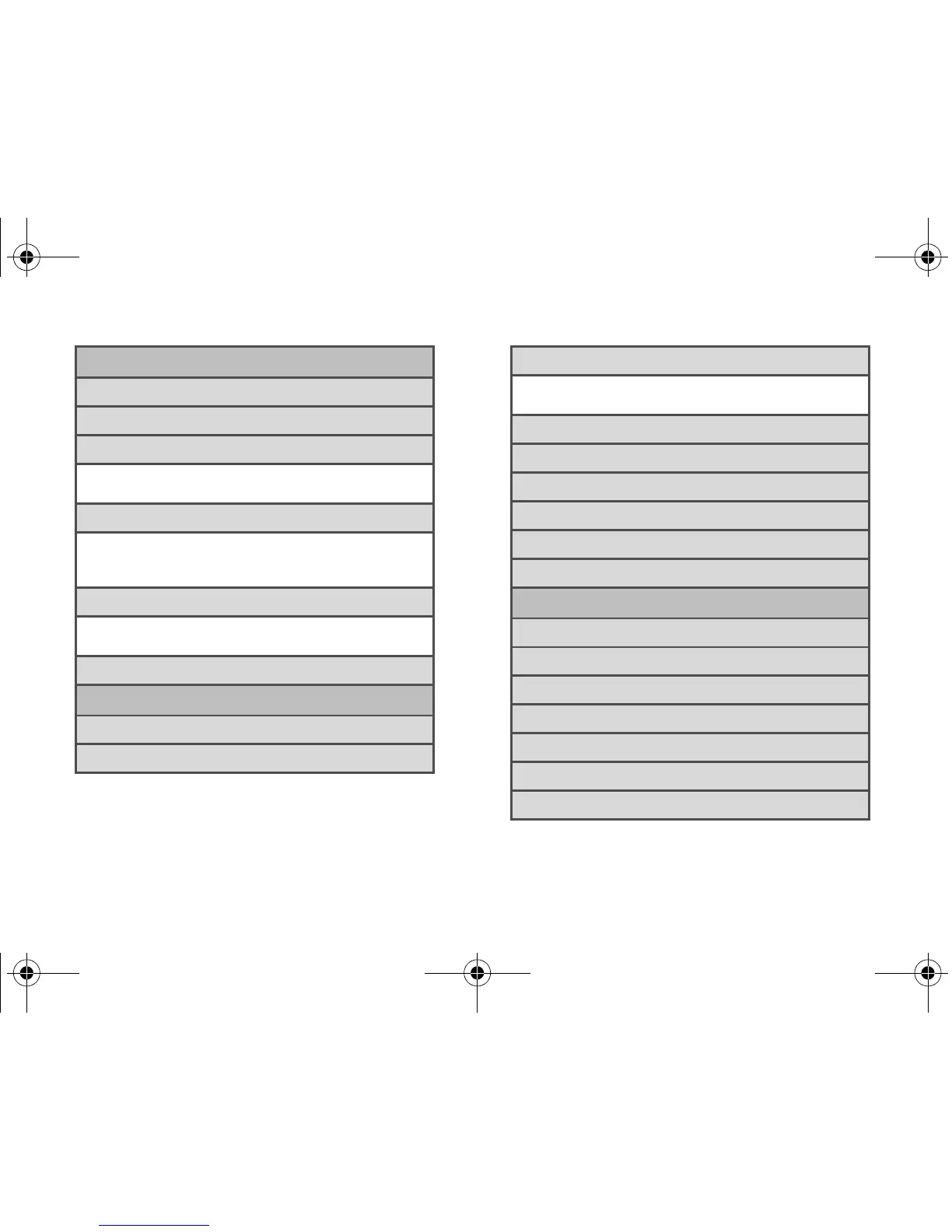iv Introduction
Display
1: Brightness
2: Auto-rotate screen (On/Off)
3: Animation
1: No animations 2: Some animations
3: All animations
4: Screen timeout
1: 30 seconds 2: 1 minute
3: 2 minutes 4: 10 minutes
5: 30 minutes
5: Keyboard timeout
1: 3 seconds 2: 6 seconds
3: 15 seconds 4: Same as Screen timeout
6: Notification flash (On/Off)
Location & security
1: Use wireless networks (On/Off)
2: Use GPS satellites (On/Off)
3: Set up screen lock
1: None 2: Pattern
3: PIN 4: Password
4: Visible passwords (On/Off)
5: Select device administrators
6: Use secure credentials (On/Off)
7: Install from SD card
8: Set password
9: Clear storage
Applications
1: Unknown sources (On/Off)
2: Quick launch
3: Manage applications
4: Running services
5: Storage use
6: Battery use
7: Development
SPH-M930_Boost.book Page iv Friday, September 2, 2011 11:04 AM