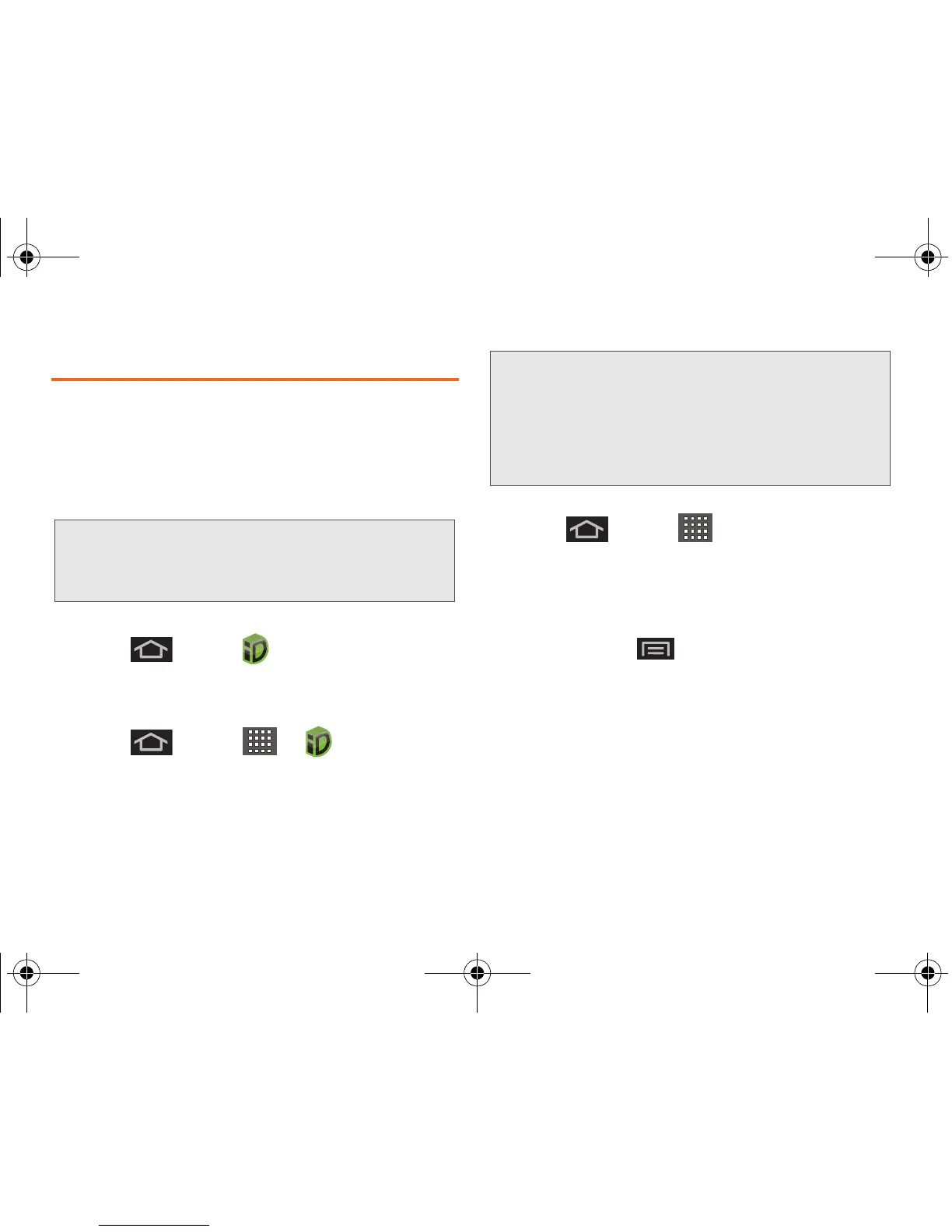172 3B. Web and Data Services
Boost Applications
You can access a wide variety of applications in many
different categories with your phone and data service.
Currently, various applications, such as, Facebook,
GPS Navigation (Telenav), Location based search
(Poynt), Scvngr, and more, are available when you
download and install the Boost ID pack.
Download the Boost ID Pack
䊳 Press and tap . On the Choose your ID
screen tap Get New > Mobile ID. Follow the
onscreen prompts to install the
Boost ID Pack.
– or –
Press
and tap > (Mobile ID).
Switch IDs. Select
Boost ID or Get New if you don’t
have Boost ID installed.
To download and install Boost apps:
1. Press and tap > [application name].
The browser will start and take you to the
download menu for the application.
2. Follow the instructions to customize your
application (such as selecting a favorite team or
driver) or press to explore your options.
Note: Some Boost Mobile data applications may not work
with a Wi-Fi connection present. If prompted, disable
your device's Wi-Fi feature while using these
applications.
Note: Once you download and install the Boost ID Pack,
applications such as – Facebook, Telenav GPS
Navigator, SCVNGR; and Poynt– display on your app
menu. When you switch from the Boost ID pack to
another ID pack, or choose a new ID Pack, the current
applications remain installed and visible on your
applications menu (page 5).
SPH-M930_Boost.book Page 172 Friday, September 2, 2011 11:04 AM