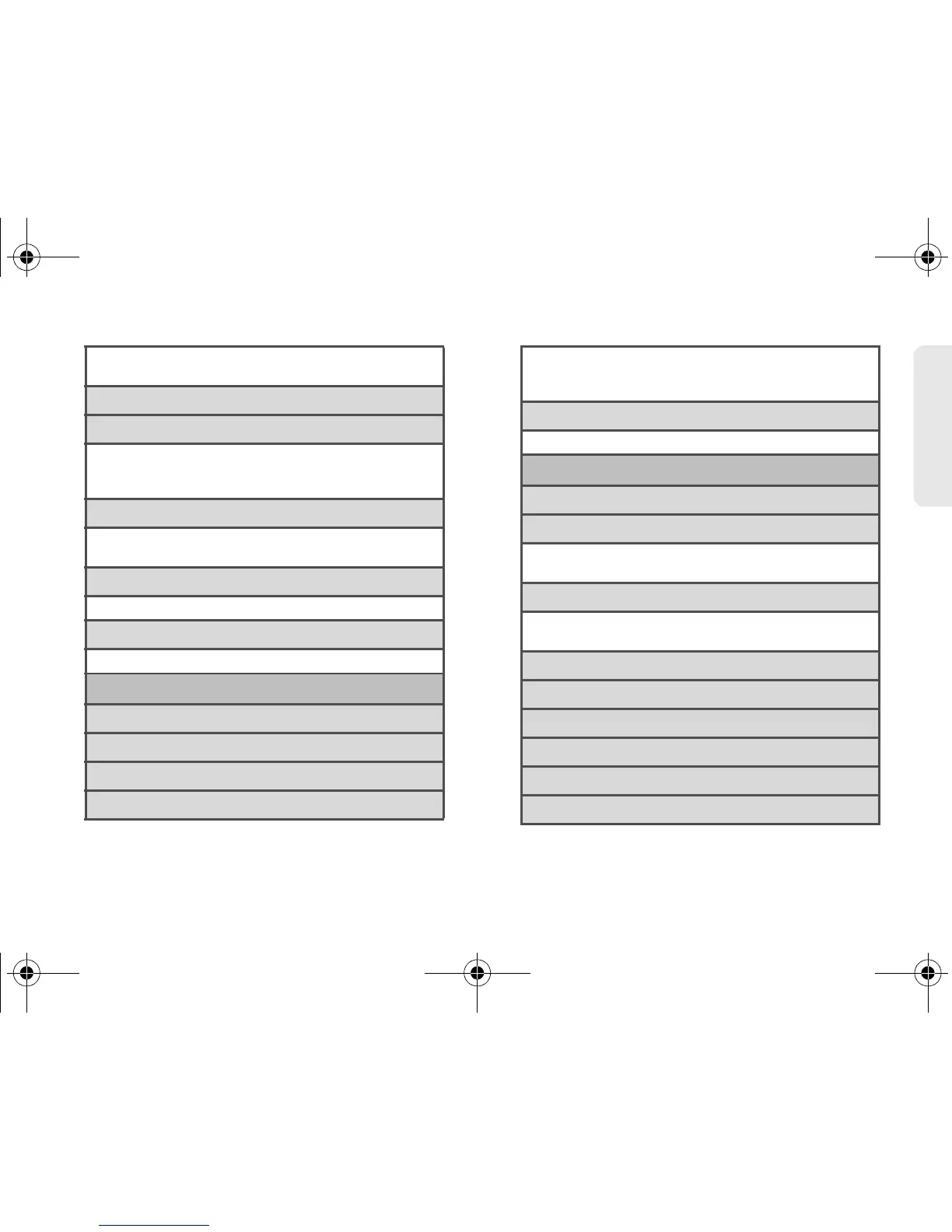Introduction iii
Introduction
1: Wi-Fi Direct (On/Off) 2: Configure Wi-Fi Direct
3: Status 4: Disconnect Wi-Fi Direct
5: Bluetooth (On/Off)
6: Bluetooth settings
1: Bluetooth (On/Off) 2: Device name
3: Discoverable (On/Off) 4: Scan for devices
5: <Bluetooth devices>
7: USB connection
1: Charging 2: Mass storage
3: Ask on connection
8: VPN settings
1: Add VPN 2: VPNs
9: Mobile networks
1: 3G Data (On/Off)
Call settings
1: North American dialing (On/Off)
2: International dialing
3: DDTM (On/Off)
4: TTY
1: TTY Off 2: TTY HCO
3: TTY VCO 4: TTY Full
5: DTMF Tones
1: Normal 2: Long
Sound
1: Silent mode (On/Off)
2: Vibrate
1: Always 2: Never
3: Only in Silent mode 4: Only when not in Silent mode
3: Volume
1: Rigntone 2: Media
3: Alarm 4: Notification
4: Phone ringtone
5: Notification ringtone
6: Audible touch tones (On/Off)
7: Audible selection (On/Off)
8: Screen lock sounds (On/Off)
9: Haptic feedback (On/Off)
SPH-M930_Boost.book Page iii Friday, September 2, 2011 11:04 AM