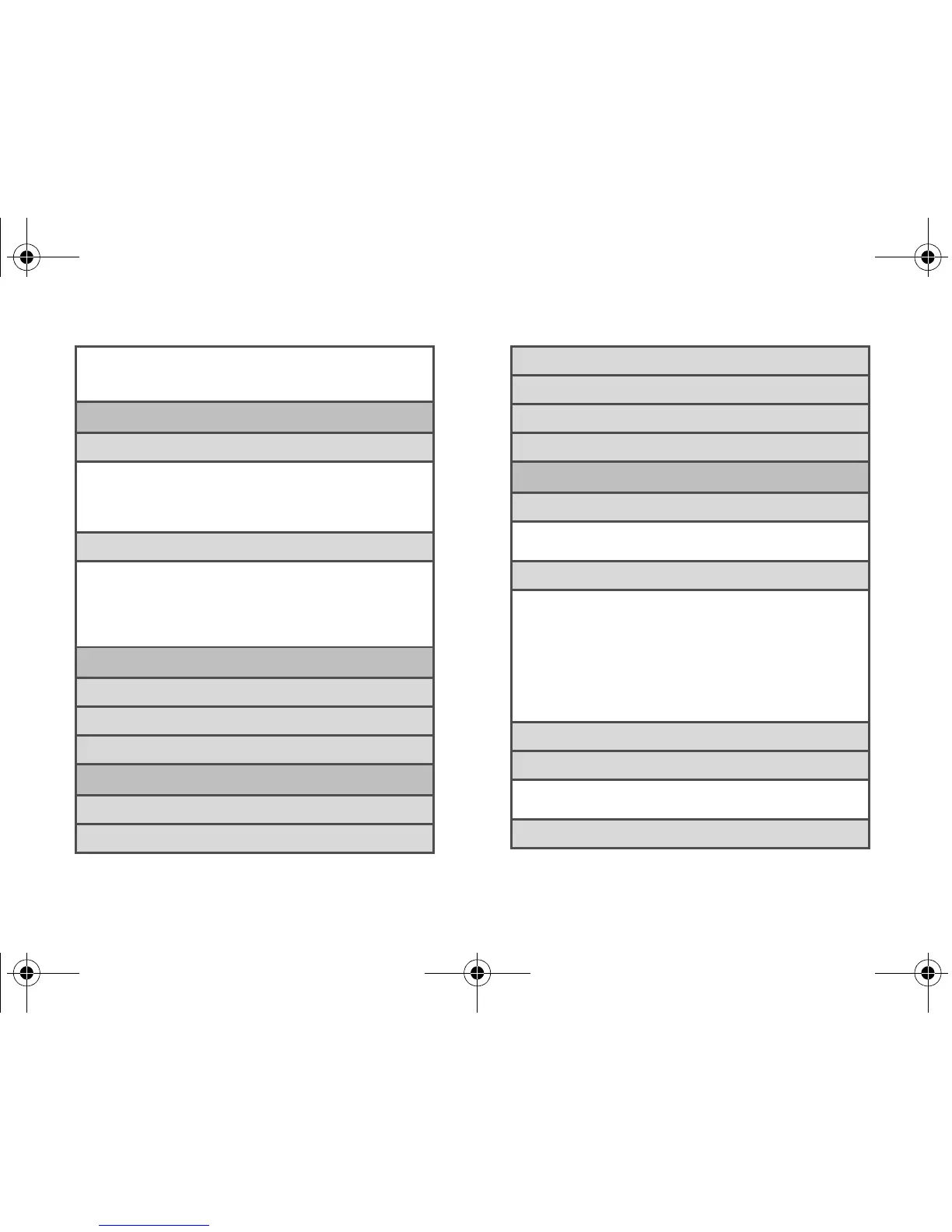vi Introduction
1: Auto-replace (On/Off)
2: Auto-cap (On/Off)
3: Auto-punctuate (On/Off)
Voice input & output
1: Voice recognizer settings
1: Language 2: SafeSearch
3: Block offensive words (On/Off)
4: Personalized recognition (On/Off)
5: Google Account dashboard
2: Text-to-speech settings
1: Listen to an example
2: Always use my settings (On/Off)
3: Default Engine
4: Install voice data 5: Speech rate
6: Language 7: Pico TTS
Accessibility
1: Accessibility
2: Talk Back
3: Power button ends call (On/Off)
Date & time
1: Automatic (On/Off)
2: Set date
3: Select time zone
4: Set time
5: Use 24-hour format (On/Off)
6: Select date format
About phone
1: System Updates
1: Update Firmware 2: Update Profile
3: Update PRL 4: Update Samsung Software
2: Status
1: Battery status 2: Battery level
3: My phone number 4: MSID
5: PRL Version 6: MEID
7: Network 8: Signal strength
9: Mobile network type 10: Service state
11: User name 12: Mobile network state
13: Wi-Fi MAC address 14: Bluetooth address
15: Up time
3: Battery use
4: Legal information
1: Open source licenses 2: Google legal
3: Privacy Alert from Boost Mobile
5: System tutorial
SPH-M930_Boost.book Page vi Friday, September 2, 2011 11:04 AM